Haze is a free dark theme for Windows 7 to change the entire appearance of your Windows. This is a good option to move on from old and simple default Windows 7 themes and get a jazzy new look.
This theme applies dark (haze like) color in Windows Explorer, Context Menu, Start Menu, Start Button, Taskbar etc. Haze theme also customizes the appearance of Internet Explorer. Haze theme will also customize the fonts of the themes as well. But you do not get any options to choose the fonts manually.
Installation of this third party theme also follows the procedure of patching some of the Windows files.
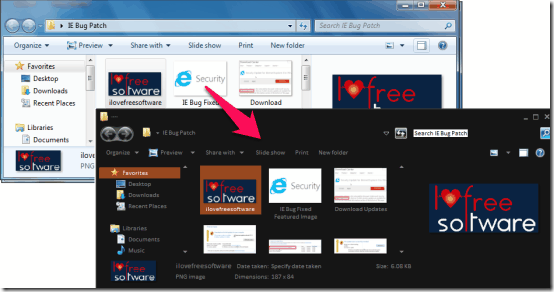
Features of Third Party Theme For Windows 7: Haze
- Haze gives only one theme file, hence its very easy to install.
- This third party theme provides a completely changed and stylish look to your start menu.

- Windows Explorer also gets a new coloring.
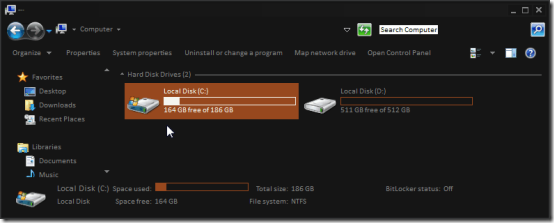
- You get a new appearance for the context menu as well.

- Color of the taskbar is also modified by this theme.
- Haze theme doesn’t interfere with your system’s desktop wallpaper, and you can set the wallpaper as per your wish.
You may also like to try some more themes for Windows 7, like: Gaia10, Windows 8, Christmas.
Apply Haze Theme on Your Windows 7
- You can download Haze theme by following the link available at the end of this review. It will download a ZIP file.
- Installation steps for the Haze theme remains same as for any other third party themes. Windows 7 doesn’t offer the option to install any third party theme by default. So, you need to patch some Windows files for that. You can use UxStyle to patch the required Windows files.
- After patching the files, you need to extract “Theme” Folder from downloaded file to Windows Theme directory “C:\Windows\Resources\Themes”.
- Now, double-click on Haze theme files to apply the theme. You can also apply the same theme by going in to the “Personalization” option in control panel. Your PC appearance will be modified.
Final Verdict:
You might find Haze theme a little odd at the start, if you have used the Windows 7 for long without any customization in its appearance. Those who keep trying new themes regularly, might find this theme interesting.
From your taskbar to IE window, this theme works well all around for appearance of your PC. If you have started to find default themes of Windows 7 monotonous, then Haze is certainly a good choice to move on.
Did you try Haze Theme? Do let me know about your experience in the comments below.