NoteStorm is an open source, multiplatform application to create notes. The best thing about this application is that it supports Markdown syntax. With Markdown syntax, you can add multiple text formatting elements and links. Markdown drastically reduces note-making time because of this. You don’t need to devote a separate section of your time to format your notes. All can be done speedily when typing-in the content. Since Markdown is starting to replace HTML slowly, NoteStorm can be used to create content for websites swiftly. Moreover, Markdown is portable, unlike HTML. NoteStorm will speed up your workflow. You just have to launch it and start typing. No extra setup is needed.
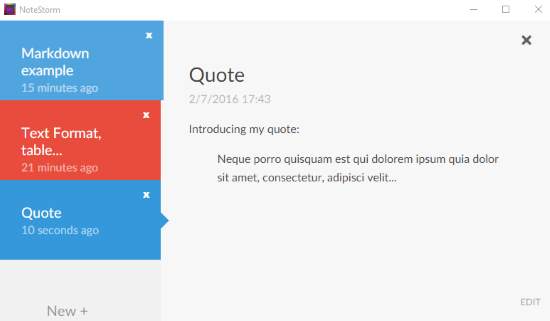
For more Markdown editing alternatives, you can check out Typora and Canvas. Typora also supports LaTeX, which can be used to insert mathematical functions. Canvas on the other hand is a collaborative writing app which also supports Markdown.
So without further ado, let’s see what NoteStorm has in its bag.
How to Make Notes on NoteStorm
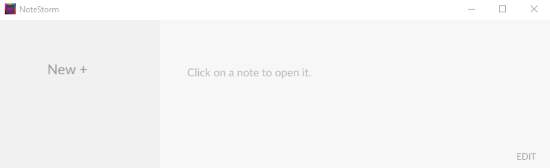
When you open NoteStorm, you will see a plain grey interface with only two interactive elements. On the left there will be a ‘New+’ sign and on the right there is Edit. To create a new note, click New+ and to edit a note, click Edit.

On the editor interface, you can enter a title and the color code of the note. The color code can be used to represent important, urgent or private notes, choose the color you like. Let’s start by making headers. Headers can be made by using ‘#’ at the starting of a sentence. More the hash symbols, smaller will be the header. Similarly, an underline made of ‘-’ symbol will also turn the text into a header.
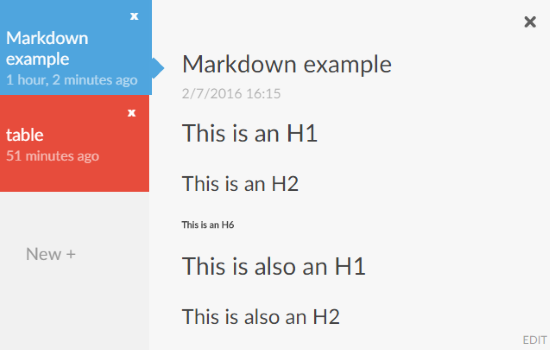
You will notice that NoteStorm is not a WYSIWYG (what you see is what you get) tool. When you save the note, then only can you see the Markdown in action.
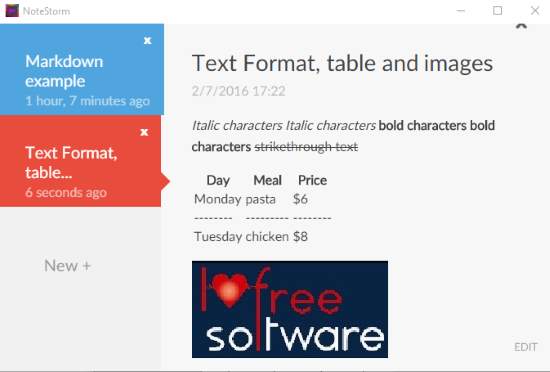
Similarly, you can wrap a word with two asterisks to make it bold. Two tilde characters on both ends of a string will strike it through.
An interesting feature that NoteStorm offers is that it displays the time since a note was last edited.
Conclusion
NoteStorm is a really simple note taking application that supports Markdown. We know that lots of WYSIWYG Markdown editors are available on the web. I was a bit disappointed to know NoteStorm does not have this feature. Other than that, it’s a good tool to make notes quickly. I award NoteStorm 4.6 stars.
Download NoteStorm here.