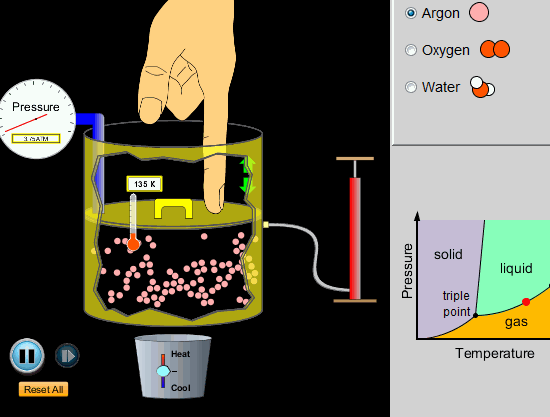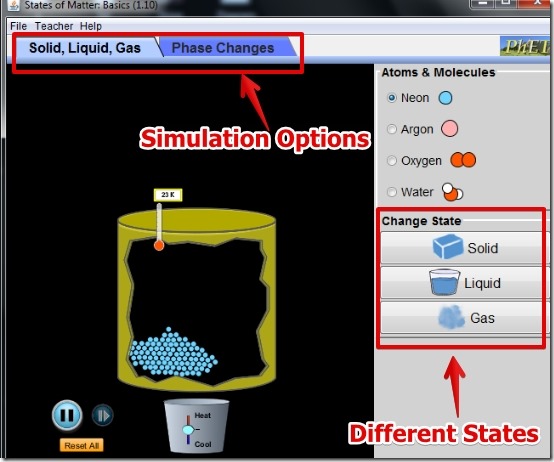States Of Matter is free software that lets you learn about the basics of temperature pressure relationship.
States Of Matter lets you simulate the heating and cooling of solid, liquid, or gas inside a container and view the change in pressure and temperature. Also, you can change the pressure and see the change in temperature.
You can view the phase diagram also in the simulation. The phase diagram can be used to observe the movement of critical point as you cool or heat up the molecules of the solid, liquid, or gas.
To view the simulation for different materials, you have predefined molecules of Neon, Argon, Oxygen, and water. To understand the temperature pressure relationship better, you have the pressure meter along with the thermometer (units in Kelvin) that show numerical change of values for better comparison.
Below I have posted a small simulation clip in which you can see the States Of Matter software in action. You can see the pressure and temperature change along with the tiny Red dot (critical point) in the phase diagram.
Note that States Of Matter is based on Java, so you need to have Java installed in you computer.
How To View Temperature Pressure Relationship:
In order to view the temperature pressure relationship, you can run States Of Matter software by simple double click. The user interface is pretty simple and you have only two main options. If you want to view the temperature pressure relationship and phase diagram then you can select the Phase change option.
Phase Change: In this option you can view the change in pressure, temperature, and critical point as you push down the lip of the container. I like that you have the numerical values for better understanding. You can increase the number of molecules by a simple pump.
Solid, Liquid, and Gas: This option is useful when you want to see the change in states of matter. When you heat or cool down the molecules inside the container, their energies, pressure, and temperature inside the container change accordingly. You have the option to see the simulation for a solid, liquid, and gas.
Features Of States Of Matter:
- Very simple to simulate the heating and cooling.
- Option to view the phase diagram.
- Option to add more molecules in the container.
- Nice effect for container exploding for very high pressure.
- Option to change the temperature unit from Celsius to Kelvin.
- Option to change the background.
- Option to pause the simulation.
You might want to try similar simulation software we reviewed earlier: Wave Interference.
Conclusion:
I like using States Of Matter software for understanding the basic concepts of temperature pressure relationship. Of course, you can not use it to apply on real world situations like calculating exact mathematical figures. However, it’s good software for learning the concepts.