ConPlayer is a free command line tool you can use to play videos in command prompt in ASCII mode. It takes an MP4 video file from you and then play it in the console. It analyzes the frames in the video and tried to paint them in ASCII characters and play the animation. You can play any videos that has some visible objects or humans in it. However, it will not work with onscreen recording videos.
There is no specific reason to play videos in the command line. But just for fun if you want to try something unique then ConPlayer is one such tool. It is open source and you can use it to impress your friends or siblings. It uses FFmpeg to play the video and you can opt to play videos in grayscale or color mode. There is a single command that you have to execute in order to play a video in command line.
Free Software to Play Videos in Command Prompt in ASCII Mode
Using ConPlayer to play videos in the terminal is very simple. For now, you can use it on Windows only. Download the compiled binary from here and then extract it. In the ZIP file, you will find the “conpl.exe” file.
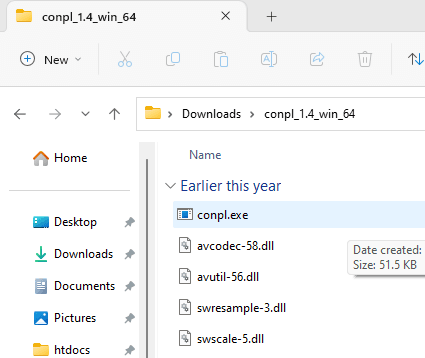
Now, you just have to execute a command like this.
conpl.exe VideoFIle -vf "curves=m=0/0 .8/.8 1/0" -svf "noise=alls=8:allf=t,rgbashift=rh=-2:bh=2"
After issuing a command, you will have to wait for a few seconds. The video will start to play in the form of ASCII text. You can see this in the screenshot below. Or the video I have added in the beginning.
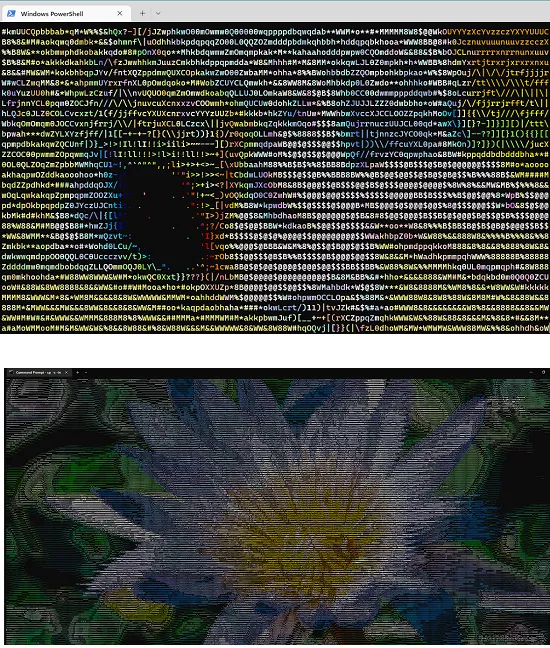
In this way, you can play videos in the terminal by running a simple command. For more technical details, you can always check out its GitHub repository. There you can see the different commands that you have to execute in order to make it work. Or if you are a programmer or developer then you can take part in its development.
Final thoughts:
If you are looking for tool for fun then you can try this simple tool I have mentioned here. There is just a simple command that you have to execute in order to make this work. I liked the way it works and I hope the developer adds more customization features in the coming updates.