Scythebill is a free software to record all your bird sightings on desktops. You can include images of bird sightings in these records. These recorded sightings of yours can be saved to to your desktop as a CSV file, which you can open in Scythebill software. You can then also save these sightings as a spreadsheet on your desktop. Scythebill also holds the record of almost all the recorded bird species in the world. These records only contain the species, subspecies, and the locations they are found. These records of birds can be browsed either on the basis of species or on the basis of location they are found. The habitat of every species can be seen on maps with attached external links.
If you are are a bird watcher and want to record your bird sightings and also want to know which bird is from where and their different species, then Scythebill is the best software you can have.
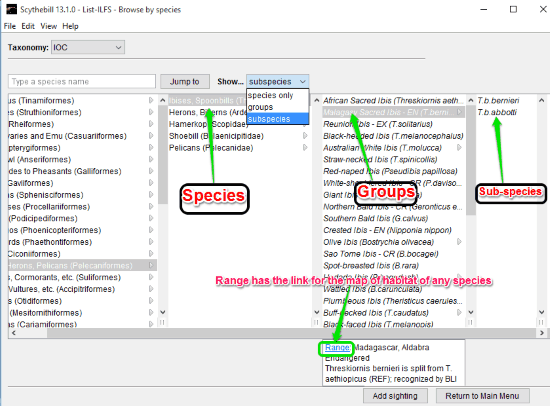
Lets see how this bird diary software works.
How to Record Bird Sightings With Scythebill
Scythebill is an open source bird sighting diary software to record all your bird sightings. It not only works for Windows, but also works for Mac OS and Linux. So while switching from one platform to another you don’t need to worry about losing your recorded data.
After installing it, you need to open Launch Scythebill from the start menu to access the software. On opening Scythebill, its interface pops out with 5 options: Enter Sightings, Show Reports, Browse By Species, Browse by Location, and Preferences.
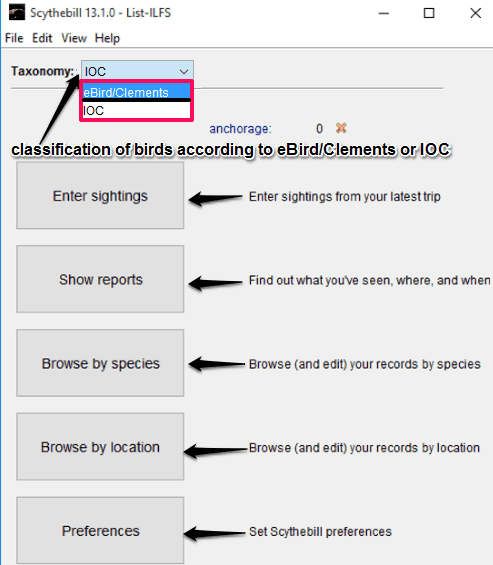
Record Bird Sightings:
The main purpose of this software is to record bird sightings, and it does a very good job at that. It lets you add all the information related to your bird sighting, include species specific info from its database, and even attach photos of your sightings.
To record all your bird sightings, choose the option “Enter Sightings”. This is the options where you get to record all bird sightings. After opening this you need to first enter the Date, time and location of the sighting you want to record. Then on pressing next, you need to insert a comment if any. Then select the type of observation from eBird Observation Type drop-down. Duration of sighing in terms of Hours and Minutes should be filled next. Lastly you need to fill the number of birds you saw in Party Size.
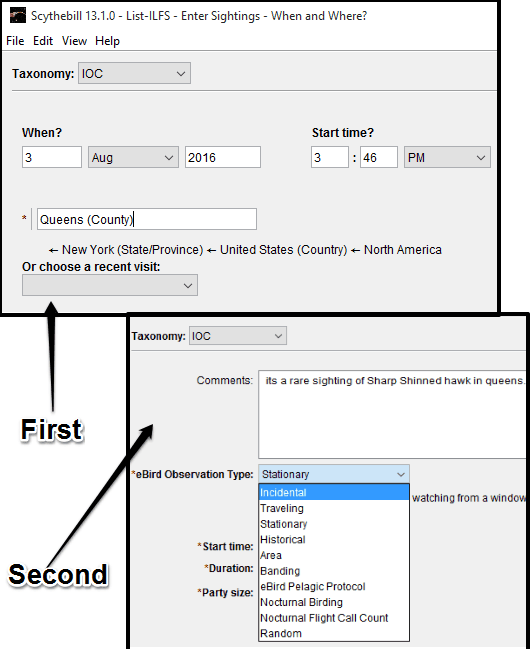
On pressing next again, you need to choose the species of bird, with subspecies if known to you. In this page you have to select the area under which your sighting location falls. So, all the bird species and their subspecies common to that area are shown in a list, from which you can select the bird you saw. You can add image of the bird you saw after choosing the species and subspecies. After that you just need to click on done, and your sighting will be recorded.
If you ever want to see all the sightings recorded by you, choose the option of “Show Reports”. This option stores all the records of sighting you have added till date. You even get to edit these records in this section.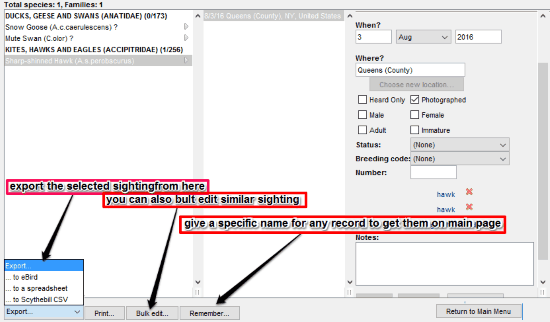
See your Bird Sightings by Species:
If you are sighting a bird, and want to see which were the previous sightings of the same bird species, then this software makes it pretty easy to do that. For that, click on the option “Browse by Species”. In this option, you can browse and edit all your sighting records by Species. Remember it has list of all the birds species and their subspecies with their habitat location. The habitat locations also have a link of their map attached to them. You can directly add your sightings in the subspecies section. You can directly search for any species from the search bar on the interface.
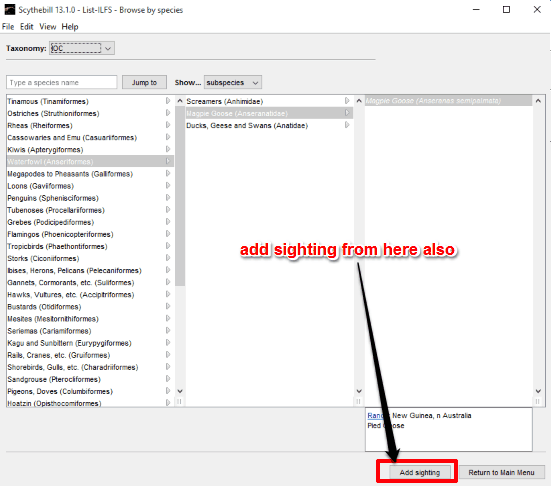
See Different Bird Species in an Area:
This application also lets you see which all bird species are normally found in an area. For this, use option “Browse by Location”. Under this option you can browse all the species of bird found in any specific location. It has a list of 10 large areas covering the entire earth. They are:
- Africa
- Arctic Ocean
- Atlantic Ocean
- Australasia
- Eurasia
- Indian Ocean
- North America
- Pacific Ocean
- South America
- South Polar Region
All the countries and islands falling under these locations are listed under them, with a list of states and counties under countries. You can add sighting directly at any location from here. You can select the bird you sighted at any mentioned location and then by clicking on Add Sightings, you can record your sightings directly from here.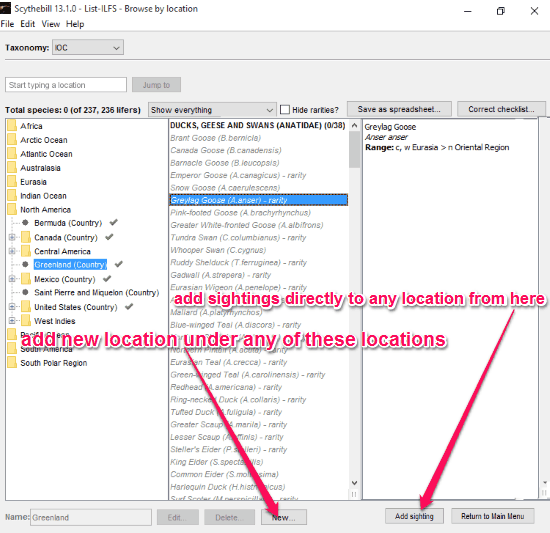
You can also add any missing location to this preinstalled list of locations by simply clicking on New and filling in the details.
Preferences:
Under this menu, you can choose language for species names for eBird/Clements records. For IOC records you can choose for different languages too. You can choose from “Common, then Scientific“, “Scientific, then Common“, “Scientific only“, and “Common only“to see Species names under IOC record.
From here you can choose Countability Preferences for Count Introduced Species and Count heard only sightings
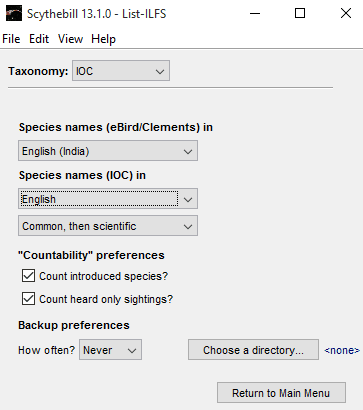
Backup Preference are also under this menu, from where you can choose Never, Weekly, and Monthly under How Often? drop-down to create backup. You can choose a folder to save the backup under Choose a Directory option.
Note:
There is an option to Manage Taxonomy in File Menu, from where you can add and upgrade a taxonomy. You can export or save these taxonomy as .csv file and .btxm file.
From File Menu, you can also view a map of world lifers with number of lifers attached to every country. Or in simple words, a map with number of birds located in any country of the world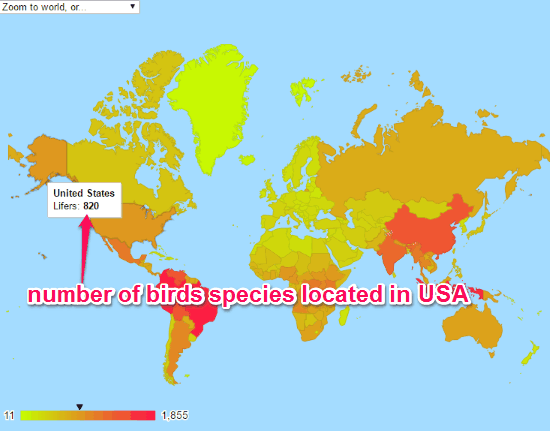
Verdict:
While using this software for first time, I felt that recording bird sightings is very easy with this software. And according to me its the best any bird watcher can get, and that too for free. However, I am not a bird watcher, so I might definitely be unaware of some better software out there. If you do know of some better free bird watching software, do let me know in the comments below.