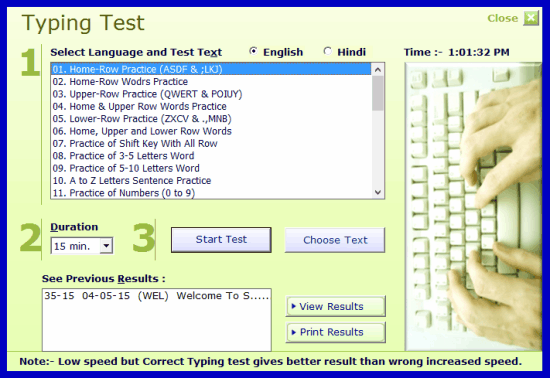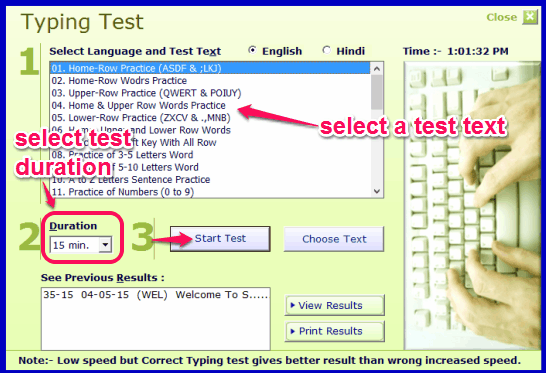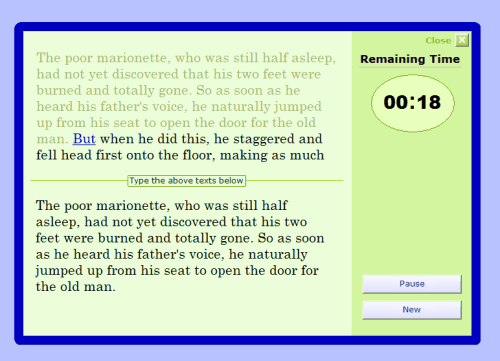Sonma Typing-Expert is a free typing practice software that comes with multiple typing lessons. It will improve your typing speed and you will be able to compete with any person in typing. Apart from this, you can also check your gross typing speed, net speed, and accuracy.
This free typing practice software also provides test texts for practicing Home row, Numbers, Upper row, A to Z letters sentence, Practice of Shift key with all row, etc. So even if you are a novice in typing, you can begin typing practice from beginning, and can be a typing pro. Once you become a master in typing, you can try one of these online typing competition websites to compete others and gauge your typing skills.
In the above screenshot, you can see different test texts and lessons provided by this free typing practice software.
In case you are searching for some typing tutors, you may check these free typing tutor websites.
Key Features of This Free Typing Practice Software are:
- You can set typing test duration from 1 minute to 30 minutes.
- You can insert a custom text file (minimum 7 KB in size) for typing practice.
- It also stores test results for later use. List of previous results is available on its main interface.
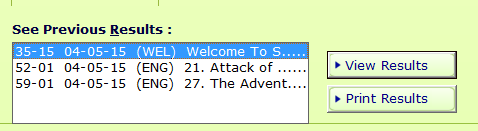
- Feature to pause and resume test is also available.
- Hindi typing tests are also available for those who wants to practice Hindi typing.
- You can print your test result.
How To Use This Free Typing Practice Software?
This software is lightweight (less than 3 MB) and straightforward. You can grab its setup file with the help of the link I have added at the end of this review. Install it and run it. While using it for the first time, you need to enter your name to login to the main interface of this software.
On its main interface, you first need to select a particular test from the available typing tests. You can also use Choose Text button if you want to use your own text file.
After this, select the test duration according to your requirement. When you are ready, click on Start Test button. When the test will start, text that you need to type will visible to you on upper part, and bottom area is used to type that text. Type as fast as you can with as few errors as possible.
When the test will be over, you can see the result that will show your net typing speed, total time used, gross speed, errors (if any), etc. You can generate the hard copy of test result using Print button and start the next test.
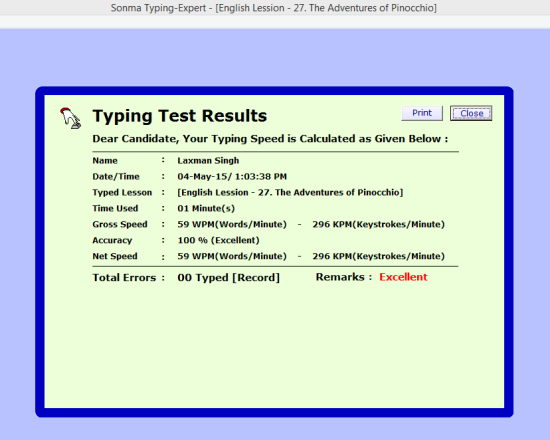
Conclusion:
I have come across numerous typing practice software, but this software is really easy to use, and anybody can benefit from it to enhance writing pace. Surely I want to recommend it to you guys.