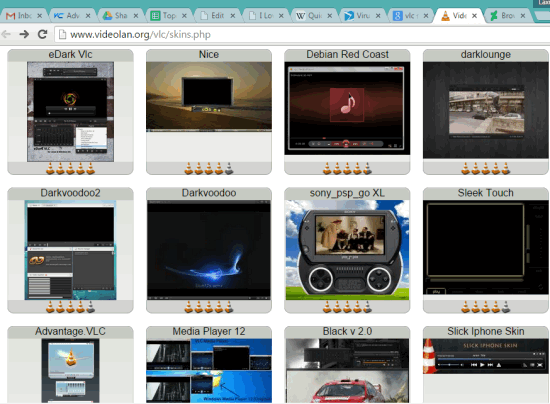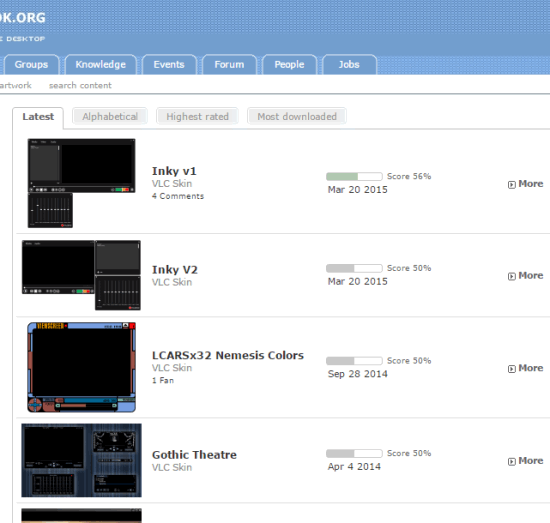Here are 4 Free Websites To Download Free VLC Skins.
VLC is such a famous media player and comes with tons of features. However, you won’t find skins pack or any other option to change the native skin of VLC. Only the default skin file can be applied in place of native skin in VLC. To change VLC skin, these websites are like boon. There are so many beautiful skins that you can download absolutely free and apply on your VLC media player. All the skins come as VLT file.
To apply a skin, you need to open VLC, and access Preferences window using Tools menu. In Preferences window, you can select ‘use custom skin’ option to add a *.vlt file, and save the changes. After this, reopen your VLC player and you will find a whole new beautiful theme in front of you. Later on, you can come back to native skin by accessing Preferences.
VideoLAN.org
This is the native website of VLC skins. More than 130+ beautiful skins are available to download. You can also preview any skin that will help to decide whether you should download it or not. Apart from this, you can also download all the themes in one go by downloading the zip archive of those skins. This feature to grab all the skins together is not available in any other websites present in this list.
DeviantArt.com
DeviantArt.org is another great website to find dozens of beautiful VLC skins uploaded by many users. For every single skin, a large preview is provided, so that you can quickly decide which skin you should download. Each individual skin comes packed in a zip file. Personally I liked ‘MetroX’, ‘Slim Beam’, and ‘MinimalX’ skin available in this website. You can find and check which skin you want to download and use.
We have also covered some good plugins for VLC.
GNOOM-Look.org
GNOOM-Look.org is also a good website to find lots of VLC skins. You can find all the Latest uploaded skins, highest rated, most downloaded, and alphabetically arranged skins. So it will become easy for you to search skins and download their *.vlt file. For every single skin, you can also see the total number of downloads, comments submitted by users, and score (in percentage). This will also help to decide whether a skin is worthy to download or not.
Virtual Customs.org
Virtual Customs is the last website in this list to find and download VLC skins. List of all skins is presented to you and you need to find out desired theme for you. Unfortunately, you cannot download or preview a theme without an account. So it would be good to first create a free account and then you can download zip file of a particular skin.
Conclusion:
These websites have made it possible to turn your favorite VLC into a more stylish and appealing media player. All these websites are really good and downloading VLC skins is too easy.