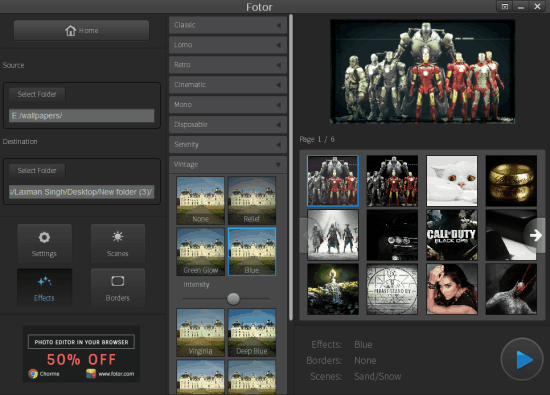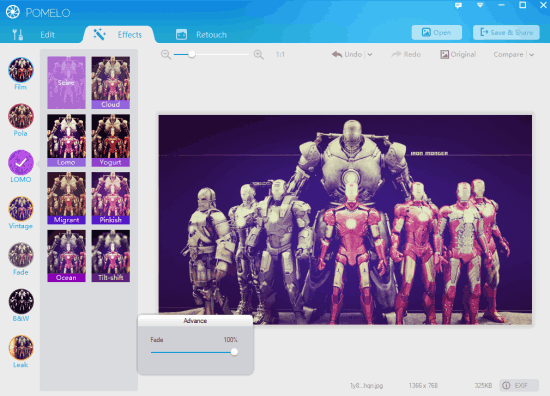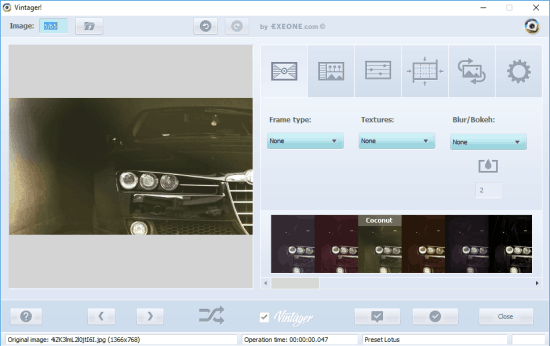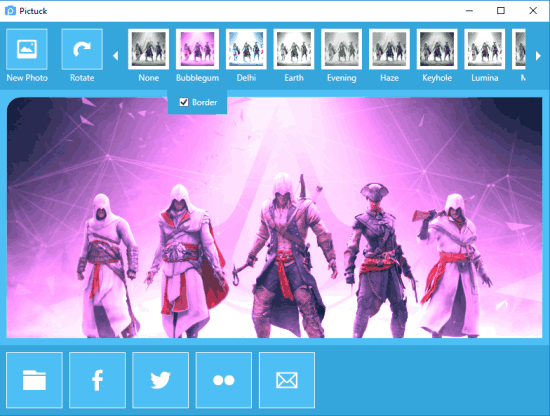Here are 5 free photo editors with Instagram like effects for Windows.
When it is about applying effects on photos, perhaps the very first thought that comes to the mind of most of the users is Instagram. There are many cool effects available on Instagram that give a beautiful touch to our photos. However, it is also true that some really good and free software also exist to apply Instagram like effects on photos. Keeping that in mind, I have created the list of these free photo editors with Instagram like filters.
These free photo editor software come with dozens of beautiful Instagram like effects that can enhance the beauty of your photos. Some photo editors can apply Instagram like filters to multiple images in one go. Whether you want to apply Vintage, Moon, Sepia, or any other effect, you can try these software.
In addition to that, these software come with many other features as well. For example, you can retouch photos, batch resize images, make photo collage, add frames, borders to images, etc.
Let’s start with the first photo editor available in this list.
Fotor
Fotor (free for Windows) is a fantastic and free photo editor with Instagram like filters for desktop. There are plenty of effects available and this photo editor is way ahead in terms of photo effects as compared to other software in this list. One of the best features is that you can apply Instagram like effects to multiple photos in one go. Feature to apply an effect to a single photo is also available.
Mainly, there are two options to add Instagram like filters to photos: Scenes and Effects.
Scenes option includes Cloudy, Sunset, Night, Fluorescent, Landscape, Theatre, Darken, and other effects.
Effects option has different categories and each individual category includes 7 to 10 effects. There are total 9 categories available: Retro, Lomo, Disposable, Classic, B/W, Vintage, Cinematic, Mono, and Serenity. So, there would be more than 70 effects, which is a huge number. For each individual effect, you can also adjust the intensity level.
Apart from applying Instagram like filters on photos, you can use it to collage photos, add borders to photos, bulk resize images, and rename the images. So, it is a powerful photo editor that has plenty of cool photo effects and other features.
You can also read Full review of Fotor.
POMELO
POMELO (beta) is my favorite photo editor which comes with more than 50 Instagram like effects. Its direct competition is with Fotor because it has features similar to Fotor photo editor. It has 7 different categories: LOMO, Fade, Vintage, Film, Pola, Leak, and B&W. Under each category, 6-8 different effects are available. The intensity of applied effect can also be adjusted using a slider.
Apart from this, you can also use its Retouch feature to set the skin color, change the eye color, remove dark circles, and apply the slimming effect. Once you are done with photo enhancement, you can also compare original and new image before saving it to PC.
I must say, POMELO can definitely be a good choice when you have to apply Instagram like effects on photos and try other features. However, you can process only one image at a time, which is the reason I have put it at number 2. If this doesn’t bother you, then POMELO surely deserves a space on your PC.
You can read its detailed review here.
Vintager
Vintager is also a good photo editor and has easily managed to earn its place in this list of applying Instagram like filters to photos. It has more than 30 effects: Blossom, Coconut, Lotus, Billie, Flow, Malaga, Spring, Dust, Blush, Void, Mint, Memories, Fella, Drama, Oldie, Clarity, Peachy, Goldie, Ivory, Sunset, Pine, and more.
You can apply, change filters and preview any input image side by side. It can process multiple photos together to apply Instagram like effects.
This photo editor has some more interesting features that you can apply on photos. You can select a frame type, choose a particular pre-defined texture, and apply other effects on photos. For example, you can apply Raindrops, Fireflies, Flowers, Red Traffic Lights, Street lights, or any other available effect on your photos.
Note: By default, Vintager Sticker option remains turned on, which acts as a watermark to the output images. However, you can disable this option in a click.
Pixlr-o-matic
Pixlr-o-matic is also one of the best photo editors with Instagram like effects for desktop in this list. By default, it shows 25 effects. However, you can add more effects for free directly using its interface. It contains Anne, Bob, Antonio, Amber, Greg, Fred, Harry, Ivan, Josh, Julia, Lucas, Peter, and other effects. The names don’t give any hint about what type of effects these are, but you can preview those effects and you will find that effects are really good.
Apart from these main effects, some camera filters are also available. For example, you can insert Metal, Redrum, Shine, Rainbow, Street, Twinkle, and more. There are more than 50 effects in this photo editor including main and camera effects. So, this photo editor can fulfill your need to apply Instagram like filters on photos.
Read its full review.
Pictuck
Pictuck also comes with some really beautiful Instagram like filters that you can apply in a single photo at a time. There are 13 different effects to try: Evening, Haze, Earth, Bubblegum, Lumina, Rounded, Vintage, Old TV, Paris, Delhi, Rome, Key Hole, and Matrix. Number of photo effects might be less, but available filters are really cool. After enhancing the image with an effect, you can save it as PNG or JPG image.
There are few more features in this free photo editor. You can rotate the photo and add a border to the photo. Options to post the image to Facebook, Flickr, and/or Twitter are available, but this photo editor failed to upload images to any of these social networks. So, overall the photo editor is good to apply Instagram like effects on photos.
Read the full review.
The Verdict:
It is crystal clear that Fotor is the best photo editor with Instagram like effects for desktop in this entire list. My favorite ‘POMELO’ also competes very well with this software and earns the second position. You may try any software from this list and enhance your images by applying Instagram like filters. Enjoy guys!