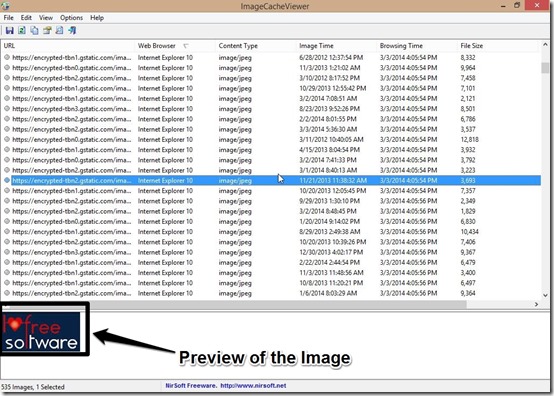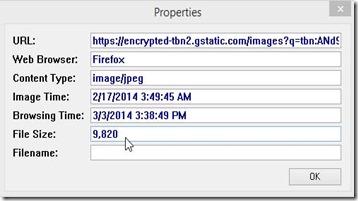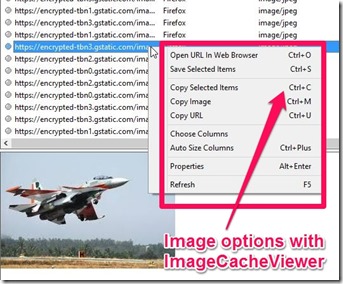Now we have a free software that will find you all the images in cache of web browser of your system. As long as your browser history lasts, you will be able to search all images using ImageCacheViewer. Best thing in this freeware is that it can be used for all the browsers and all image formats at the same time. This freeware also provides the information like, Image URL, Format, Image time, Browsing time, Size of Image, etc. This tool can’t be used to see the browsing history of the system. It deals only with the images available on the webpages opened by the Web Browsers.
ImageCacheViewer scans the cache of all Internet Browsers in the system to find the pictures available and presents their details in listed view. It also lets you decide the time up to which you want to search the images.
Preview of the selected image is also available below the list. Size of the image remains same to the one available in the browser and you can also avail its URL. You can also save it to the desired directory, if you want.
Features of ImageCacheViewer to Find Images in Cache of Browser
This tool not only makes it extremely easy to find the images but there is much more with it. The reasons for which I would recommend you to have ImageCacheViewer are:
- It finds you almost all online image formats like, JPEG, PNG, GIF, X-ICON, etc.
- You are allowed to sort the images for better search result according to various aspects like, Name, URL, Size of Image, Date of Image, Time of Browsing, Browser used, etc.
- You can also copy and save the images to a desired destination using it.
- There is an option of using “Advanced Search”, by pressing F9 to decide the specific folders and time limits for enhanced image search.
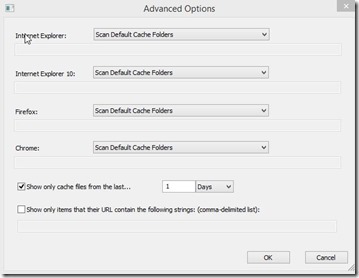
- The option of “Properties” offers all the details available with the image.
- It allows you to reach the URL of the image on web browser.
- ImageCacheViewer is available in 6 Languages, which includes English, Dutch, German, Russian, Greek and Chinese.
Flaws of ImageCacheViewer to Find Images in Cache of Browser
During a running session, it fails to find the images from the browser. Even if the images were browsed in earlier sessions, you must close the particular browser for which you want to see the browsed images.
On every exit, it updates a Configuration (.CGF) file in the same location where the setup is located. Space consumption is very small for that file so it didn’t matter much to me.
As an image finder this software is fine but there is one feature that I felt missing in ImageCacheViewer. This software is not going to help if you want to delete or hide the browser images. We can easily delete the history, using Ctrl+Shift+Del in any browser but having a feature of deleting images from the cache would have been like cherry on the cake for ImageCacheViewer.
How to Use ImageCacheViewer to Find Images in Cache of Browser?
- To download the setup simply follow the link available in the end of this review.
- It will download a Zip file. Extract or open this file.
- Double click on the ImageCacheViewer application file, it will launch the software.
- On opening this software, the images would be scanned from the history of the browser automatically.
- Go through the List and choose the Image you want from the preview available at the bottom of the list.
- Once you find the required image, Right click on it and choose from the options.
- You can perform the operations like, Copy, Open or copy URL, Open Properties, etc.
- You can Press F5 anytime to search the browsing history again.
Final Verdict
Main flaw in the software is that it doesn’t search for images during running session, which is acceptable for the ease it provides. It’s very easy-to-use and deserves appreciation for its feature. So many times, there have been images that I forgot to download and later I kept cursing myself for that as I could not remember where I saw that. ImageCacheViewer will make sure I won’t be cursing myself for that reason anymore. Since, it consumes almost negligible space, I will keep this freeware always installed in my workstation and I would suggest you the same as well.
Get ImageCacheViewer.