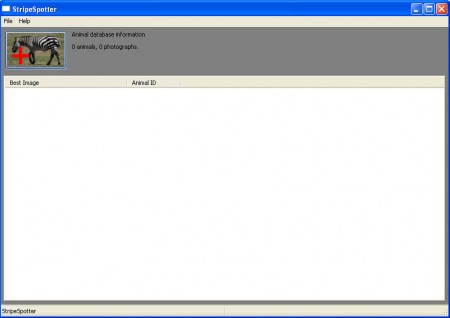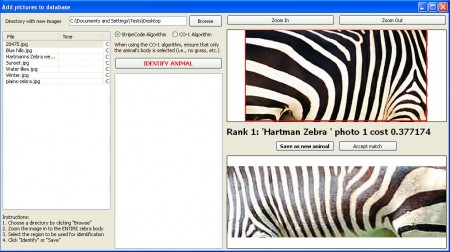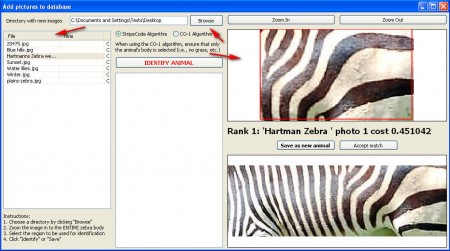StripeSpotter is an application who’s main purpose is to tell apart between the various different stripes that exist on zebras and all the other similar animals. I know what you’re thinking, who would need something like this, well the creators of the program certainly did, but even regular users can find some use out of this unusual application, or should I say application which has an unusual mission in life.
After starting StripeSpotter for the first time, you’ll have to import images of stripy animals into the database which will be used as a reference. If you’re not interested in creating your own database of stripy animals, then you can download already made image collections from the download links at the bottom. You might need this program without even knowing it, here are some cool uses which StripeSpotter can have.
Using StripeSpotter on safaris or visits to animal reserves
Even though the main purpose of this program was for academic research, you can use StripeSpotter when you are on a safari or visiting wildlife sanctuaries where zebras and other animals similar to it are kept. Those who are going on travels where there’s a possibility to come across stripes on animals, should carry their laptop and have this program installed. Just take a picture of the animal that you’re noticed and after that you load it up into the program and you will see something like this:
On the picture above you can see that we’ve matched stripes on a zebra image which we have in our database with the one that we were trying to identify, and that this particular zebra is called Hartmann zebra.
After safari trips, you can also use this program if you are studying wildlife and you’re focusing your studies on stripy animals. Like I already mentioned that is the main reason behind the existence of StripesSpotter.
How to detect zebras with the help of StripesSpotter
Adding zebras for comparison is very simple, just click on the zebra image with the red plus on the main app window that waits for you after first starting up the program and after you do that, you should get something like this:
First thing that you need to do is click on the Browse button at the top of this window. Select the folder where your zebra images are located and they will appear on the list on the left side. Click on the image name there and you will see previews on the right. When you locate the image of the zebra that you want to “spot” click on the image once on the right side where it’s being shown and then once again and a red rectangle will appear. Make sure that this rectangle is only located on the stripes not something else. Click on Zoom in and then click Identify Animal button, the one that has all caps red letters. That’s basically it, a list of potential matches will appear and pick the one that’s closest to yours.
Remember to visit the download page and load up the data files on zebras before starting the program. Enjoy your zebra spotting. Download StripeSpotter free.