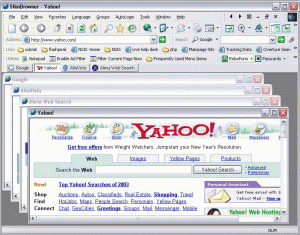[yasr_overall_rating] [yasr_visitor_votes]
FlashPeak Slim Browser is a free tabbed browser that is filled with rich features including popup killer, roboform, quick search, auto login, built in scriptpad and etc. FlashPeak browser can translate a webpage into other languages through Google Translation and Babel Translation.
We have reviewed many browsers earlier (and my favorite one still is Google Chrome). However, what I really liked about Slim Browser that it is really slim in size. Size of installer is just 2 MB! That makes it so easy to download on slower internet connections, like Dial-up.
Here are some of the features of Slim Browser:
- FlashPeak Slim Browser is a multiple site browser that allows you to open the sites in background tabs
- The In-Page Ad-Filter filters the advertisements, banners, floating images and flash animations
- The popup killer will block popup windows, and recognize popup windows by timing and appearance
- FlashPeak Slim Browser has a built in ScriptPad
- You can edit the webpage template with Microsoft Word, Microsoft Excel and Notepad.
- You can enabled and Disabled the display of pictures, videos, sounds, Scripts, Java Applet, Active X Control, animations, flash animations
- The browser can be displayed in full screen
- FlashPeak Slim Browser is integrated with Roboform
- The text on the webpage can be zoom in, zoom out or actual size features
- You can perform a spelling check on the current webpage you are viewing
- Add AutoLogin from current page
- Organize autologin entries
- Enable password protection on autologin feature
- Add, sort and organize site groups
- Translate the current webpage with Google Translation and Babel Translation
- The browser interface can be translated into multiple languages
- MySearch is a search feature located on the Quick-Search bar which is integrated with Google, Yahoo, Bing, Ask.com, Wikipedia.com and Answers.com
- FlashPeak Slim Browser is integrated with online dictionaries such as Merriam Webster, and Dictionary.com
- You can import or export your favorites from other browsers
- You can set Text size to smallest, small, medium, large, and largest
- You can encode the webpage into a variety of format
- You can customize the skin of the browser
- The site filter will block sites listed in the black list
- The black list and white list is located in the filter definition dialog
If you are looking for a secure browser, try Comodo Dragon. Comodo Dragon has been designed for security and privacy.