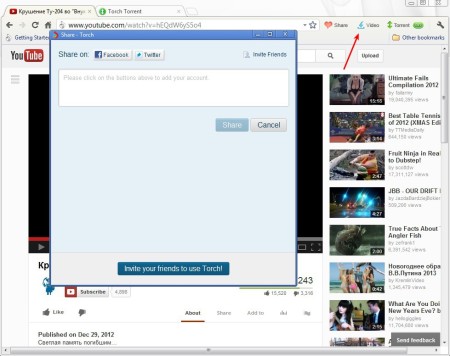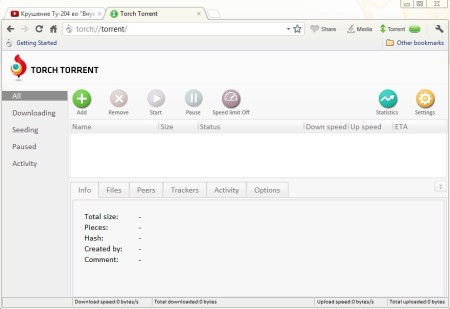Torch is a free web browser which you can use to browse web pages, download and manage torrents, and also download videos from YouTube, Vimeo, Metacafe, and pretty much all the other video sharing websites. This free web browser, torrent and video downloader combo is based on Chromium, same as Google Chrome, so think of it as Google Chrome, with a lot more advanced features.
Screenshot above is the default window that waits for you when you fire up Torch. From this image you can see how very similar Torch and Google Chrome really are, they are practically the same. Differences between them would be that Torch on the right side of the top toolbar has options for torrents, media, and for Facebook and Twitter sharing, which is another thing that it can do.
Key Features of Torch Free Web Browser:
- Free and simple to use web browser with torrent downloader and manager.
- Built-in sharing button for Facebook and Twitter social networks.
- Video download utility for YouTube, Vimeo, Metacafe is also available.
- Based on Chromium, offers full compatibility with Google Chrome.
- Comes with built-in support for Flash player plugin.
- Supports tabs and all the other features of Google Chrome.
Even though Torch is based on Chromium, and even though browsers which are based on Chromium like the aforementioned Google Chrome are available for other operating systems, the same thing is not true for Torch. We couldn’t find download links for Linux and Mac OS, only Windows installer is available.
How to Browse the web, Download Torrents and Media and Share Links via Facebook and Twitter?
Installation was routine and pretty much uneventful. Start the application and you should see the window which can be seen in the image above. To download a video file from YouTube for example, you’re gonna have to open that video in a tab.
After you do that the Video icon from the right side of the top toolbar will become clickable and when you click on it download should start right away. Same download notification down below near the bottom of the window that you get in Google Chrome is also available here. Facebook and Twitter sharing is also possible, to do that you have to click on the Share button and of course login with your account.
Moving on and we get to the most interesting part of Torch, the torrent client. Again you have to click on the appropriate icon in the top right corner. Torrent client will open up in a new tab. Pretty much everything that you need is there, Add torrents button, stats, grouping, and so on. You can set up Torch so that when torrent file is clicked, it’s automatically opened in Torch.
Conclusion:
Torch is quite impressive. All those who are looking for hybrid of Google Chrome and uTorrent, then this is just the thing for you. You get both a web browser and a torrent client, among other things. It’s very fast and lightweight. Try it, free download.
Don’t forget to try out some other web browsers like: YRC Weblink, Xtravo web browser, and Alienforce.