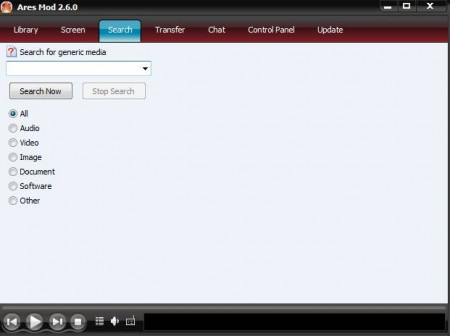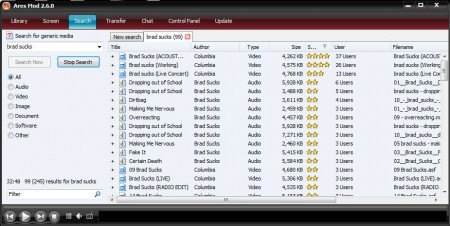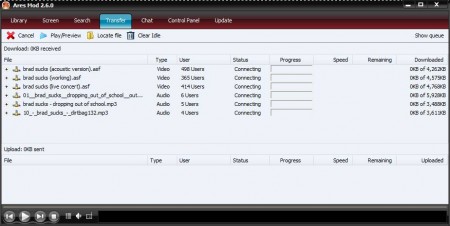Ares Mod is a modification of the free Ares P2P software, which you can use to search and download files from the internet. Main difference between Ares and Ares Mod would be that Ares Mod is advertised as being optimized more and it offers increased download speed. Otherwise, both of them are P2P applications, which offer both search functions and after you find what you’re looking for you can start the download right away.
In the image above you can see the default interface of this free P2P software. It’s very modern looking, at the top we have tabs which can be used to switch between various different features that Ares Mod offers. Middle part of the window is where the actual interface of the feature that’s selected will present itself. At the bottom, media player controls are available where you can play multimedia which’s being downloaded.
Key Features of Ares Mod Free P2P Software:
- Improved download speeds over the standard Ares P2P client.
- Embedded multimedia player to play all the common audio and video formats.
- Internet radio, player comes with support for online radio streaming.
- Media library, manage and easily organize your media collection.
- Find other people using Ares Mode and host your own channels.
- Download manager to keep track of your downloads.
A lot of people think that peer-to-peer networks and torrent networks for that matter are used solely to download illegal content. That doesn’t have to be the case, and you can find a lot of people sharing legal content. If on the other hand you plan on downloading something illegally, make sure you are familiar with the copyright laws of your country.
How to Find and Download Music, Videos, and Everything else with Ares Mod?
A good way to start would be by entering the search term for whatever it is that you’re interested in downloading. If you want you can specify the file-type down below to Audio, Video, Image, and so on.
On the right, next to the search sidebar you’re gonna be presented with the results. What you need to look for is of course that the file name contains the name of whatever it is that you want to download, but you also need to focus on the User column. There you’re gonna have to make sure that there’s actually someone who shares the file that you want to download, the bigger the number of users; the better. To start the download simply do left double-click, or right-click and select download.
Download will be added to the download queue, open it up to make sure by clicking on Transfer. While the files are being downloaded you can click on the Chat tab to exchange messages with other users or you can use the player to listen to existing music or stream radio. Organize multimedia by clicking on Library.
Conclusion
Ares Mod comes with a very large number of features and you can find pretty much everything you need to download with this free P2P software. It’s very fast and lightweight, download it for free. You may try some similar software reviewed by us like Sharest, Cabos P2p, and eMule Plus.