zebNet Backup for eM Client is a free software to backup eM Client. It’s a lightweight and free software to backup any and all email messages accessed through the popular eM Client. It supports automatic backing up of email messages from all major Email providers (Gmail, Outlook etc.), as long as they can be accessed in eM Client via standard email protocols (POP/IMAP).
zebNet Backup for eM Client can automatically detect your eM Client installation, and lets you manually specify the save location for the backup file(s). In addition to backup, zebNet Backup for eM client handles the complementary job of restoring your backed up email messages to eM client just fine. Excited? Let’s see what this thing is all about!
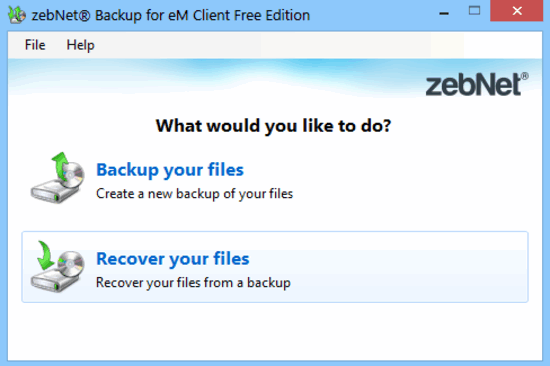
How To Backup eM Client Using zebNet Backup?
Before you can use eM Client to backup all your important email correspondences, the usual (and sleep-inducing) installation part needs to be taken care of. Installation is a simple affair; simply download the lightweight installer (under 1 MB), run the friggin’ thing, and you’re all set. However, you need to activate zebNet Backup for eM Client via a free license key prior to using it (To get the free license key, enter your email address at the license screen, and the same will be delivered to your inbox via a separate email). Here’s how zebNet Backup for eM Client looks like, once you’ve activated it:
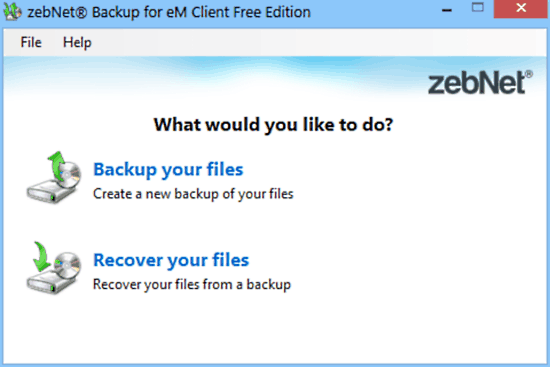
Pretty simple, right? As illustrated by the above screenshot, zebNet Backup for eM Client features an extremely simple user interface. All it has are two options, one for backing up your email messages, and the other for recovering/restoring those backed up messages back. Let’s see how these two features work:
Backing Up eM Client:
Using zebNet Backup for eM Client to backup all your eM Client accessible email messages is super simple, and all it requires is a few clicks. Here’s a step by step process explaining how it’s done:
Step 1: On the first screen, select the Backup your files option. This should present you with the backup options screen, as illustrated below:
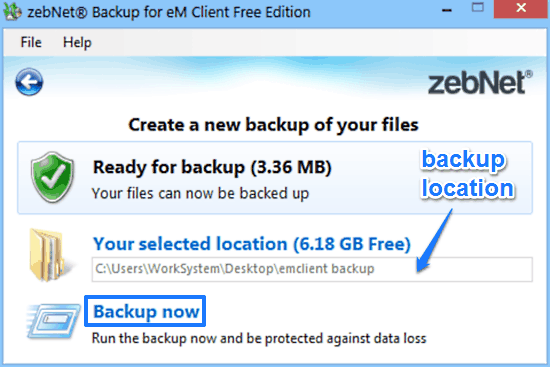
As seen above, zebNet Backup for eM Client automatically detects your existing installation of eM Client and prepares all the detected email messages for backing up. It also displays the estimated size of the backup file. You can even specify the location for saving the backup file.
Step 2: Once you’ve reviewed/specified all the settings, all you have to do is hit the Backup now button. That’s all the input zebNet backup requires from your side. It’ll immediately spring into action, and backup all of your eM Client accessible email messages into a time/date stamped backup file, saved to the location specified by you. A progress bar lets you know the estimated time remaining until the backup is finished, with the program notifying you of the same once it’s done. How cool is that?
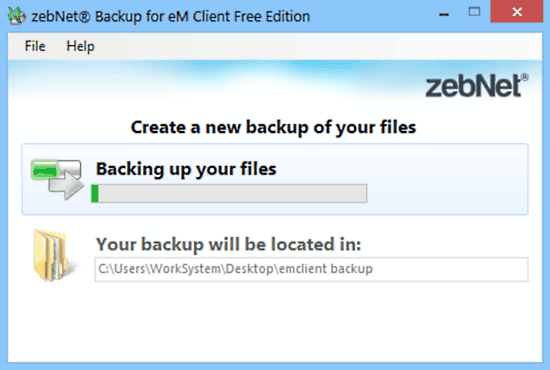
Restoring A Backup To eM Client:
As mentioned in the beginning of the article, zebNet Backup for eM Client can not only backup all of your email messages, but also restore/recover them back to eM Client just as easily. The restore operation is essentially the same as the backup process. Here’s how to get it done:
Step 1: Start up zebNet Backup, and select Recover your files. This will take you to the advanced recovery options screen. Here, you can specify the backup file to be used as the recovery source for restoring the email messages to eM Client. It also shows the program activity status.
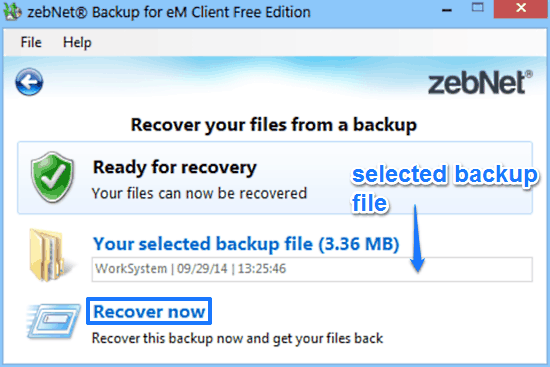
Step 2: Once everything is finalized, simply hit the Recover now option. zebNet Backup for eM Client will instantly get to work, and all your email messages will be restored to eM Client in almost no time. Just as in the case of the backup process, you can use the progress bar to check the estimated time till the restoration is done. As simple as that!
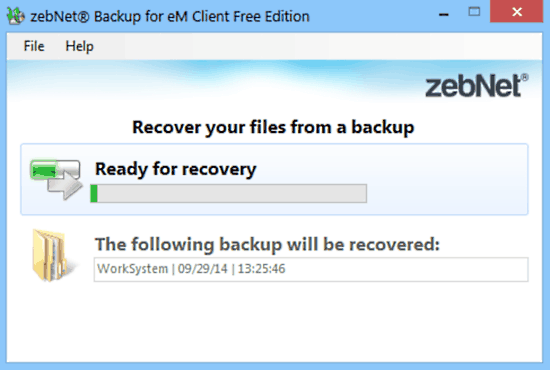
Also See: Free Software To Backup Opera Mail: zebNet Backup for Opera Mail.
Conclusion
zebNet Backup for eM Client is a handy and versatile free software to backup eM Client. It provides you with possibly the simplest and most straightforward way of backing up and restoring your eM Client accessible email messages. And it’s wicked fast. Do give it a try, you’ll love it.