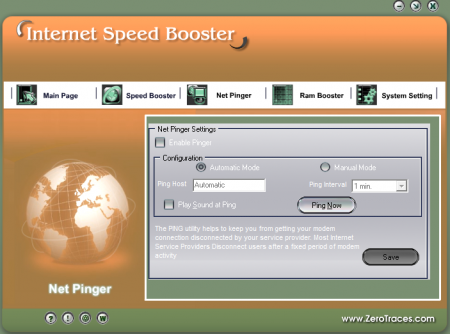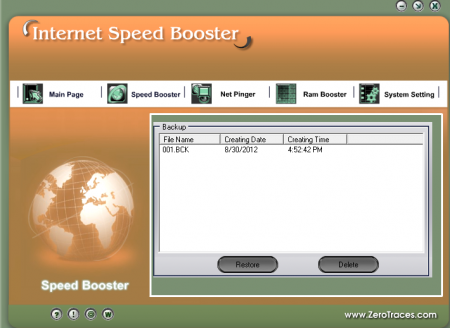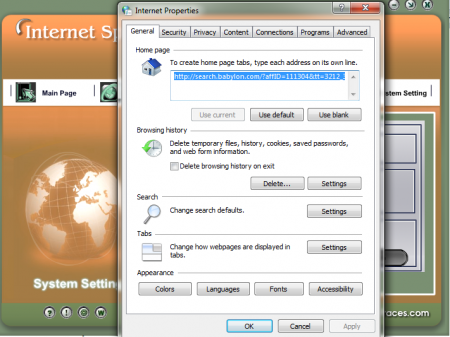Internet Speed Booster is a free internet connection optimizer that improves your net connectivity and enables you to browse at a faster rate. If you face problems while using the net and your internet connection gets disturbed regularly then this free internet connection speed booster will definitely help you. It prevents disconnection problems and gives you full control over ping interval, sound and host. You can even use this to clear the unused files and free your internal memory. By optimizing your RAM you can even use it to improve the speed of your computer. This free internet connection optimizer will make your system more efficient and boost the functioning of your internet connection.
Installation of Internet Speed Booster
The installation of this free internet connection speed booster is simple and similar to any other software available on the net. You need to go here and click on the download button. After this a .exe file will be downloaded. Click on the .exe file and the installation process starts. The download takes sometime as the .exe file is of 7 MB. The installation process is smooth and you need to follow the usual process of clicking on the next button and finally the finish button installs the free internet connection optimizer. If you are interested to try some more software to optimize your internet connection, you can try Acebyte Utilities, TweakNow and FCleaner.
Interface of Internet Speed Booster
This free internet connection speed booster has a very interactive interface and all the options are present in a panel at the top. The interface is pretty stylish and when you put the cursor on any menu it appears bolder. If you click on the menu, the sub-menus will appear above. Whatever action you perform will be presented on the screen of the software. The free internet connection speed booster is user-friendly and easy to use.
Using Internet Speed Booster
You can use this free internet connection speed booster to improve the speed of your internet connection, improving disconnection problems, improving the performance of your RAM or make some system settings. At the top of the screen of the software you can see five options in a panel, namely:
- Main Page
- Speed Booster
- Net Pinger
- Ram Booster
- System setting
The main page option brings you to the homesceen of the software. Here you can see the details of what the software actually is. Then you have the speed booster option, this tab has three sub-menu wizard mode, normal mode and backup manager. The wizard mode has different optimization options and you can select one mode from the eight modes provided. Once you select one of the modes you need to click on optimize to complete the optimization. Further you have the normal mode that has eight steps, first you need to select the type of connection you have, then you have the MTU and RWIN settings that can be completed by clicking on the next button. Through the backup manager you can create a backup and restore a specific file.
From the Net Pinger tab you get a proper control over your internet connection and stop frequent disconnections. After that you have the RAM booster tab that has two sub menus. One menu enables you to have a look at the system status and the other provides you with the RAM configuration. You can make appropriate changes in your RAM configuration through this menu.
The next tab has four options namely: internet properties, system setting, modem setting, and network setting. This tab helps you gain control over your internet connections and network settings. You can access your internet and modem settings directly through this tab. All in all internet speed booster is a good software to make appropriate changes in the RAM and internet connections of your computer to work faster.