In this article, I’m covering a free Chrome extension to add notes to websites. There are lots of free note-taking apps and tools out there but most of them quite similar in terms of use. You get a dedicated app where you can take your notes. So, if you are taking notes from a website then you have to switch back and forth between the website and the note-taking app. This is fine for regular note-taking but not so ideal when you have to note dome something short from a domain and need it back when you revisit the same domain later on.
This free Chrome extension called Note Box provides you a note container on every domain. So when you have to take notes on a domain, you can just open this container from the extension section and write down your notes. You can add as many notes for a domain and access them all anytime from the container. And when you get back to a logged URL, you get all your notes there.
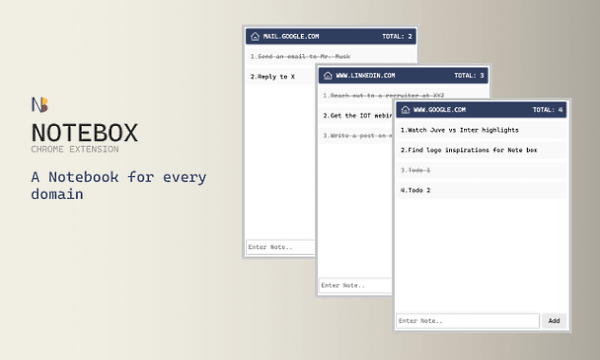
Also read: Free Online Paper-like Note Taking App to Cluster your Notes tidbits
Add Notes to Websites with Note Box
Note Box is available on the Chrome web store for free. You can install the tension from there by following this direct link. Apart from Google Chrome, it would also work with other Chromium-based browsers with Chrome Web Store support. This includes Microsoft Edge, Opera, Brave, Vivaldi, etc. Once you install the extension, it is ready to use right away; there is no configuration or login needed.
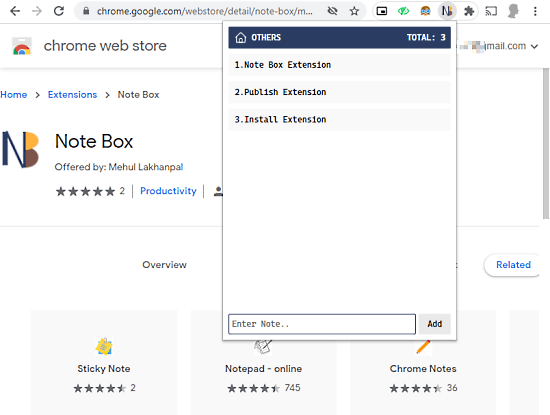
Whenever you have to take notes on a website, simply click on this extension icon. Doing this opens a popup on the screen where you can type your notes. You can add as many notes as you need for a domain. The notes automatically get numbering in front of them and show the total number of notes at the top. This way, you can take URL-based notes in your browser.
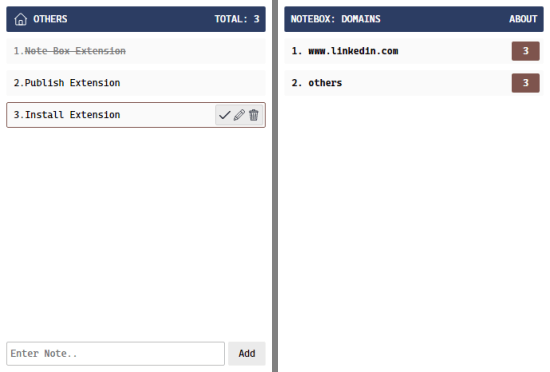
You can access all the notes from the homepage of the extension. And when you open this extension on a website, it lists all the existing notes taken on that domain. You can add edit notes, cross off from the list, and add new notes as well.
Closing Words
Note Box is a URL-based note-taking that makes it seamless to take notes without leaving your browser. Your notes will be right there when you revisit a URL. Do note that, this extension identifies domains and does not offer note-taking for each URL. For example, if you are taking notes for different LinkedIn profiles, all those notes will appear under the LinkedIn domain.