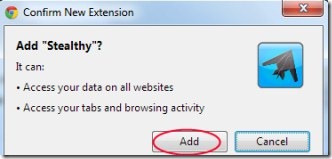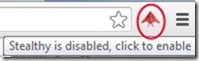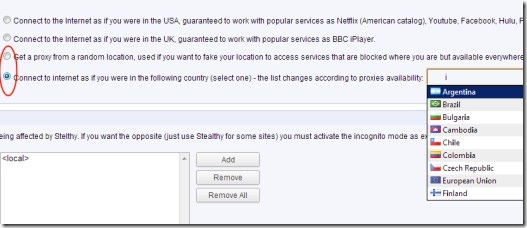Stealthy is a free Google Chrome extension that lets you browse anonymously and access blocked websites and online services easily. You can easily hide your real identity and can bypass the Firewalls. This way you can access those services which are blocked to you. Using Stealthy, you can browse anonymously just by performing a few mouse clicks.
This is one of the simplest and easy way to use proxies. And good thing is that you can do it free of cost. Stealthy is really a handy extension to use proxy. If you are in search for a proxy, then this would be a suitable extension for you. Have a look at this tutorial.
Key Features of Stealthy:
- Browse anonymously.
- Access blocked sites and online services.
- Bypass firewalls easily.
- Perform a few mouse clicks to use proxy.
- Very easy to use and free of cost for Google Chrome.
How To Browse Anonymously Using Stealthy?
It is a simple yet effective extension available for Google Chrome. Simply download it from this given link. Add it to your Google Chrome. You can access it anytime easily by clicking on its extension icon.
- As you can see in the below given screenshot, its extension icon is turned red. This is because it is disabled at the moment. Whenever you will click its extension icon, it will activate and turn into green. But first you need to select the kind of proxy you want to use.
- For using a proxy, right-click on its extension icon and hit on the Options. By doing this, a new page will open up. Here you will find the options, as you can see in the below given screenshot. The first two options are not available for free version. So if you want to use them, you need to upgrade to paid version of Stealthy.
- The lower two options are available and can be used easily in free version. Click on the third given option and it will provide you a random location. This way you can easily access those websites which are blocked on your location.
- The last given option allows you to choose the desired location. For this, you need to type the location in given box for this. It will provide you available locations as you can see in the below given screenshot. After this, select the location and browse anonymously.
- I have tested this extension and it really works. It changes your location as well as IP address. You could also give it a try.
- There are some other options are also available such as:
- You can make Stealthy automatically switched on.
- You can use this extension for incognito mode also.
Stealthy is a helpful extension for accessing blocked websites and services. Try it yourself for free.
Read our featured post on free anonymizer software.