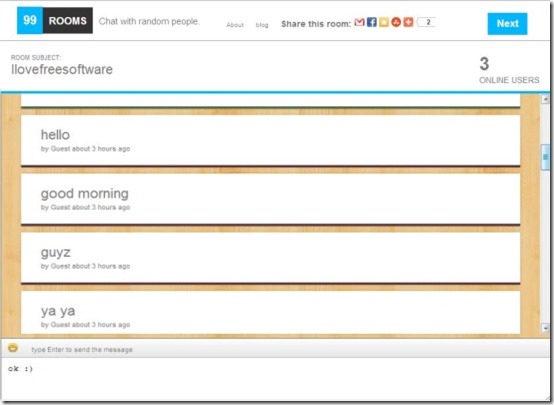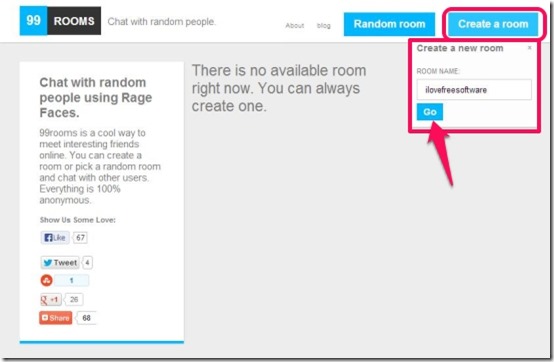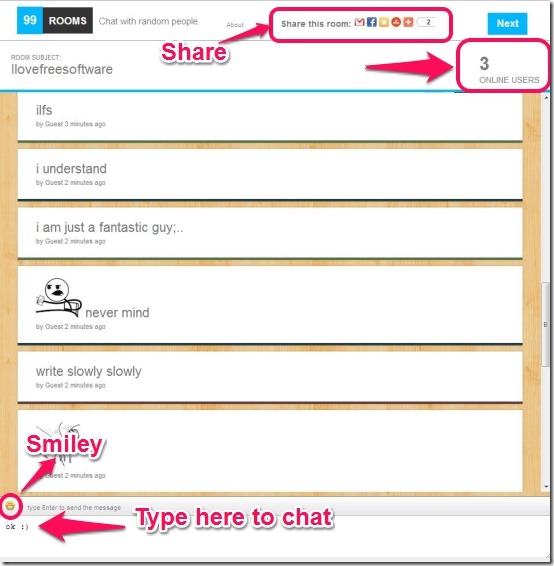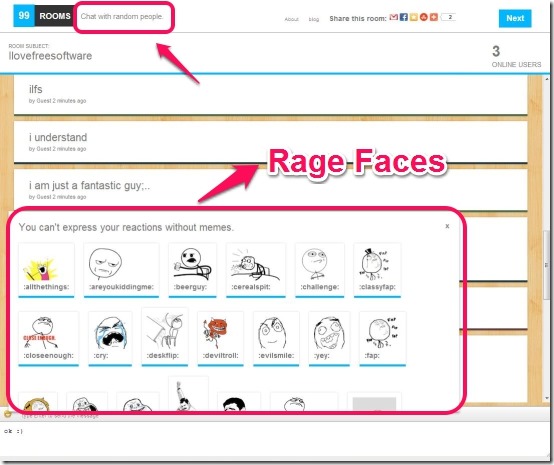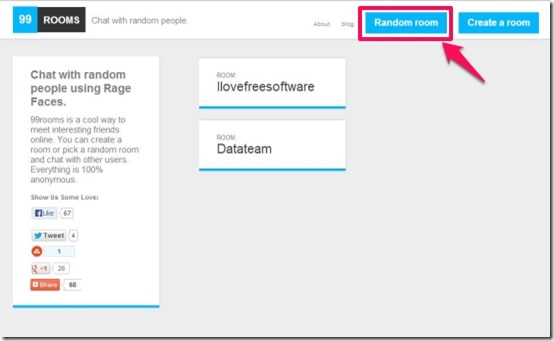Sometimes we wish to talk to some random people without disclosing our identity, this Chrome app that will resolve this problem of yours and provide you an environment where everything is 100% anonymous. 99Rooms is free chat app for Chrome that allows you to create chat rooms and lets you chat with random people using rage faces. It allows you to create chat rooms and at the same time lets you share links with your friends or other random people with the help of Gmail, Facebook, StumbleUpon, etc. It offers you over 70 rage faces so that you can express better.
99Rooms allows you to create chat rooms in multiple number and let you chat randomly in a private environment. It does not display your name and represent each person online as “Guest” and lets you chat anonymously using rage faces. It offers you simple and easy interface, so that you can easily create chat rooms and chat peacefully as an anonymous person. This app will help you meet new interesting friends, providing you an environment where everything is 100% anonymous.
Checkout other chat apps: Cryptocat, Nimbuzz and Roochat.
How To Create Chat Rooms And Chat Using Rage Faces?
99Rooms can be grabbed either from the Chrome Webstore or else you can click on the link provided to you at the end of this article. Soon after the installation it forms a “99Rooms Icon” which gets embedded on the default new tab page of your Chrome browser.
Then simply click on the icon and begin to use this free chat app. As soon as you click on “99Rooms Icon”, it quickly redirects you to the homepage where you can create chat rooms and chat randomly using rage faces. To create chat room, click on “Create a room” and enter the room name and then tap “Go”.
As soon as you click on “Go”, your chat room gets created. You can then share this room with the help of various social networking sites like Facebook, StumbleUpon, etc. and at the same time you can email the link to your friends via Gmail.
It does not display your name and represents all the available online users as “Guest”, present in that chat room, in short, you are anonymous. It displays the total number of online users in the topmost right corner, under the “Next” button. You can communicate with the other online users by typing the text in the given space located at the bottom of the window.
It offers you over 70 rage faces which can be used to express your emotions during the conversation. You can checkout all the available rage faces by clicking on “Smiley” located above the text area.
By clicking on “Chat with random people”or on “Random Room” it redirects you to the homepage where you can choose the desired chat room and chat anonymously with random people using rage faces.
You may also like: MOOVIA, DrawItLive, and Orchestra To-do.
Features of 99Rooms:
- Free chat app for Chrome.
- Lets you create chat room.
- Provides you over 70 rage faces.
- Represents every online user as Guest.
- Lets you chat with random people.
- Displays the total number of online users.
- Lets you share the room on Gmail, Facebook, etc.
- Simple and easy to use interface.
My Verdict For 99Rooms:
99Rooms is free chat app that allows you to create chat rooms and lets you chat anonymously with random people using rage faces. You need to create chat room every time with this app as it does not save the created room and retrieves only the first room. Otherwise the app is apt for those who love to talk to random people anonymously.
Recommended other apps from the same developer: 99Colors and 99Pixts.