Data Fetcher is a free Airtable app to fetch data into Airtable bases from different APIs. It supports some popular platforms out of the box, and you can even pull data from custom REST API sources as well. After adding it to a base, you just need to specify the API URL with the API parameters and then get the data in the spreadsheet. After you have imported the data, you can just do whatever you want.
Here is the list of supported sources that it has for now. If you want to pull data from these sources, then you can do that in a few clicks.
- Facebook Ads
- Google Analytics
- YouTube Analytics
- Binance
- CoinGecko
- CoinMarketCap
- Webflow
- ParseHub
- Stripe
- Adalo
- ClearBit
- API Flash
- Google Maps
These are sources that are preconfigured and you just need to go through the authentication to start pulling data from these. Before pulling the data, you can preview it and then import it in the base. But do note that before pulling the data, you need to configure the target sheet accordingly. So, make sure you map the data fields correctly before running the app.
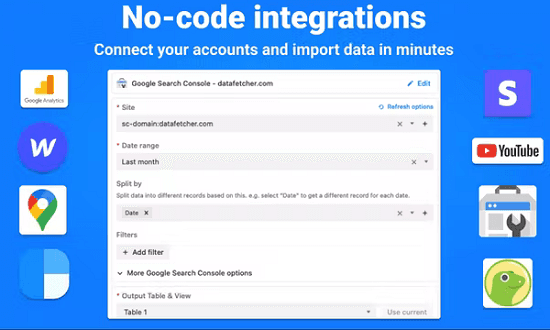
Free Data Fetcher app for Airtable to Import data from API
You can go ahead and install this Airtable app from here. If you are using the free Airtable, then you can only use it in one base, so keep that in mind. Confirm the app installation in the popup and then you can start using it.
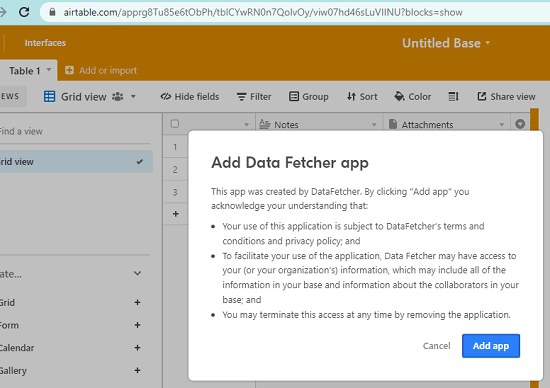
Now, open it and then it will ask you to create a free account. Proceed further and then you can select the source from the list from which you want to pull the data from. If you want, then you can also specify the custom API to pull data from.
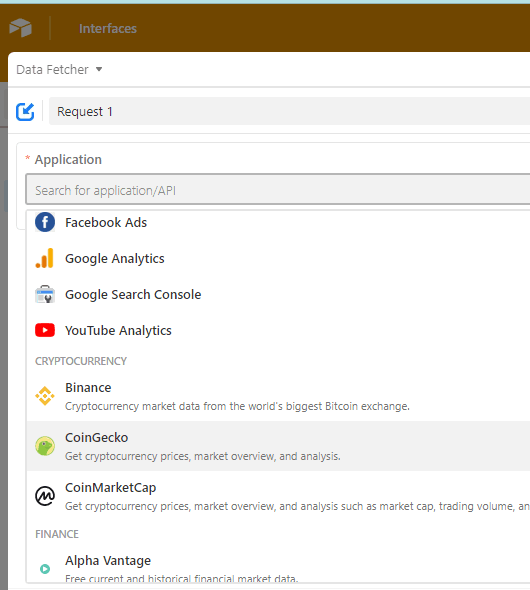
Now, proceed further and then fill out the API parameters such as headers and parameters. After that, you finally make the request and it will show you the data. This is kind of a preview and at this point, you have to map the data to the fields of your Airtable base.
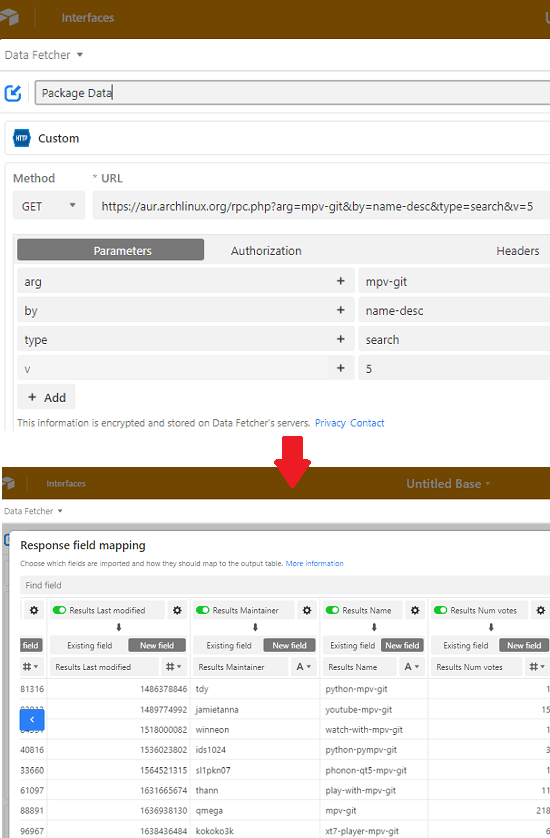
Finally, you import the data in the base and then you are done. This is as simple as that. You can use the app in the same way inside other Airtable base.

In this way, you can use this simple data fetcher app in Airtable bases. Install it, activate it, and then use it to pull data from different APIs. The interface is good, and it’s a nice that it lets you specify custom in headers to pull data from the APIs correctly.
Final thoughts:
If you are looking for a no-code way to import data from APIs in Airtable, then Data Fetcher app is all you need. Just add it to any Airtable base and start pulling data from different source APIs in a few clicks. What I liked most about it is that it has some popular data sources preconfigured already. So, if you want to gather insights from your Facebook or YouTube analytics in Airtable, then you can now easily do that.