In this article, you will read about a free video messaging alternative to Loom with which you can send recorded video messages.
Recently, there has been an update in the Loom service where you can create your team workspaces for quick and easy communication through video messages between the team members. You can read more about this service here.
Although Loom has been providing an immensely great service in facilitating the video messaging platform, there are other alternatives to the service as well, where you can simply create video messages without having to open another website every time. Rather, you can use only a chrome extension to create and send video messages.
Free Video Messaging Alternative to Loom: Vimeo
Vimeo is a free Chrome-based Extension that you can use freely to send video messages to any of the group members or contact on any platform. This service works just like Loom, but it is a bit easier to access, only by the Chrome extension. Using Vimeo does not require you to keep opening the same website again and again for the video message recording or sending. Let us see how you can use this chrome extension to your best advantage.
For this, you can download and install this Chrome extension to your browser using this link here. Make sure that you are logged in to your chrome browser before you install the extension.
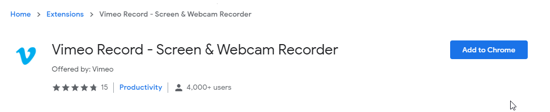
Once the extension is installed, you can directly access the extension from the top right corner in the chrome browser, alongside the search bar. Click on the extension to start the video recording.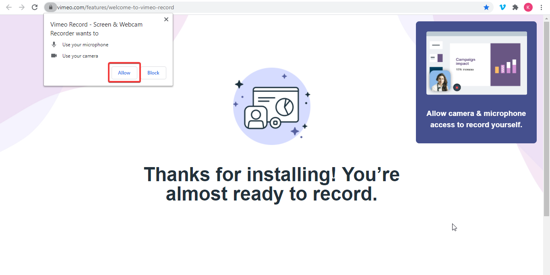
Upon clicking, this extension will ask you to allow access to the microphone and camera devices. After allowing, you can choose whether you want to record with the camera on or simply record the screen with the audio message.
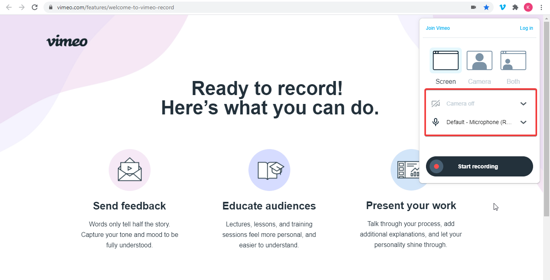
Before recording starts, the extension will ask you which window you want to record. The interface will be similar to the pop up before sharing the screen on the Google Meet call or a Zoom Video Call.
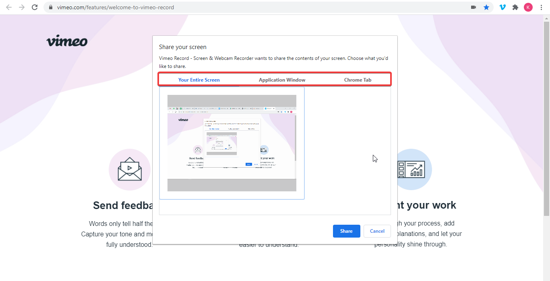
Once you choose, you can start recording. After you’re done, you can edit the details of the recording, such as the name and the description.
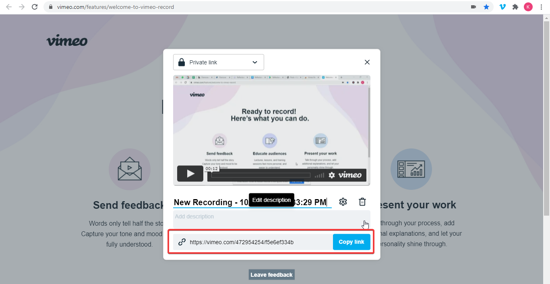
You can also set if you want to keep the video private or public, or selectively public.
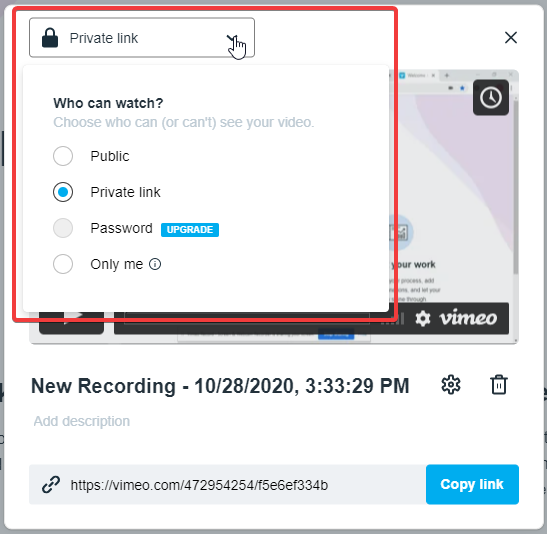
Copy the link given on the video detail editing window, and simply share with others as an attached link on any messaging application.
In brief
Vimeo is a free alternative to Loom video messaging service, that you can use with only the installation of a Chrome extension. You won’t need to open the website separately, the extension does it all.