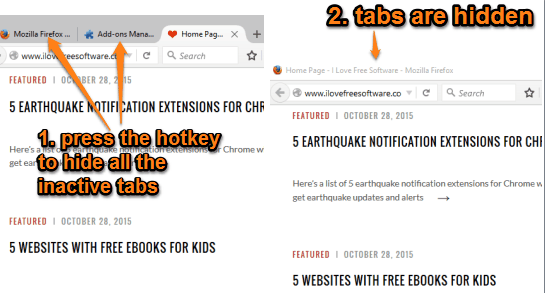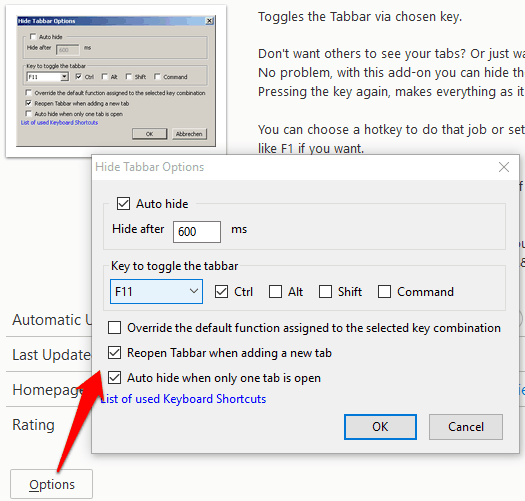Ever wished to hide opened tabs while using Firefox browser? Then this tutorial is really useful for you. I have covered a Firefox add-on, called Hide Tabbar, that lets you set a custom hotkey or use default hotkey to hide all the inactive tabs. So when you don’t want to let others peek on what you have opened or need a bit more space to work with the active webpage, this add-on is handy. You can use the same hotkey to bring back all the hidden tabs.
This add-on also provides an enable Auto hide option. You can set time delay (in ms) and it will automatically hide the tabs for you. You can also bring back the hidden tabs by moving your mouse cursor to the upper portion of your browser. However, you might get trouble to view the hidden tabs as auto visible feature is not so smooth. Therefore, it would be good for you to use the hotkey to toggle the tabs.
The above recording shows how easily you can hide all the inactive tabs and make them visible again using this Firefox add-on.
Chrome users can use this extension to hide the tabs.
How To Hide All The Inactive Tabs using This Free Firefox add-on?
Go to the homepage of this Firefox add-on and install it. You also need to restart your browser. After this, you can immediately hide the tabs by pressing the default hotkey ‘Ctrl+F11’. Use the same hotkey to bring back the hidden tabs.
If you have to enable Auto Hide option and set a custom hotkey to hide the tabs, go to the Options of this add-on. After this, you can set the hotkey and other options according to your comfort.
Conclusion:
Hide Tabbar is surely a good add-on for Firefox users who want to hide inactive tabs and have a little more space in the current tab. I wish it would had come with option to hide the active tab as well for more space, but it is not possible. Still, this add-on is good to keep.