This article covers a simple method to change WhatsApp audio message replay speed. This is made possible with the help of a Chrome extension that adds speed control buttons to the WhatsApp interface. Since it’s a Chrome extension, it is only possible with WhatsApp Web and can not be used on WhatsApp mobile app and desktop client.
The extension offers 3-speed controls for the audio messages on WhatsApp. This allows you to change the playback speed to 1.5x and 2.0x along with the default 1.0x. It works with WhatsApp Voice Notes (recorded within the WhatsApp chat) and WhatsApp Audio (audio messages sent in the WhatsApp chat) for both, sender and receiver. So, let’s check how you can do that to change the playback speed of WhatsApp audio messages.
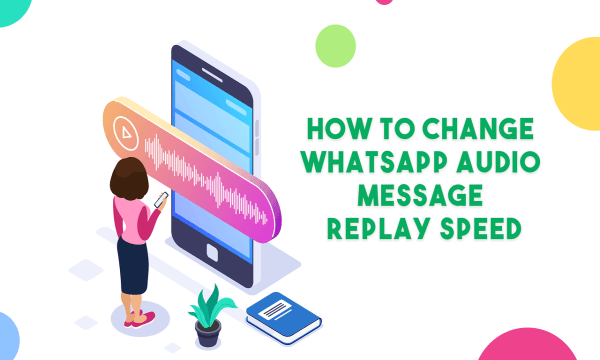
Also read: Get Notification When A WhatsApp Contact Comes Online
Change WhatsApp Audio Message Replay Speed
To change the WhatsApp audio message replay speed, you have to install the extension. This extension is not available on the Chrome Web Store so you have to install it manually. To do that, follow this link to the GitHub page of the extension. The page shows you all the files of the extension. Click the “Clone or download” button on the page and select “Download ZIP” to get the extension files.
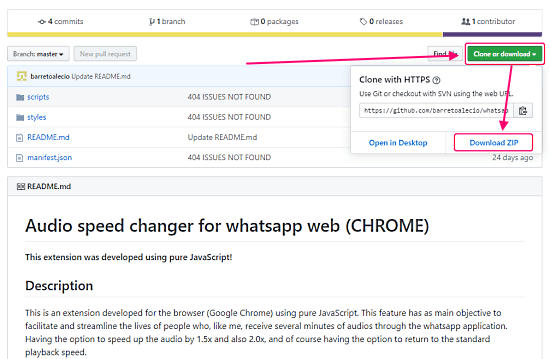
When the download completes, extract the downloaded ZIP file to a location that you can easily remember for example Desktop or Downloads folder. Now, open Google Chrome and go the extensions by selecting More Tools -> Extensions from the browser menu.
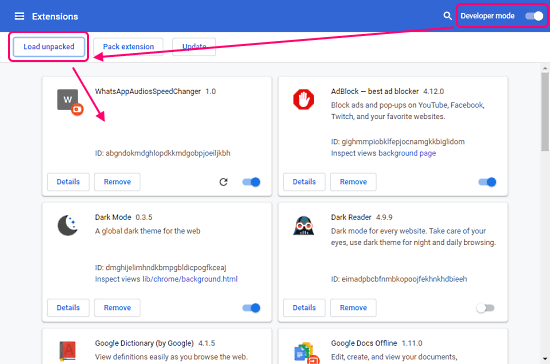
On the extensions page, enable the Developer Mode by toggling the option from the top right corner. Then, click the “Load unpacked” option from the page and select the folder you extracted from the ZIP file earlier. This adds the extension to the browser and enables it by default.
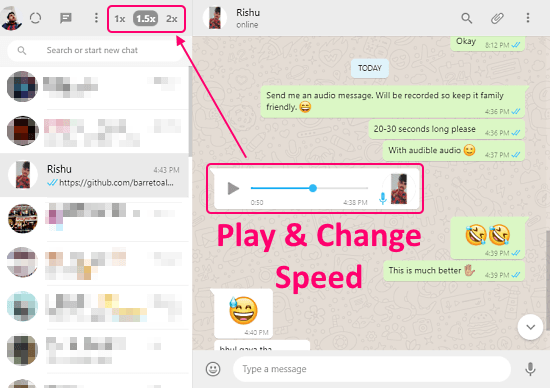
Once the extension is installed and enabled, open the WhatsApp Web and login to your WhatsApp account. Now you’ll see 3-speed options left to your WhatsApp profile. When you are in the chat, play the audio and then use these buttons to change the speed. The default speed is always regular (1.0x) and you can change it instantly by clicking a speed option while playing the audio message.
Closing Words
This is how you can change WhatsApp audio message replay speed. The method is easy to follow and lets you the audio playback speed on demand. This can save a significant amount of time to individual and business WhatsApp accounts who have to deal with dozens of long audio messages. Give it a try and let us know your thoughts in the comments.