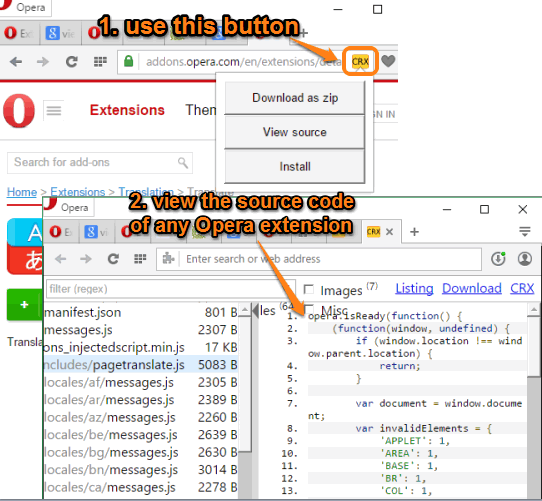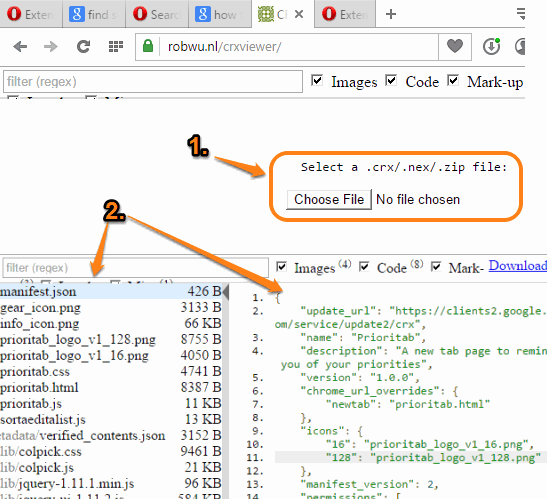This tutorial explains how to view the source code of any Opera extension.
I have covered two simple solutions in this tutorial that will benefit users to quickly find the source code of a particular Opera extension. Apart from viewing the source code, you can also check images, CSS, and other files associated with an extension of Opera.
Both of the solutions lets you view the source code of extensions without installing them. So before using an extension, you can first check what that particular extension contains and then install it.
This tutorial contains one extension and online CRX viewer to find the source code of any Opera extension. Let’s start with the extension present in this tutorial.
Extension Source Viewer
This is really a fantastic extension to find the source code of any Opera extension. It is also available to find the source code of Chrome extensions. Using this extension, you can download the zip file of any extension and also view the source code and other files without installing a particular extension. It also provides an option to download the CRX of any extension that can be used later when needed.
Extension Source Viewer also comes with right-click context menu option. When you are on the homepage of an extension, you can either use the icon of this extension (visible in the Omnibox) or can right-click on the webpage to access its option and find the source code of an extension.
The result tab shows all the files (JavaScript files) of extension at the left section and at the right section you can view the content of selected file. Results page also comes with an option to enable/disable Images, HTML, CSS, and other files.
CRX Viewer Online Demo
This is the web version (or online demo) of above-mentioned extension. If you choose not to install any extension to find the source code of an extension, you can use CRX Viewer Online Demo. However, it can help you to find the source code only when you have *.crx, *.nex, or *.zip file of an extension.
You can simply upload a file and it will show the list of JavaScript files of that particular extension. Other options like filter images, HTML, CSS, etc., are same as available in the extension of this CRX Viewer.
Conclusion:
Any of these two solutions, to find the source code of any extension, are good to use for the purpose. I believe if you guys are in search for some tool to fetch the source code of Opera extensions, then your search ends here.