glogg is a free large file viewer that can open extremely large files quickly. What sets this large file viewer apart from other similar software is that it allows searching log files using regular expressions. In addition to that, it also shows any changes to the log file in real-time. Most importantly, it refreshes the search results in real-time automatically. This means that if you have a large log file that is changing, and you are looking for specific type of logs in that, then you can use this software to show matching logs and also refresh them in real-time to show any new logs.
The software reads the source (text or log file) directly from the hard disk and not from the memory. That’s why it can open files faster than others and handle huge text or log files without any trouble. While Notepad++ and many other text editors fail to manage 1 GB size file, this software (once file content is indexed) handled 2GB file smoothly during my testing.
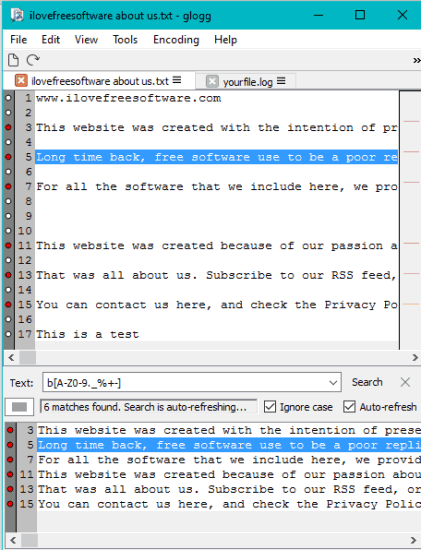
Above you can see the interface of this free large file viewer software. The software has the tabbed interface. That means you can open multiple files in a single interface.
Other similar tools like LogViewer and filePeeker also have some unique features, but searching the log file using the regular expression, updating the file in real-time, and tabbed interface are such features not available in many other software. Therefore, this software is a bit special.
Using This Free Large File Viewer Software:
Download this software (here is the link) and install it. The software is very simple. You can open a text or .log file to view its content. RTF and Word files are not supported. After opening the file, you can view the content and scroll down to read a particular line.
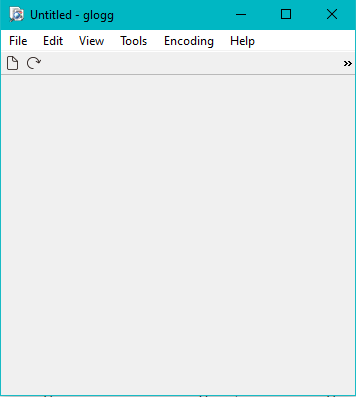
Whenever you will modify file content and save the file, it automatically detects the changes and updates the file.
Search Log File Using Regular Expression and Auto Update Search Results:
Using the regular expression to search a huge log or text file is one of the best ways as it makes search better and more accurate. And the good thing is that the use of regular expressions for search is supported in this software.
The bottom part of its interface is reserved to use search and view the search results. Before you start the search, you should enable Auto-refresh option. This automatically refreshes the search every time the file content is updated. That’s it! Now enter the regular expression and start the search.
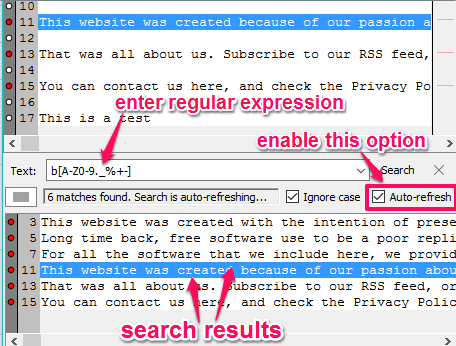
The results are visible in the box and clicking on a particular search result automatically selects that particular line on its interface. It also highlights search result with green color, but this didn’t work for me. It simply pointed the line that matched the search query but didn’t highlight it. This might be a bug that should be taken care of.
Apart from its main features, there are also a few important options that you can use. You can enable line numbers, close all tabs using File menu, and access Options to set the font family, font size, main search type, etc.
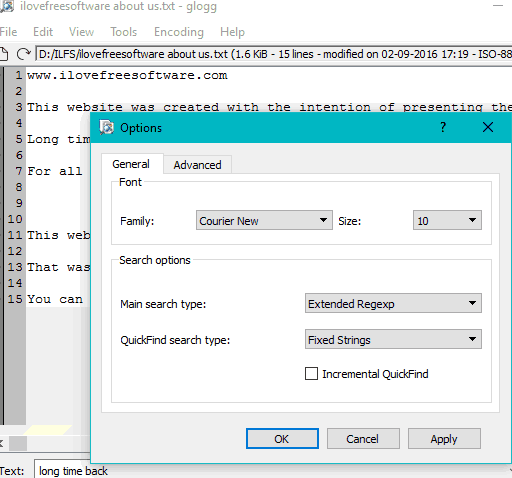
The options are basic but good to use.
The Verdict:
I rarely have to use such tools that can open extremely large log/text files. However, it matters a lot for other professionals who have to continuously monitor the changes happening to a log or text file. It is surely a good option to open a log file that changes frequently. The features to automatically detect the changes and refresh the search are marvelous.