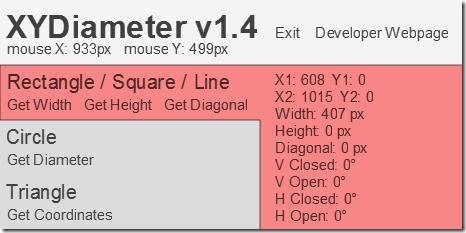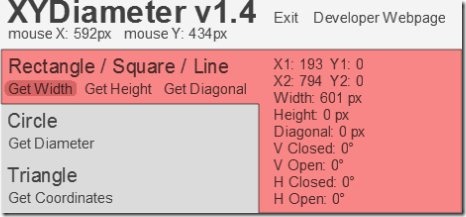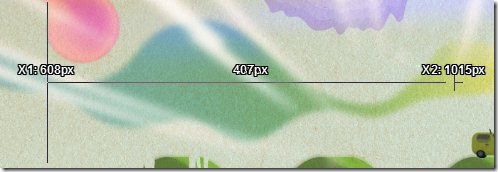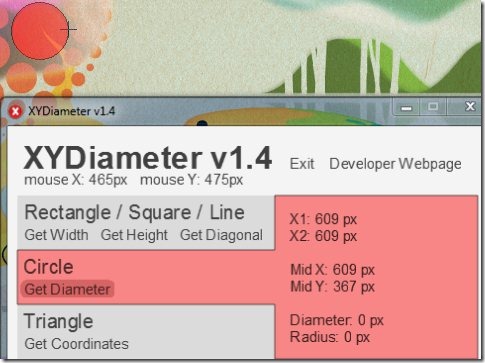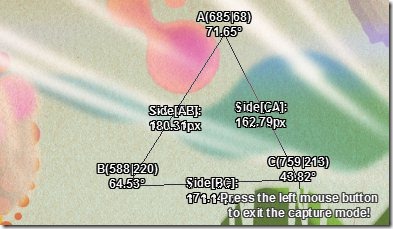XYDiameter is a free measuring software for your Windows PC. Measure various shapes of pictures on your screen with this simple software.
XYDiameter is a measuring software for measuring the lengths of rectangle, circle, and triangle. You can measure the width, height, diameter, and coordinates of triangle of pictures on your screen.
Features Of XYDiameter:
XYDiameter has some good features. Let’s have a look at those features:
- This measuring software can determine the XY coordinates of the mouse on your screen (in terms of pixels indicated by mouse X and mouse Y).
- XYDiameter can determine the length, width, height, and diagonal of a rectangle.
- This software can determine the length of a side and diagonal of a square.
- You can also measure the length or height of a straight line.
- This measuring software can determine the diameter and radius of a circle.
- You can get coordinates of a triangle in terms of side length and angles between the sides.
How To Use This Measuring Software:
These are the steps to use XYDiameter after downloading:
Step 1: Right click on the XYDiameter software and choose Run as administrator option to run the measuring software.
Step 2: Now open the software or picture on which you want to take measurements.
Step 3: Now if you want to measure a rectangle or square or line then click on that category in the measuring software.
Step 4: Now if you want to measure the width or height or diagonal then choose that sub category.
Step 5: As soon as you choose a sub category then the screen becomes pale in color.
Step 6: Click left click on the starting point of the picture and then move the mouse to the end point of the picture which you want to measure and left click again as shown in below screenshot.
Step 7: Now in the XYDiameter software you can directly see the measurement results in the software window.
Step 8: In case of circle, left click on one end and move your mouse such that you can fit the shape of circle and left click again to measure the diameter and radius as shown in below screenshot.
Step 9: In case of a triangle, just left click on three sides of the triangle to measure the lengths and angles between the sides as shown in below screenshot.
Using this software you can measure the shapes of objects on internet browser or Autocad software or any image software. Useful for geometry related issues, drawings, and for kids too. There are other ruler software also but this one is good to use.
Click here to Download XYDiameter.