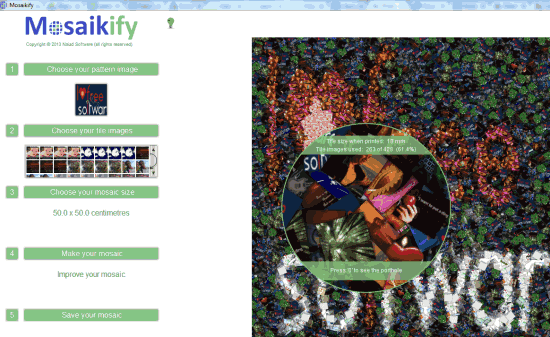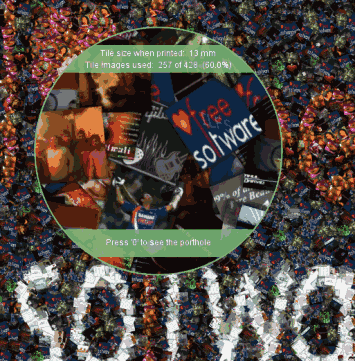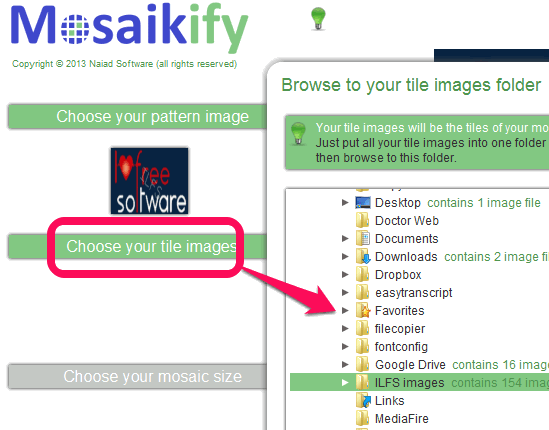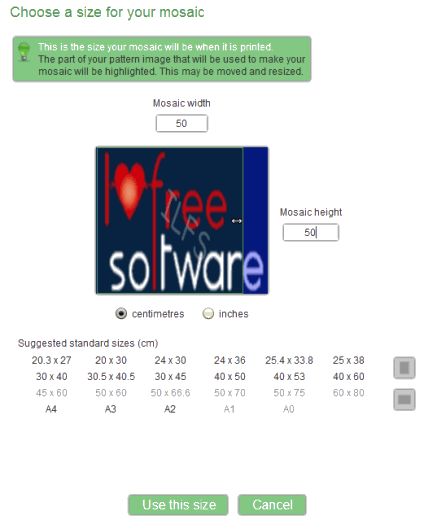Mosaikify is a handy photo mosaic maker that lets you create photo mosaic with just 5 easy steps. You can select a desired pattern image and a whole lot of tile images which will create photo mosaic based on that pattern image.
Photo mosaic in simple is a collection of hundreds or even thousands of tiny rectangular images that creates a large single image. This photo mosaic lets you fulfill this purpose quite well.
Mosaikify lets you add hundreds of images as tile images to generate photo mosaic. You can save your photo mosaic to PC as jpg image and can take print of it.
In above screenshot, you can see options at left side, and photo mosaic at right side.
You might like to check these similar photo mosaic software reviewed by us.
Note: There is a pro version of this photo mosaic maker that provides more valuable features. You can add upto 5000 tile images, can choose background colors, and adjust tile images options. To generate a more enhanced photo mosaic, you can upgrade anytime. However, free version also generates a satisfactory mosaic.
Features:
- You can preview your photo mosaic on its interface which gives a good idea.
- Mosaic can be edited anytime. That means, you can use previous steps as well to change tile images and pattern image.
- A zoom in lens is also available here. You can move mouse cursor on the mosaic to find out tile images. It looks really cool.
How To Use This Free Photo Mosaic Maker?
First download its setup file which is around 74 MB in size. You can grab its download link placed at the end of this review. Installation process is very easy for this photo mosaic maker.
Open its interface and you only need to follow 5 simple steps to create a beautiful mosaic. These steps are as follows:
Step 1: The very step is to add a pattern image. Use available Choose your pattern image button for this. It will open a new window using which you can add the supported image from PC. Make sure that image should not be small, otherwise it will not add your image.
Step 2: This steps requires tile images. You must provide at least 100 images. Once you have added photos folder location, it will start loading those images on its interface.
Step 3: Using this step, you can select size for your photo mosaic. In this free version, it lets you generate 50cm*50cm (5000*5000 pixels) size mosaic which is simply great. Apart from this, you can also use suggested standard sizes provided by this software.
Once you have selected the size, you can adjust your pattern photo according to that size.
Step 4: It is an important step where you can set brightness and contrast for your mosaic. Other options, such as choose background color, set tile images options, etc. are also visible, but those are accessible in pro version only.
Step 5: It is the last step which lets you select a destination location to store your mosaic to PC as jpg image.
Conclusion:
Mosaikify is very interesting photo mosaic maker. I personally liked its zoom in feature to view tiled images in mosaic. Just follow steps and it will prepare your photo mosaic.