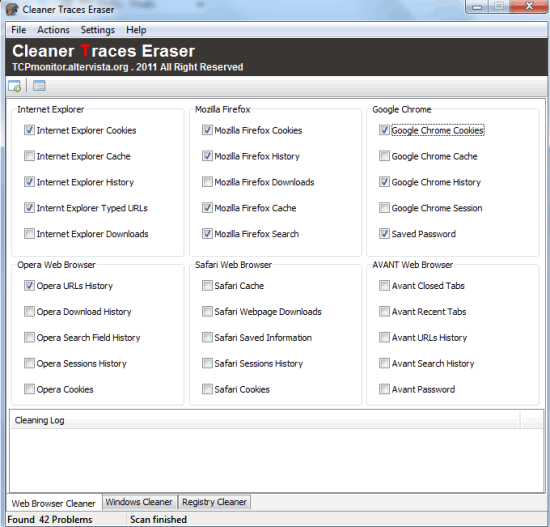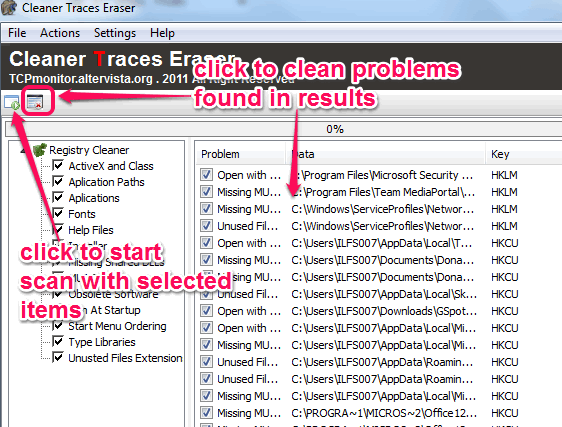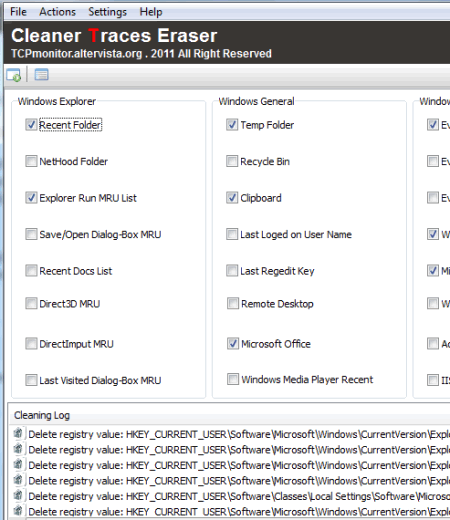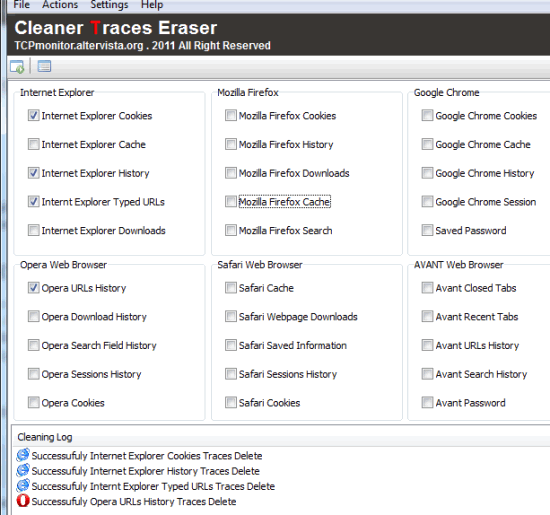Cleaner Traces Eraser is a portable software that provides free registry cleaner, web browser cleaner, and Windows cleaner. Thus, three different tasks can be done with this software. With its registry cleaner feature, it helps to find out invalid entries, such as: unused file extensions, obsolete software entries, MUI cache, missing application paths, and much more. Windows cleaner feature is quite helpful to clean recent folder items, recycle bin, system event log, last regedit key, temporary folder, and other items.
If you want to clean browsers history, cookies, cache files, typed URLs (IE only), etc., then this could also be possible with this multipurpose software.
Screenshot above shows interface of this software.
You may also check these 3 free tools to delete browsers history and clean traces of programs.
How To Use This Free Traces Eraser Software?
To use this software, simply grab its application file, and execute it. Its application comes in a zip archive. You can grab that zip archive with the help of link present at the end of this review. Its interface is very simple and self-explanatory. Even users with no advanced knowledge can operate it. Three different sections are present on its interface to clean unwanted items: Registry Cleaner, Windows Cleaner, and Web Browser Cleaner. Have a look at these sections:
Free Registry Cleaner:
This section is useful to clean all the invalid items or registry traces. Like many advanced registry cleaners, it covers most of the registry areas for cleaning. It can scan registry for type libraries, invalid help files, startup items, ActiveX and Class, entries of software that are no longer available on PC, MUI Cache, Applications, and more. You can select or uncheck unwanted items for scanning. A thorough scanning is done with required items.
Results will show you total number of problems found. You can view problem types at right part and can clean selected problems.
Windows Cleaner:
This feature is quite helpful to clean Windows Explorer items, such as: recent docs list, recent folder, Direct3D MRU files, etc. Apart from this, it can also clean general items, like clean clipboard content, Windows temporary folder, MS Office items, recent files played on Windows Media Player etc.
You can event select applications event log, system and security event log, *.PF files, Adobe Flash Player, etc. for scanning. All selected items will be scanned and cleaned automatically. Therefore, only select those items for which you are sure enough to run the cleaner.
Web Browser Cleaner Section:
This section is helpful to clean various traceable items of your web browsers. It supports Firefox, IE, Google Chrome, Safari, Opera, and Avant web browser. For most of the web browsers, it helps to scan and clean common items, such as: cookies, history, and cache. Apart from this, there are some specific items that it can clean for some individual browsers. For example, it can clean typed URLs of IE, saved passwords and session for Google Chrome, and saved information for Safari browser.
Only select those items that you want to clean, because cleaning process is automatic.
Conclusion:
Cleaner Traces Eraser is handy to clean unnecessary items from PC. It can help to get back some disk space as well as remove traceable items quickly.