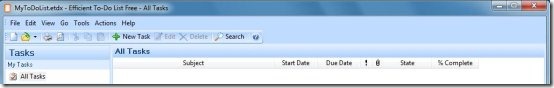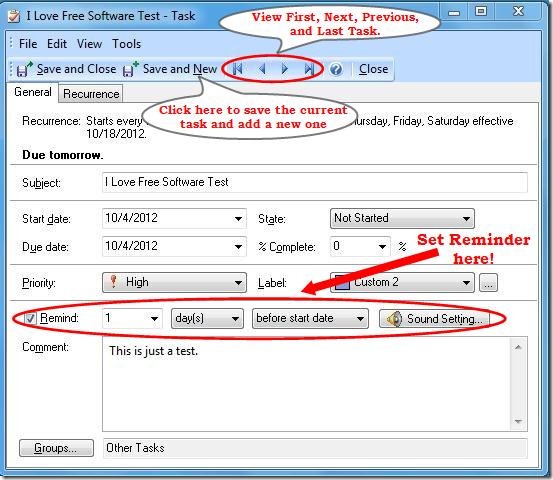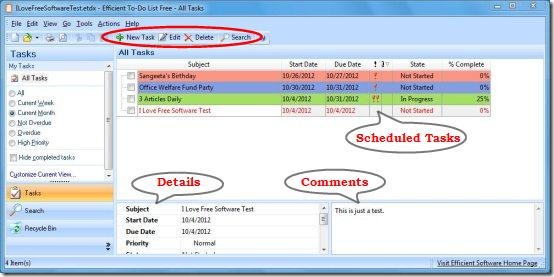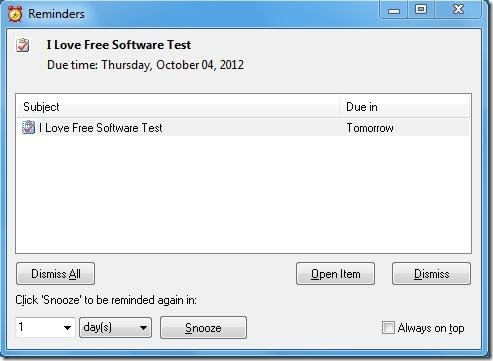Efficient To-Do List Free is a free to-do list software that let’s you create and manage a list of all important tasks that you need to do. You can list down all the important things that you have to do and maintain this list using Efficient To-Do List Software. It keeps track of the due dates of all the tasks and reminds you about each task before the due date arrives.
Efficient To-Do List Software is a useful software that keeps you reminding about all your important tasks. You can create reminders for important events like meetings, anniversaries, birthdays, etc., and set alarms to get notified before due date.
Create Reminders for Important Events using Efficient To-Do List Software:
Efficient To-Do List Free comes handy and let’s you create reminders about important events and other essential tasks. You can add new tasks everyday, and set priorities for each separate task. Let’s have a quick look on how to use Efficient To-Do List Free to set reminders about important events.
In order to add a new task, just click on the “New Task” button on the standard toolbar. This will open a new task window where you can add information about your to-do list items. Here, you can enter a subject for your task, it’s due date, start date (from which the reminders should occur), priority levels, time period for subsequent alarms, and other related information. You can view all the scheduled tasks from this single window.
The main window will display all the scheduled tasks in a list view, along with other details and comments. You can select any task from here and edit it if you want.
Also check out some free Online Task Managers and Online to-Do Lists applications reviewed by us.
Key Features of Efficient To-Do List Free:
- Create Unlimited number of To-Do tasks: This To-Do List software let’s you create unlimited tasks. You can create multiple weekly, monthly, and yearly tasks, with no limits.
- Set Task Reminders: You can set repetitive reminder alarms for all your scheduled tasks.
- Set Priorities for Tasks: You can also set priority levels (from lowest to highest) for each individual task.
- Multiple User Interface: It offers 8 different interface styles for separate XP and Vista standard Windows appearances.
- Import and Export Tasks: You can export these tasks as separate CSV and HTML files. Also, you can import tasks from Comma Separated value Files (.csv) and TXT files.
- Quick Search: You can quickly search for a particular task. Efficient To-Do List Free offers Google-like quick searching capabilities.
- Backup and Restore: You can create backups for all important tasks and restore the necessary details from these backups whenever needed.
- Support for Recycle Bin: Efficient To-Do List software moves all the deleted tasks to the Recycle Bin. You can open Recycle Bin from the program’s interface to quickly view all the deleted files together.
- Information Safety: It let’s you lock important files through passwords. This helps in preventing secret information from being viewed by others.
- Sound Reminders: It also plays alarming sound with reminders. You can Dismiss or Snooze these reminding alarms, as you do with usual reminder software.
The Final Verdict:
Efficient To-Do List Free is a handy and useful application to create To-Do lists on daily basis. It lets you record date and time for important events, along with some additional information related to the event, and rings alarms before the scheduled time approaches. This will act as an efficient task management software and helps you in easily remembering important events.