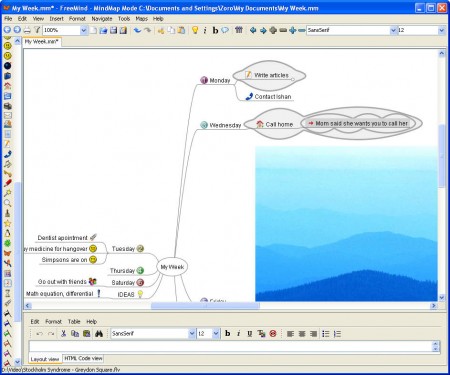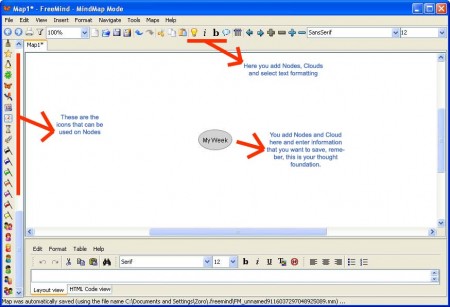FreeMind is a free and open source application that allows you to organize your thoughts, tasks, notes, reminders and everything else that you can think off that involves your brain. This is done with the help of mind mapping, where you use various graphics in order to create a tree like structure of what’s on your mind. Image below is a simple mind map for daily tasks and schedules.
What is mind mapping?
Mind mapping has been around ever since the ancients, it’s not some new fad that was just invented. You map your mind whenever you write down something while brainstorming, ideas that you get, doodles, answers and so on. The difference between mind mapping in the past and modern mind mapping, is that we now have programs like FreeMind mind mapper instead of just pen and paper.
How does mind mapping with FreeMind work exactly?
FreeMind free mind mapping software comes with a wide selection of tools and options for you to use while mapping your mind into digital form. When you first open up the program you are presented with an elliptical bubble, which will represent the basic train of thoughts for which you’ll be creating a mind map.
I choose to create a mind map, well more of a schedule of things that I have to do, and people that I have to meet during my usual week. That’s why I choose to name my bubble “My Week”, but this can be named anything you want. Days of the week are called Nodes, think of them as branches on a tree and each node can have Sub-nodes, task that I wrote are Sub-nodes. On the left side of FreeMind mapping software interface you have Icons, as it’s indicated on the image above. Icons can be used to accentuate a certain Node, to make it stand out from the rest. Image below has icons in order to make some Nodes more noticeable, like contact a person, or go out with friends. If you have a large map, finding a Node is easier if it has an icon or you can use the Find Tool which is also included with this mind mapping software.
You can also check out 2-plan desktop software, which also supports mind mapping.
Map your mind with images, hyperlinks and more
As an addition to icons, you can also use images in your map mind. Just click on Insert and select Images. Links can be added to web pages or to files locally, which can be useful if you wish to link spreadsheets, presentations and textual documents which are located on your computer.
Is FreeMind file format compatible with formats of other mind mapping software?
When you save a file it will have .mm extension, which is used by several other similar mind mapping applications, so if you’re already using one, you can easily switch to FreeMind.
Conclusion
FreeMind application gives you amazing tools for mind mapping and what’s even better is the fact that it’s supported on Windows, Linux and Mac. If you have troubles organizing your mind, your time, your notes, this is the program for you.