Faster Than Sight is a free speed reading software with custom reading speed, bookmarks. The software is like any other speed reading software, but it comes with numerous features that others don’t have. This software not only comes with an intuitive interface but it comes with lots of other features. It lets you control the speed of words that you see on its window. In addition to that you can control the text size and brightness to comfort the reading. And one of the best feature of this software is that it lets you navigate between the text with the help of some controls. You can easily jump to next paragraph, previous paragraph, next chapter, etc. Also, while reading, you can bookmark a position in the software to have fast access to that particular part.
Faster Than Sight software can really help you to increase your reading speed and comprehension. You can make this software run in full screen along with all of its features. If you like customization related stuff in software, then you will surely like this software. It comes with themes support and also you can define your own colors to show word on its window. Play and pause functions can be activated using the controls as well as on clicking anywhere on the screen.
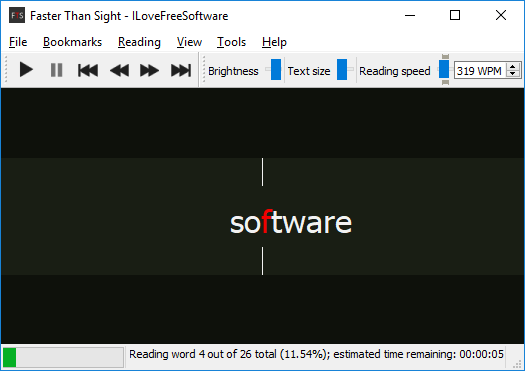
How to use this Free Speed Reading Software with Custom Reading Speed, Bookmarks?
Using Faster Than Sight software is very easy. It is a small size software and gets installed in a few seconds. You just have to load a text file in it to start reading it. The software will show you words from the file you have specified. And you can set the speed and brightness of the software and start using it.
There shouldn’t be any difficulty in reading text using this speed reading software. But still here are some steps that will explain how to use this software for reading. Before starting, make sure you download and install Faster Than Sight on your PC using the URL at the end.
Step 1: Open the software and when its interface opens up, load a TXT file. To do this, open a text file using File > Open menu and then it will show you the first word in its window.
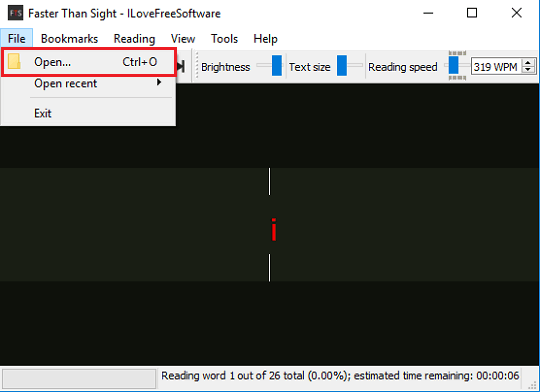
Step 2: Start the reading by clicking on the play button and it will start showing your word from the text file. You can pause the process using the buttons on the software’s toolbar. Also, if you want, you can change the brightness of the window or you can also change the size of the text.
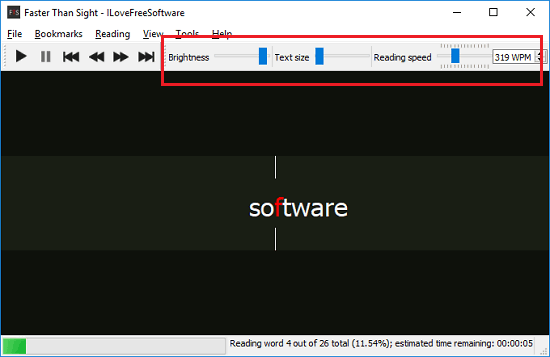
Step 3: At the bottom of the software, you can see the progress of the reading. You can actually see how many words are there in the TXT file you have loaded and how many it has shown to you. Also, you can see a progress bar along with these stats.
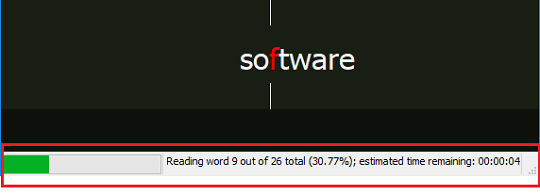
Step 4: This speed reading software lets you bookmark current position. This is helpful in case you may want to start reading from a particular position. To bookmark a position simply pause the reading at the point you want to bookmark. After that, you can click on Bookmarks > Bookmark current position menu.
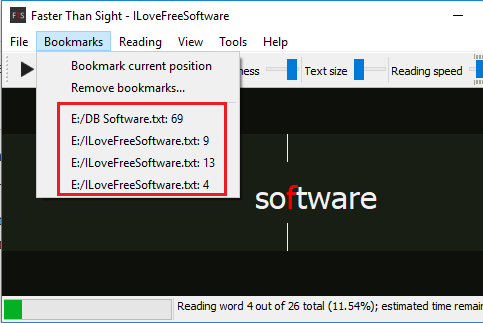
So, now you have seen how this speed reading software works. And with the help of above steps, you can easily learn how to use this software. Faster Than Sight makes itself as easy as it can get.
You may also like:
- How To Enable Distraction Free Reading Mode In Chrome
- 5 Distraction Free Writing Software For Windows 10
Closing Words
Faster Than Sight is a very nice speed reading software for Windows that you can use. This is very simple and feature rich software to double or triple your reading speed. And What I really like about this software is the customization. You can customize almost anything in this software from reading to its interface. And if you are looking for some free software to boost your reading speed, then Faster Than Sight will help you.