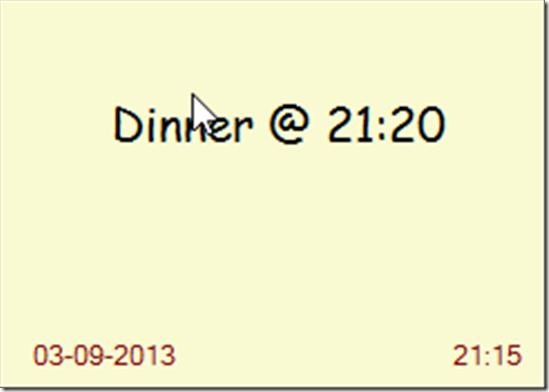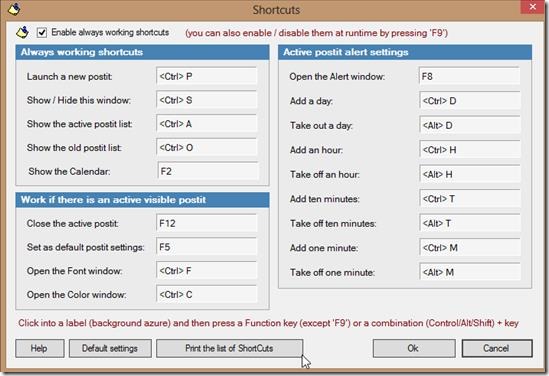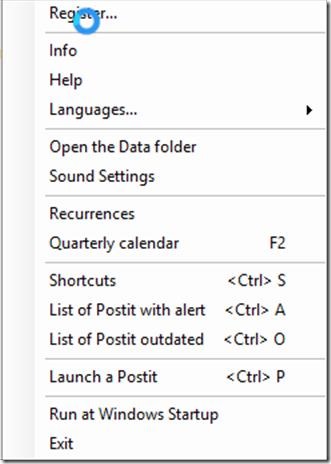AutoPostit2 is a free tool which can be used to set reminders just like we use paper post-its, to remind us of any important task to be performed. Installation of autopostit2 application is a simple task, however beware while downloading as it sometimes downloads extra applications, which might change your computer’s normal behaviour. Have a look at AutoPostit2 in the below screenshot.
AutoPostit2 will get posted on your display screen and it will be above all the applications that are running on your system. This way it lets you see the note at all the times, and you will not have to go to any specific application to see the reminder for any task.
You can create a Postit by clicking on the application icon, or the shortcut created while installation. Once it gets created, you can write your note into it which will be available on the screen all the times.
AutoPostit2 provides certain setting options, which can be manipulated by keyboard shortcuts. You can open the window by clicking Ctrl + Save, see the above screenshot. All the options are well explained on the above screen. Basically you can set the keyboard shortcuts for “Active Post its alert settings”, “Always working shortcuts” and “Work if there is an active visible post it”
You can set the reminder alarm, by pressing F8. This will open a small window, where in you can designate date and time at which you want the reminder to show up. As soon as the alert time shows up, it will become Red in colour, notifying you of the task.
AutoPostit2 provides various other options as well by right clicking on its icon in notification area, see the above screenshot. It is available in three languages, namely, English, French and Italian. Data Folder is a folder where all the files related to the post its are kept. It mainly has files with dbx extension.
Key Feature of AutoPostit2
- Post- its are nice to have and important utility these days, as we all do multi tasking these days and tend to forget tasks at times. Using a Post–it tool will prove to be beneficial.
- It lets you do the setting of Sound, if you want single sound or continuous sound. You can also select the sound from a list of pre- available sound options.
- You can change the language to French, Italian or English.
- You can set the recurrences notes.
- You can see the quarterly Calendar, and any notification that you have created for those months can be viewed.
- You can set several shortcuts by clicking Ctrl + S.
- It is free and easy to use application.
Overall Review
AutoPostit2 is a nice and easy to use application tool which is similar to windows Sticky Notes but provides various options that Sticky notes does not provide. With bundles of keyboard shortcuts that AutoPostit2 provides, it is surely a user friendly application, as you can set any keyboard combination for any task. The reminder option that AutoPostit2 provides, is also a very nice to have option as you get reminded of the task instantaneously. Try out AutoPostit2 from this link.