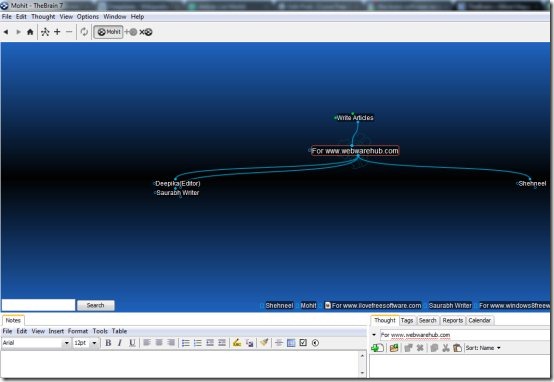The Brain is a free software for mind mapping that helps you to make visual diagrams of your ideas or thoughts. With the help of this free mind mapping software, you can record all your ideas, thoughts, tasks and get a visual experience like never before.
This free tools acts like a digital brain that stores and connects all your ideas or thoughts. The Brain is one of a kind software when it comes to visualization, as it’s visualization is completely different from other such type of software.
The interface of this free mind mapping software is straight forward with a large section of the screen only for creating and displaying the mind map.
The Brain is a standalone mind mapping software that offers two view modes which are Transparent mode and Presentation mode.
- Transparent mode is a cool feature which makes the interface transparent and only displays the mind map and a button to exit the transparent mode.
- Presentation mode hides the toolbar and notes writing section below and only displays the mind map on the interface.
In addition, you are even allowed to choose your desired theme from the available themes for this software and you can even set your favorite wallpaper as the interface wallpaper.
The Brain even allows you to add attachments like images, text documents, journal documents, etc to your mind map. Thoughts in your mind map can be linked to files, folders and URLs making your work easier. You are even allowed to connect this software to a server for uploading your mind maps to the website.
How to Create Mind Map with The Brain
For using the software, simply launch it and choose to create a new brain. Enter the new brain’s name in it’s box and hit the check symbol button. Create categories by adding your thoughts to the active thought. The thoughts which you add to an active thought are classified into parent thoughts, child thoughts, and jump thoughts.
- Parent thoughts are thoughts which you categorize above the active thought.
- Child thoughts are those thoughts which are categorized below the active thought.
- And the jump thought is basically those thoughts directly related to the active thought.
So add the thoughts simply by using your mouse and entering their names. So this way, you can create mind maps to organize your thoughts. For adding attachments or linking any thought with a URL, file or folder, you need place the mouse cursor on the respective thought and right-click for the context menu. From the context menu, you can choose the respective options for adding attachments and linking.
When you download the free version of this software, by default you get a Pro trial for 30 days. Enjoy the pro trial for 30 days; once the pro trial is over it automatically gets back to the free version (all the features that I have detailed here are available in free version). Download The Brain for free and organize your ideas or thoughts like never before.
Also, check out our post on Freemind another free mind mapping software.
Features of This Mind Mapping Tool:
- Automatically saves all your work without a need to manually save it.
- Add attachments like images, text documents, journal documents, etc.
- Link your thoughts to URL, files or folders.
- Comes with a search feature to search anything in a visual diagram.
- Preference option to adjust this software according to your preferences.
- Comes with transparent mode and presentation mode.
- Smart mind map visualization.
- Add text notes to any of your thought.
- Works with Windows, Mac and Linux.
The Brain is an awesome mind mapping software which helps you in experiencing the next generation visual experience in terms of mind maps. Download The Brain for free.