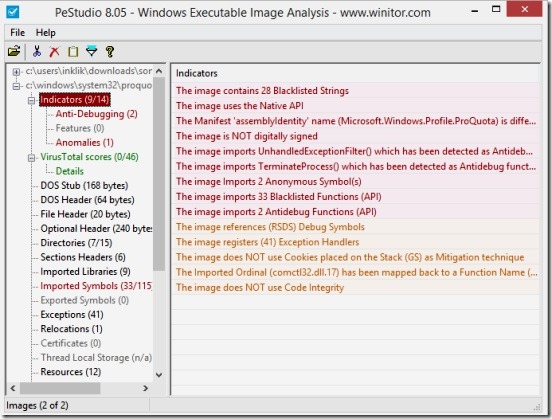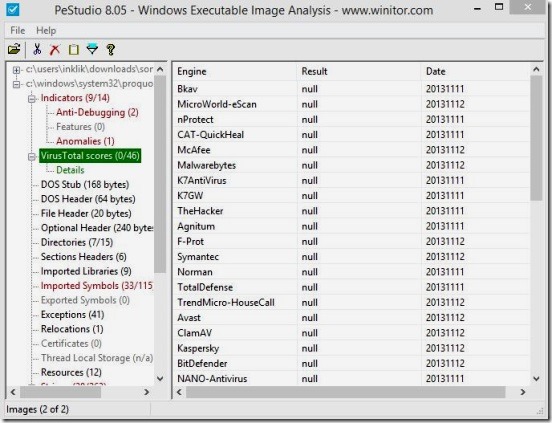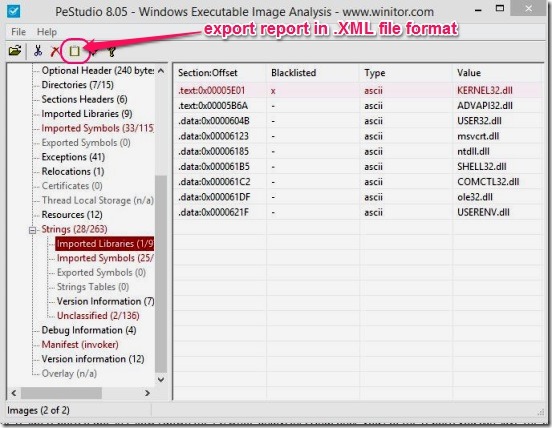PeStudio is a free file analyzer, that can analyze executable files and other applications for threats, viruses, malware, and suspicious parts, without actually executing them. This is a good tool to scan and inspect the executable files, which include: .EXE, .DLL, .SYS,. CPL, .OCX, and other files, for any kind of threats that can harm your PC.
It simply scans the files and provides a detailed report of all the security related details, which are vital for your PC safety, without actually opening/installing the files.
The useful information about the application being analyzed include: the issues, anomalies in the application arranged according to severity, virus detection report, the dynamic link library files and anonymous functions that were used by the executable file, imported symbols, blacklisted strings, blacklisted functions, exceptions list, anonymous symbols used, certificates, DOS Stub, DOS Header, File Header, Optional Header, resources used, and other certain files information like: file version, hash tags, file type, and creation, access, and modification date and time etc.
Analyze program, dll, sys files and check their vulnerabilities using this free file analyzer:
PeStudio is a pretty good security tool for your PC. The best part of this free file analyzer is, it doesn’t actually installs (executes) the suspicious program into your PC, so you can run and analyze any setup or exe file in this file analyzer, without getting worried about your PC security. And to make it more easy for you to analyze files (programs), it lets you drag drop multiple files into it for analyzing purpose.
Simply, download the freeware from the download link given at the end of this article. The download is a zip file, simply extract it and run it. There’s no installation required. This makes the freeware portable and more useful.
The wide range of details that the freeware gives is pretty commendable. However, regular users might not understand all the security related details. Still, you can easily understand the severity and threats of the analyzed file by just viewing the requisite main tabs, which are: Indicators, Anti-dubbing, Anomalies, Virus Total Score, Imported libraries, Exceptions, Certificates, Resources, Version Information. And for the users, who know more about the computers, can use other information as well.
All the issues, anomalies that requires your instant attention are marked with red color, and the ones that are good to go are marked with green color.
The Indicator tells you the summary of the analysis in simple and easy to understand format. The Virus total scores is one pretty important tab in the report, which gives file’s analysis results for viruses, through Virustotal.com.
It takes just a few second for PeStudio to scan, analyze, and show the result report. It doesn’t slows down the PC while analyzing. And, once you got the report, you can save the complete report in XML form.
Key features of this free file analyzer:
- Completely free.
- Good file analyzer to analyze, scan, and, get reports of any threats, viruses, malwares etc.
- Simple and easy to use.
- Fast analysis of multiple files, together.
- Detailed analysis report.
- Portable.
- Save analysis report in .XML file format.
Here are some more good virus scanners you might want to check out: X-Ray and HerdProtect.
Conclusion:
PeStudio is a good system security tool to use as a file analyzer. The analysis details are very much elaborated and does helps in understanding the threats contained in any setup (exe) file, and helps in taking prevention. It’s fast, simple, and effective. All in all good freeware.