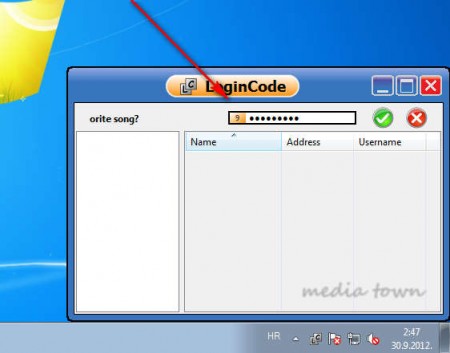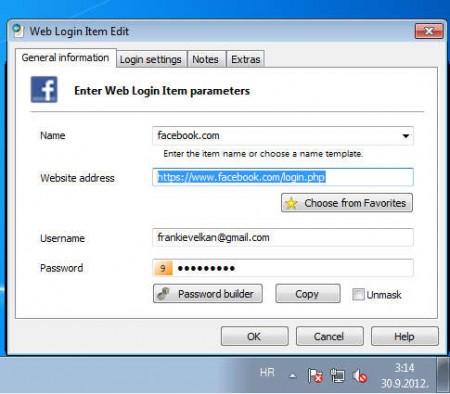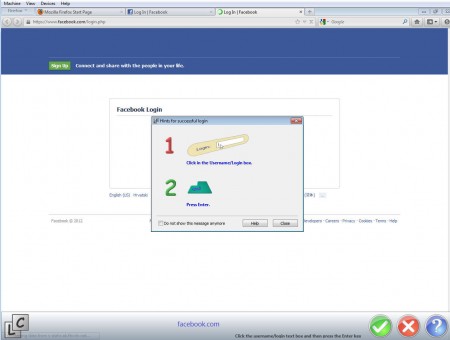LoginCode is a free password manager for your browser which you can use to safely store your online login information. So that not only you save time that you’d normally spend on typing your usernames and passwords when accessing your online accounts. But also,so that you decrease the chances of someone stealing your information, which can happen easily with to many different types of malware that exists out there.
First step that you need to go through before using this free password manager is creating a database, where passwords are gonna be stored. This free password manager is gonna run from the system tray, as you can see from the image above. The database will of course itself be protected with the help of a question/password type of protection. With the help of databases, several different users can use this free password manager to manage their passwords. You may also check out some other similar software like, iPassMan, MobileWitch Pass Safe, MyPadLock.
Some Useful Features of this Free Password Manager are:
- Once passwords are set you’ll be logged in automatically.
- Stored passwords are protected with the help of data encryption.
- There’s no limitations on the password types or size, everything will be stored.
- Decrease the chances for keyloggers to pickup your information.
- Everything is stored and encrypted in a local file.
- Supported browsers: Internet Explorer, Firefox, Chrome, Safari, Opera.
All the major browsers are supported, and another very useful feature of this free password manager would be that you can install it on portable media, like for example a USB thumb drive so that you can run the application automatically and safely on other computers. This is useful if you want to login on public computers, where risk of password theft is very high.
How to Manage and Store Passwords with LoginCode:
Use the wizard to create a new database, there’s no need for detailed explanation of how to do this, because you only need to go through one step, to select a question and an answer.
After the database is created, you’ll be presented with a login window, like the one on the image above, where you’ll need to answer the question that you’ve just created. When you’re logged in, default list of websites is gonna be listed for you.
As you can see, you’ll get Ebay, Facebook, Gmail, LinkedIn, Twitter and YouTube accounts by default. New ones can be added by clicking on Edit >> New Web login item. To edit an existing one, for example Facebook, right-click on it, and from the menu that pops up select Edit.
Write your password in, after which you’ll be able to login to the selected service by double clicking on it and following the steps that you’ll get on your screen.
Conclusion
Since you’re not actually typing login information, you do not come in risk of being spied by keyloggers, no one is gonna be able to see your information, since it’s safely encrypted in a file that’s stored locally on your computer. LoginCode is perfect for all those who would like to login on public computer, where it’s impossible to know for sure if they’re safe or when you’re using online banking. Free download.