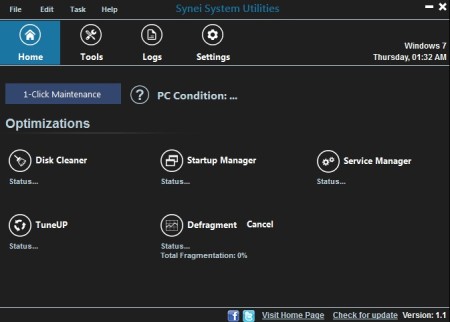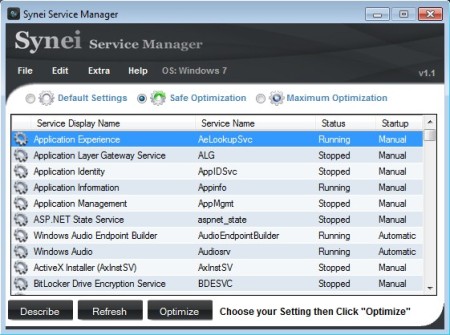Synei System Utilities is a free portable system optimization software for Windows. If enough time passes without taking proper care of junk files, you’re gonna start noticing that your system has started slowing down.
With system tuneup applications such as Synei, you can free up disk space, defragment hard drives, optimize boot up/system settings and perform a whole heap of different improvements on your system.
System optimization isn’t the only thing that Synei System Utilities has to offer. A very advanced data backup management tool with scheduling, automatic system shutdown and system tuneup scheduler are also available.
Screenshot above show us the default interface of this free system tune up utility. Menu in the top left corner of the interface holds pretty much the options tools that you can find in the Home, Tools, Logs and Settings tabs down below. Each one of the available options down below opens up in a new window.
Key features of this free PC tune up software are:
- Free and very easy to use – all the options are clearly laid out
- Disk Cleaner – cleans browse cache, system junk, installation leftovers
- Startup Manager – allows you to add and delete start up entries
- Services Optimization – optimizes system service to gain speed
- Registry Scanner – scans and fixes registry errors, after uninstalls, etc
- Defragmenter – analyzes, detects and fixes filesystem defragmentation
- Backup manager with support for scheduling, backups, scheduling
- Automatic shutdown – allows you to schedule computer shutdowns
As you can see from the features list above, Synei System Utilities offers a lot of different tools for system optimization, not just the standard junk removal, but also tools specific to this free system tune up software. Here’s a few pointers to help you get started.
Similar software: Cloud System Booster, Argente Utilities, PC Brother.
How to optimize, tune up and fix PC errors with Synei System Utilities
Perhaps the easiest way of how to perform a complete system optimization would be by clicking on the 1-Click Maintenance button which can be seen under the Home tab.
If on the other hand you would like to use only some of the many system optimization tools which are available, select the appropriate button from inside the Home tab and a new window is gonna pop-up. We selected the Disk Cleaner and found that about 180MB of space can be freed up.
Service Manager is gonna scan important system services and optimize them so that those that are not needed won’t work in the background. It’s best that you use the Safe Optimization, to prevent important components from being affected.
Conclusion
Synei System Utilities offers a lot of tools for tuning up your system, a lot more than what we could have showed here. Disk defragmentation, startup manager, registry error scanner and all the others have gone unmentioned. This free system optimization utility will free up space, speed up performance and let’s not forget that it can also backup data. For those who don’t want to use each one of the available tools individually, there’s 1-Click Maintenance.