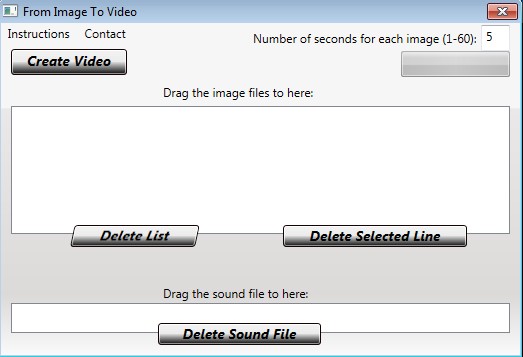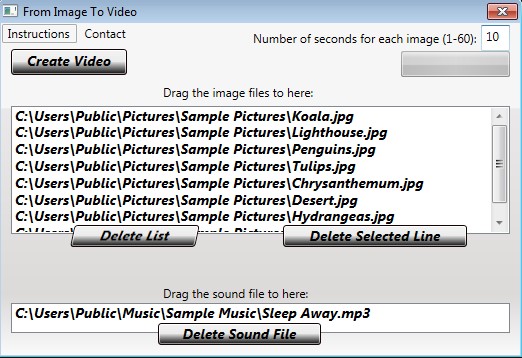From Image To Video is a free image to video conversion software for Windows which allows you to quickly and easily convert image galleries and collections into videos. Unlimited number of photos can be added to the list for image to video conversion. Time that each photo is gonna be showed as the video plays can be changed (up to 1 minute per photo). Audio file can also be added, your favorite song, which will play in the background as the images are changing.
This free image to video conversion software will install browser toolbars, change homepage and play random pop-up ads inside the desktop while its running, you have no choice in the matter. It will also try to install additional software at the beginning of the install process, so be careful.
Interface is very simple. Everything is done via drag and drop. That’s how both images that you’d like to convert to video and the audio track that you’d like to use for background music can be selected. Top right corner allows you to set the only other setting that you have to set, time that the images are gonna be displayed.
Key features of From Image To Video are:
- Free and simple to setup: convert images into videos in a few clicks
- Unlimited images: add and convert unlimited number of images
- All the common image formats are supported: JPEG, PNG, BMP, etc.
- Adjustable display time: time that image is shown in video (up to 1 min)
- Background music support: add audio tracks (MP3) for background music
Similar software: PicoVico, KenSentMe.
Converting images to video makes them more interesting to look at. You can upload slideshows of your photos to YouTube for example, and then just share a link with people with whom you’d like to share your images with. They then just have to click play, and if you add audio, they’ll also be able to enjoy soothing background music that you have setup. Here’s a few pointers to help you get started.
How to create videos from images with From Image To Video:
Drag and drop images that you’d like to convert to video to the list in the middle. Do the same thing for the audio track that you’d like to use down below. In the top right corner you can also tweak the time images that are gonna be showed. Upto 1 minute, meaning 60 seconds can be set.
Example video created with this free image to video conversion software can be seen above. If the audio track is too short or to long, video will either have silence, or the audio track will be cut, there’s no looping.
Conclusion
From Image To Video is a very useful app, which allows you to easily and seamlessly create videos from images. It also has a lot of useful additions that you can tweak and use to make video even more interesting, like support for background music, and the ability to change the display time for images. Excessive use of ads would be the only drawback. Free download.