Funny Frame is a free app from Windows 8 that allows you to add funny frames to images in Windows 8. Funny Frame also provides you with the option to add simple effects to the photos. The app is a simple one that allows you to add hilarious frames on the images of your choice.
So use Funny Frame to create and share images with silly frames with your family, friends, and kids. 
The options of frames are quite entertaining and fun and after you have selected a frame it also allows you to add effects to the photos. The app is able to select photos from the gallery, camera, or Facebook this makes the app even more versatile and easy to use. While you are using this app to add frames to images in Windows 8 it also allows you to rotate, zoom, pan, pinch your image so that you can adjust the position of the image within the frame with complete ease.
So download Funny Frame from the Windows Store by clicking on the link provided at the end of the post and create, share funny pictures with you family, kids, and friends.
How to use Funny Frame and add frames to images in Windows 8:
- After you have download the app from the Windows Store just run it from the start screen in Windows 8 and you will have the interface as shown in the screenshot below.
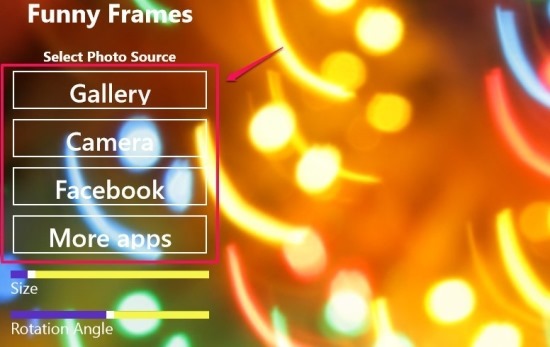
- Now just click on any one of the image sources as highlighted in the above screenshot and select the image to which you would like to add a frame. The image source can be the camera, gallery, and Facebook.
- Now that the image is selected, you will be presented with all the frames that are available as shown below. The collection of frames are really good but I feel that they are quite limited for now and hope that the developers add some more interesting frames to the app.

- All you have to do is select the frame that you like to the provided list of them and then the interface as shown below shall be presented to you. Here you will have the preview of added photo with the frame and you will be able to adjust and align the photo.

- Now if you want to add color effects the photo inside the frame just click on the color effects button provided at the top of the app window. And you will be presented with the set of effects as shown in the screenshot below, just click on any one to apply that effect to the image along with the frame.

- To save your creation just click on the save button and you will have the options in front of you as seen below now all you have to do is click on the required option. I like that the app provides the option to post directly to Facebook.
In this manner you can use this simple and fun app to create silly, fun, and entertaining images that you can share among your family, kids, and friends. The app is fairly easily to use and add effect and frames to images in Windows 8.
Download Funny Frame from here.
Also try out this frame app for your Android smartphone and add frames to images with PicMark which is a free web application.
