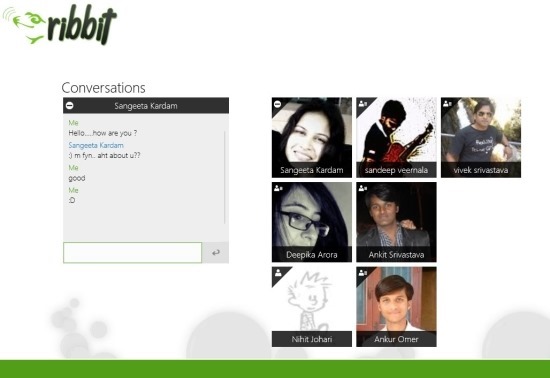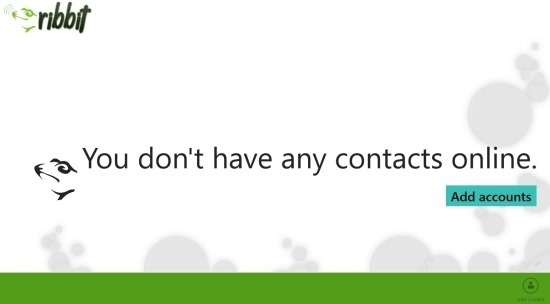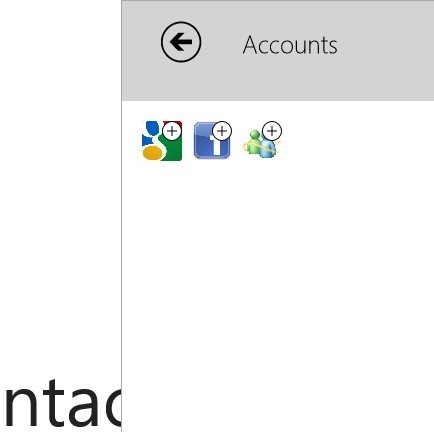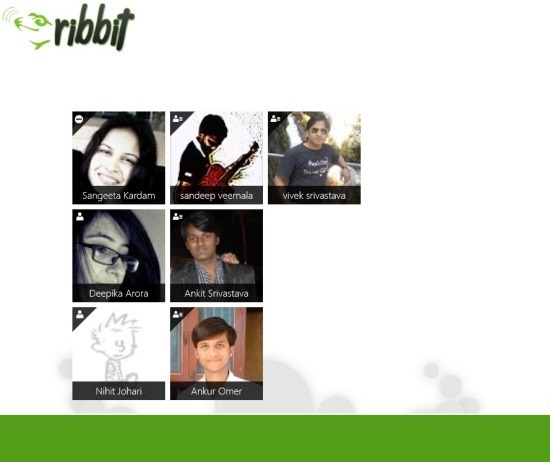Ribbit Chat is a free instant messaging app for Windows 8 that supports popular networks like Google Talk, Facebook, and Windows Live Messenger. The app has a minimalistic interface that allows you to chat with your friends and family. The interface has been optimized for touch screen devices and everything is big and simple but nonetheless the app works perfectly with the keyboard and mouse.
The app offers you ways to add new contacts and remove them existing directly from within the app. One of the most interesting feature about this app is that it allows you to chat with different people in a simple window and the contacts are laid out in large tiles along with their pictures on which their status is shown. In total if you want a simple, clean, and light weight instant messaging app for Windows 8 then Ribbit Chat is an excellent option.
You can download this free instant messaging app from the link provided at the end of the post. The link will re-direct your browser to the Windows Store from where you can grab Ribbit Chat and install onto your Windows 8 device. Now just run Ribbit Chat from the start screen and you will have the interface in front of you as shown in the screenshot below. Click on the “Add accounts” button to start using the app.
After you have clicked on the option you will be presented with the option panel as shown below. To add an account simply click on the icon of the chat network that you want to add to the app and you will be presented with the appropriate dialogue box that will enable you to sign into the chat service.
After a successful sign in you will be presented with all the contacts that you have online as shown below in the screenshot. The contacts that are online are shown in the form of tiles with the picture of the contact on it and the status shown on the upper left corner of the users tile. To start chatting with contact of your choice just click on their tile and you will be presented with a little chat window as seen in the first screenshot of the post. In this manner the chats are shown in the left side of the app and the contacts on the right side of the app. This way you can enjoy chatting with multiple contacts in a simple interface and you will not have to switch between tabs as in other apps.
If you want a light weight and simple to use instant messaging app for Windows 8 then download Ribbit Chat and enjoy it. You can download this free app from here. Also try out Talk.to which is another free instant messaging app for Windows 8.