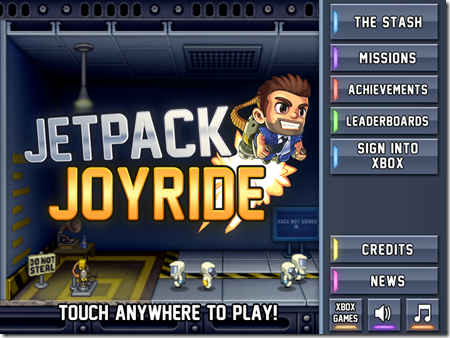Jetpack Joyride for Windows 8 is a free Arcade game which lets you to suit up in a wide range of Jetpacks and go for an one-way adventurous ride. You can collect coins, powerups, vehicles along your way which helps you to make your trip more interesting. This game lets you dress up like Ninja, Santa, Royal robes, paint your Profit Bird in Gold and provides many other interesting categories to go for. You can upload your Best score online and you can compete with your friend as well. You can upgrade your vehicles and can customize your dress with a single click.
Features Jetpack Joyride for Windows 8:
- A very huge collection of Jetpacks and Dresses.
- You can share your score online and can compete with your friends.
- Upgrade your vehicles with options like Golden bird, different types of Magnets.
- You can use utilities to boost power of your vehicle which can help you to score more and collect more coins.
- Dress up like Ninja, Santa, Zombie and many other.
- Jetpack drops bullets and bubbles in downward direction.
- Many other rewards on achieving high scores.
Game play: Barry Steakfries, the hero of the game breaks into a secret laboratory to get the jetpacks. Join Barry on his adventurous trip and help him out to collect rewards and coins.
Different options for making the game easy to play:
On the left side of the main screen of the game, you will find different options like: The Stash, Missions, Achievements, Leaderboards, Credits, and News.
THE STASH: This option lets you Upgrade and Customize your Jetpacks and Vehicles. It provides following sub-options:
- Clothing: It helps you customize the dress of your character. You can dress your hero from available options.
- Jetpacks: This option lets you select your Jetpack from a huge collection. You can unlock more by scoring high.
- Vehicle Upgrades: It helps you to upgrade your Vehicle by adding tools like Hog Magnet, Golden Bird in your vehicle.
- Utilities: It lets you to select different booster to make your ride more easier.
- Gadgets: It provides different option for adding gadgets for your character like Air Barrys, Insta Ball and many more.
- My Profile: You can check out Your score, achievements and used gadgets under this option.
MISSIONS: You can check your missions that you can complete to get rewards like head start, and coins.
ACHIEVEMENTS: This option helps you to check your achievements that you have achieved in the game.
VOLUME AND MUSIC: You can adjust the music and its volume as per your choice by clicking on the volume button and music button, available at bottom right corner.
You can also check out other free game apps reviewed by us for Windows 8 like car games, FPS games, Flappy Bird Games.
How to play?
Install the Jetpack Joyride in your system and launch it. Click anywhere on the screen to start the ride. Press the Up arrow cursor from your keyboard to fly and release it to go down. Avoid obstacles if any and collect as much coins and power-ups as you can to score high.
Conclusion:
If you like riding games then Jetpack Joyride is a very good option for you. The additional feature of customizing dress and huge collection of different Jetpacks makes it more interesting.