In this post, I will talk about a couple of free Android apps to check battery wear level. These apps can be installed on any Android phone and check the wear level of the battery and then take further steps. If you find the wear level of your battery more than it should be, then you can consider replacing the battery or buy a new phone maybe. Both apps are free to use and only take less than a minute to test the battery wear level.
Battery wear level in phones means how much the battery efficiency is degraded. For example, if the battery’s power of your new phone was 4000mAH and after a year or six months it reduces down to 3600 mAh then there is a wear of 10%. In this particular scenario, it is fine, but if it reaches 50% or beyond, then it’s a serious issue. In those cases, you can consider replacing the battery.
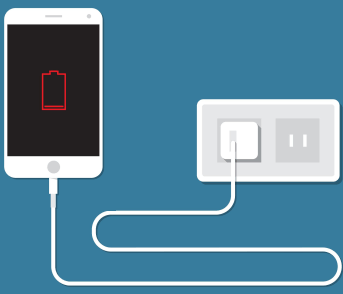
Check Battery Wear Level on Android with these Free Apps
Battery Testing
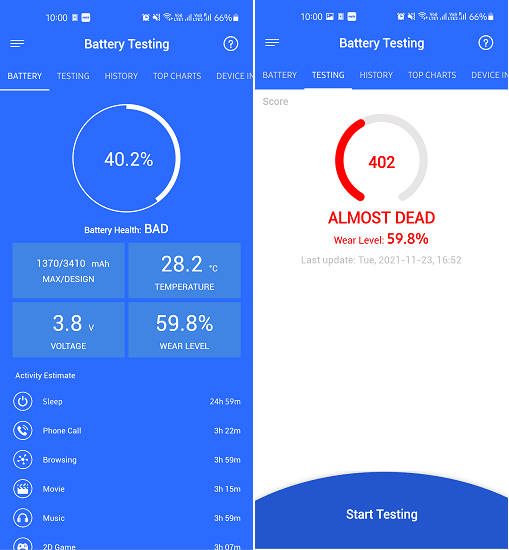
Battery Testing is a free android app to check battery wear level. Here it analyzes the phone battery thoroughly and generates a compact report that you can analyze. The app shows some other details about the battery such as battery temperature, voltage, max design, activity estimate, health status, score, historical wear level, top charts, and more. After scanning your phone, it compares your phone to other brands to generate a kind of benchmark.
You can download this app from the above link. After installing, just plug in the charger cable and then start the scan. It will take a minute or two to generate a report. There is a main overview screen where you can see the general parameters about the battery. Switch to the “Testing” tab to see the wear level of your phone. You can start testing the phone by again starting the scan and see where your phone stands in the benchmark list.
Battery Wear Level
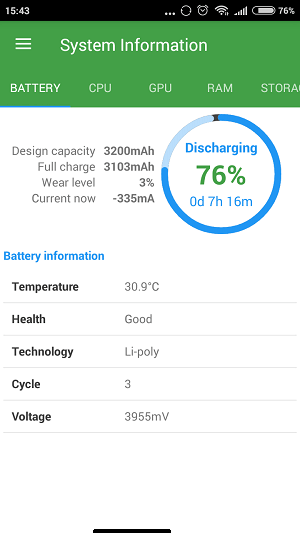
Battery Wear Level is another free Android app you can use to check battery wear level on Android. It works pretty much in the same way as the app above. But it shows less information. It shows the wear level in terms of percentage and supports modern as well as old Android devices. For a phone’s battery, it shows you parameters such as design capacity, full charge, average current, temperature, health, technology, and many more.
You can download and install this Android app from the link above. After that, just open it up and on the main screen, it will show you all the information about your phone’s battery. You can see that in the screenshot above. Apart from the battery information, it shows you some hardware details of the device. You can see CPU information and more using this and it shows you accurate data.
Final thoughts:
If you are looking for some free battery wear level indicator apps, then you are at the right place. Use any of these apps and check the wear level of your phone’s battery in a few minutes. You can keep track of the wear level and in case it reaches to the point where it is necessary to replace the battery, then do that. Both the apps work fine but I will recommend you to use Battery Testing app as it even benchmarks your phone and runs a deep scan.