Pixels2Flutter is a free and open-source tool that can generate Flutter code for an Android app from a screenshot reference. It can also generate a functional Android screen from a wireframe image. The final code output is very similar and accurate that requires no to minimal editing. This tool uses GPT-4 Vision underneath and that’s why you will need your OpenAI API key to use it.
If you are an Android developer and often code your apps by hand, then you can now accelerate the process. The tool, Pixels2Flutter just takes a reference image from you and then generate the app screen. It even shows you the final preview of the generated screen along with the full formatted Flutter code. There is an editor as well, so if it leaves out some minor things then you can manually edit them.
How to Convert Image to Android Flutter Code using this free AI Tool?
You can just go ahead and try the hosted website of Pixels2Flutter. The main interface is very simple, and you simply have to start by uploading an image. You can also download its source code and then self-host it locally or on your personal server.
![]()
I am going with this image.
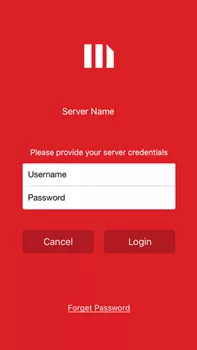
Now, after uploading the image, you need to provide your API keys. It takes OpenAI API key and GitHub Personal access token. You can copy the API Key from the OpenAI Playground.
![]()
To get the GitHub access token, you go to this URL while logged in your GitHub account. Create a new personal access token by checking the “gist” option. Copy the generated token and then paste it in the web app.
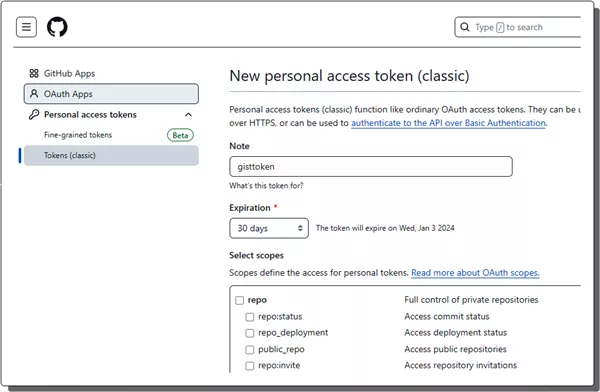
Now, start the process and give it a few seconds. It will now analyze the uploaded image and then it will start the coding process. Once it is done, it will open an editor and there you will see the finally generated Android screen. You will see the corresponding code.
![]()
The code that it generates will also be added to a GitHub Gist. You can check that out and then take further steps to develop and complete your app.
![]()
In this way, you can now accelerate the Android development by generating Flutter code using AI. You can get a fully functional Android app and then publish it to Google Play Store. We have covered some Android apps builder and IDEs before. It beats all of them and the API cost is very low as well. However, the cost can go up for very complex apps.
Closing thoughts:
If you are looking for an AI based tool to develop Android apps then you are now the right place. Pixels2Flutter takes the Android development to the whole new level. Just try it now and see how it works out for you. You can let me know that you think about it in the comments down below.