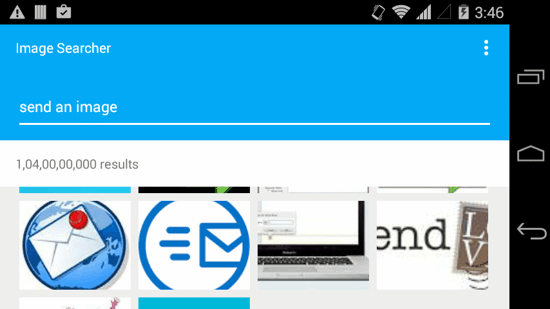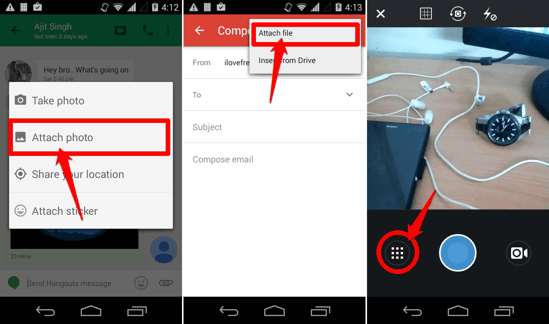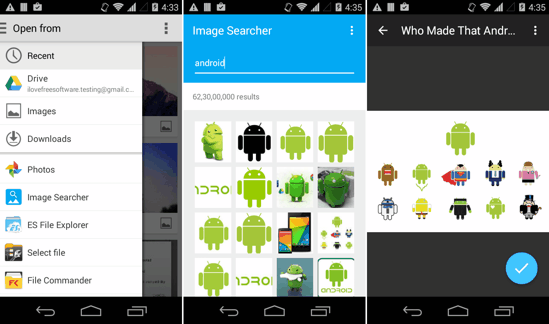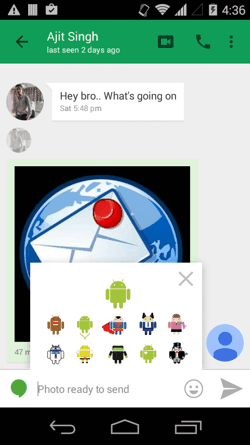Image Searcher for Android is an app with which you can search for images from Google Search and Bing, and share or attach them in your Instant Messages and Emails without opening any other app. To send an image, you don’t need to download it and it will directly get attached to your message or email. The app isn’t shown in your app drawer and will appear when you choose to attach an image from a messaging or email app and enter the default Android system Image Picker. It shows the top search results directly from Google and Bing.
How do you normally send an image to someone when you are chatting or just replying via email? Yes, you have to open a browser (or Google), search for it, download and save it to your Gallery, then browse to it, and attach it to your message or email. While I agree that the procedure is a bit simpler than it sounds, there is no denying the fact that Image sharing could be made a lot simpler if all that extra effort simply got out of our way. Did I say simpler Image Sharing? Well, by that, I meant Image Searcher for Android.
Search for an Image and Share it with Image Searcher for Android
Image Searcher for Android helps you specifically and ONLY in the above-mentioned scenario. I know that Facebook Messenger, and maybe a few other chat apps have this feature built into it (wherein you can search for any Image right from the Chat screen and share it then and there). But there are quite a few other apps without this feature which we use on a daily basis — take Gmail, Hangouts, and Instagram, for example. When you’ll install Image Searcher for Android, it might seem confusing to you at first. Don’t worry though, you shall learn how to use it right here!
First of all you obviously need to open up a chat application or your Email client, and open up a conversation or Compose a Mail. Now as is shown in the screenshots above (for Hangouts, Gmail, and Instagram Messages), you have to tap on the Attachment Icon and then select the highlighted option, shown above for the respective app. While I have just given an example for these three apps, it does not mean that other apps can’t function the same way. But, one thing to note here is that I could NOT USE THIS APP WITH WHATSAPP since it has a built-in Gallery and Image picker.
Once you choose to attach an Image (or a File), you will be taken to the default Android Image picker. Here, just slide out the sidebar from left, and select ‘Image Searcher’ (see the first screenshot below).
The app will now open with a text field where you can search for any image you want and it will give you the top results from Google and Bing. Tap on any Image and it will be shared with your Hangouts/Gmail contact or Instagram follower.
The app in itself has no options whatsoever even when you search for an image. But that’s knowingly so, it seems. You won’t be using Image Searcher as a standalone app, after all; and will only need it as more of an accessory for other messaging or mailing apps.
Verdict
Image Searcher for Android is not a standalone app, I’d say. It’s more of a plugin or extension, for other apps to use when needed. The app tries to be as simplistic as possible, but in the process makes itself a bit complicated. I was left scratching my head when I first installed it and couldn’t spot it in my app drawer. The app doesn’t need that, but if it had an app drawer icon, it would’ve been possible to search for images and ‘Share’ them to Whatsapp too! But regardless of that, the app is great for anyone who uses other apps like Hangouts more than Whatsapp (don’t give me that look! Even I use it more than Whatsapp!). You can head over to the Play Store and get it without shelling out a single penny.