Here are 3 free Android gallery apps to see images from different cloud storage at one place. From these cloud gallery Android apps, you will be able to view photos from your local phone and different cloud services like Google Drive, Dropbox, Amazon Drive, etc. You can also see videos from these cloud services. Some of these even support Facebook. However, not all cloud gallery apps in this article support all cloud services. So, take a look at them and choose the one perfect for you. The best of all, some of these apps even gives you the option to backup your photos to supported cloud services like Dropbox, Google Drive, etc. In case, you are looking for unlimited cloud storage for your photos then you can get it from any of these unlimited photo storage Android apps.
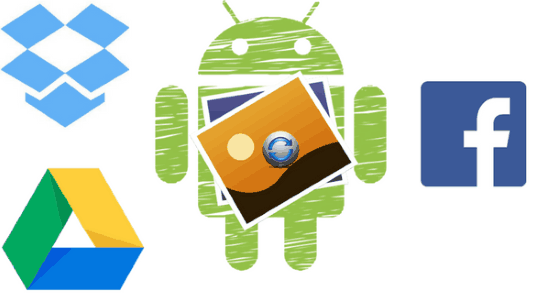
A+ Gallery:
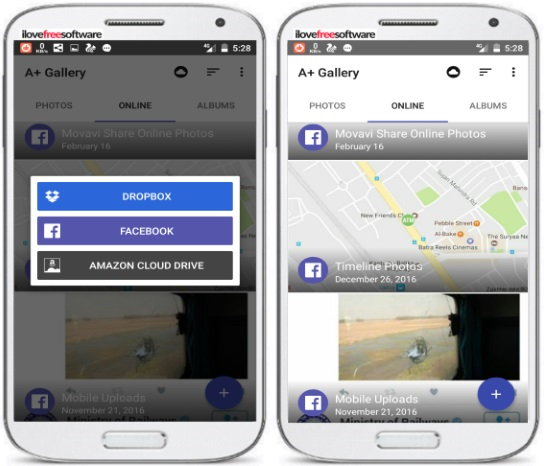
A+ Gallery is a free cloud gallery app for Android. This app gives you the option to backup and view photos from Dropbox, Facebook, and Amazon Drive. You can also see videos from these supported cloud services. You can choose to view photos by date and year; it automatically organizes photos by date. You will just have to authorize all of these cloud services from the app to view all of them at the same place. The interface is also pretty easy to use and you can view all local photos and cloud photos with just a swipe on the screen. You can access all of your Dropbox, Facebook, and Amazon Drive photos from the “ONLINE” section of this app. In addition to this, it also offers some unique features such as you can use it sync a local gallery on your phone to a Facebook album and other supported cloud storage and vice versa. Well not just photos, you can also access all of your cloud videos on any of these mentioned platform using this app. Explore the app from the link provided above.
Quickpic:
QuickPic is another free Android gallery app to view photos from multiple cloud services at once. It supports cloud services like Dropbox, Picasa, Google Drive, OneDrive, Flickr, Amazon, Yandex, Samba, and many others. So, it supports a way more cloud services as compared to the previous cloud gallery app in this list. One of the main limitations of this app is that you can’t access all of these photos from a single section of this app. You will have to select the cloud services in order to view photos from it. That means you can just see photos from a particular cloud service at a time. It supports following file formats for viewing and storing files on these supported cloud platforms: jpg, gif, bmp, wbmp, 3gp, asf, divx, flv, 3gpp, 3g2, avi, mp4, rm, rmvb, skm, m4v, mpeg, k3g, mpg, m2ts, mts, jpeg, jps, png,ts, wmv, webm, mkv, mov, mpo, webp. From the app options, you can add accounts of as many cloud services you want, even multiple accounts of a single cloud service. After that, select an account from the app menu to view photos and videos from it. Yes, you can also view the photos from your phone in this app.
Cyanogen Gallery:
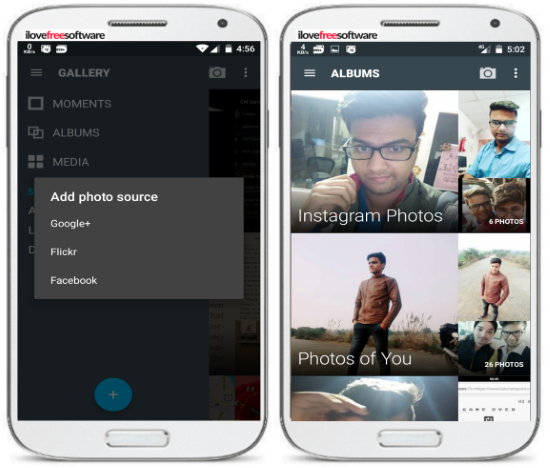
Cyanogen Gallery is a free cloud gallery app for Android to view photos from Flickr, Facebook, Google+, Dropbox, and photos from the phone at the same place. The only limitation of this app is that it might not be compatible with all of your devices. This app has a very nice layout which makes it pretty easier to browse pics from these cloud services. From the app menu, you can add a cloud photo source i.e. Facebook, Flickr, etc. You can just add a single account of a cloud service in it, unlike the previous one which supported multiple accounts of the same service. You can also watch videos stored on any of these cloud drives too (if any) within the app interface. Another exciting and unique feature of this app is that it uses photo and video metadata to create smart folders around location and time.
Verdict:
In this article, I introduced you to 3 free gallery apps for Android to view photos from multiple cloud services at the same place. These gallery apps certainly got some potential and features that can definitely replace your default gallery app on your phone. From these apps, you can view photos from multiple cloud source from the same place. I really liked all of the apps on my list but A+ Gallery is the app which caught my most attention.
