gFeed is a free Android Gmail client to turn Gmail emails into social feeds. Using this app, you will be able to access all your Gmail emails as the news feed on social apps like Facebook, Instagram, etc. Actually, what happens is when you connect your Gmail account to this app, it will fetch all your emails from the inbox and then display them on one screen as news feeds. You can simply scroll through all the emails as you normally do on social apps.
No more going through your cluttered Gmail inbox to check emails, as you will be able to access them in a clean and decluttered interface. Apart from showing the emails as feeds, it will also allow you to easily star, delete, and reply to email. It will also mark emails as read and archive them automatically as you scroll through them. Unlike other Android Gmail client apps (like Boomerang), this one converts your messy inbox into something interesting to use.
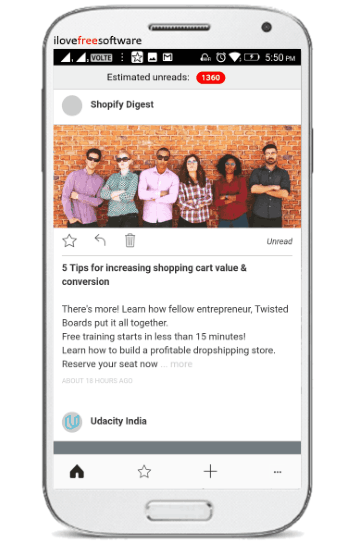
Note: This app is also available for iPhone, but this post only covers the Android version.
How to Turn Gmail Emails into Social Feeds on Android:
Before you start, simply install and open up the “gFeed” app on your Android phone. After that, it will ask you to connect your Gmail account and allow access to this app. Once you do that, it will automatically process all the emails in your Gmail inbox and display them as social feeds on the “Home” tab. You will see the total number of unread emails at the top of the screen.
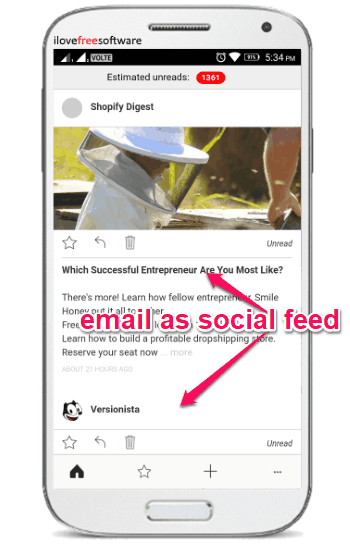
You can now access the email as social feeds by scrolling them on the screen. With each feed (email), you will see the buttons to star, reply, and delete the thread. Apart from that, it will use the email subject as the feed title and show a small description of email body along with the “Read more” option. The best part is that you can reply to any email you want in seconds.
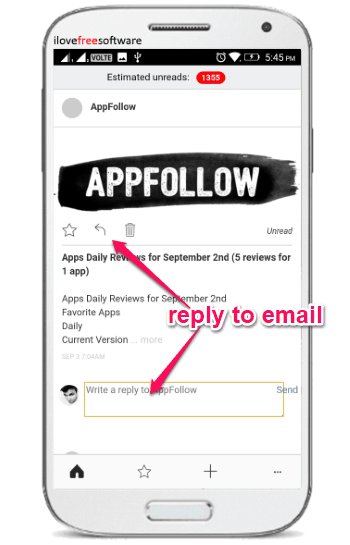
Each time you move any unread email off to the top of the screen, it will be marked as read and get archived automatically. If you star any email, then you will be able to easily access it later. Actually, when you tap on the “Star” button at the bottom of an email feed, it will be saved in a separate “Star” tab. This tab will be visible on the right of the “Home” tab at the bottom of the screen.
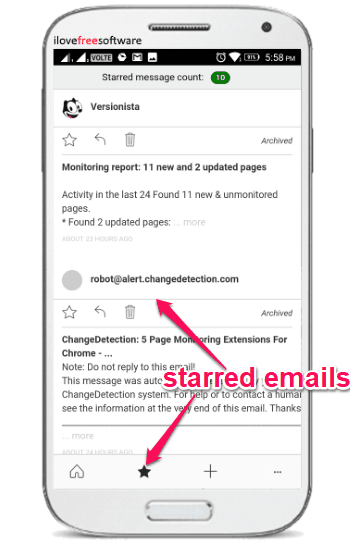
On the right of the “Star” tab, you will see a “+” icon which you can use to compose new emails. When you tap on this icon, a new screen will appear where you can enter the recipient’s email address, Cc, Bcc, and then type the message. Then you can send the email with just a tap on the “Send” button.
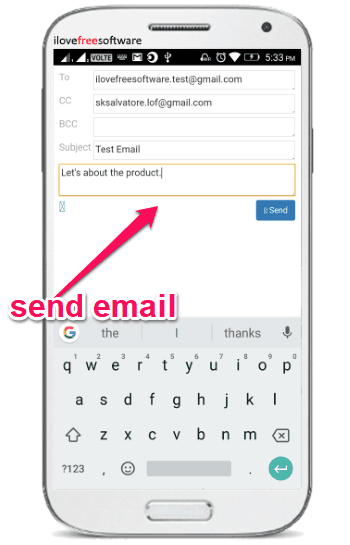
Closing Words:
gFeed is a pretty useful Gmail client app for Android which makes it easier for you to access all your emails as social feeds. The best thing which I like about it is that it can convert your cluttered inbox into something interesting and fun. You will love accessing your emails, as we all love scrolling through news feeds on social network apps like Facebook, Twitter, and more don’t we?