Gallery Lock Lite is a free Android app to lock or hide photos and videos on Android. This Gallery Lock Lite app is a nice and intelligent app in Android Market to lock your personal folders containing photos and videos on Android.
I tried this app on my Android phone and found it to be secure app to lock my personal folders containing photos and videos. Remember that this Gallery Lite app only locks folders that contain photos and videos. The app is secured by a secure password, so that no one can access your personal folders. Also, you can secure the app by a lock pattern if you want.
Gallery Lock lite app is a very simple and easy to use app in Android Market. Just launch the app on your Android, tap on + like button from the toolbar of the app to import the folders from SD card. Select the required folder which you want to lock. Then tap on lock option in the app to lock the folders.
Don’t press the back button while locking up the folders as your data will not be recovered if you do the same. Also unlock all the photos and videos before uninstalling the app from your Android, otherwise you will lose all your data in one go.
Also, take a look on File Hide Expert app for Android reviewed by us.
Some Key Features Of Android Gallery Lite App:
- The app allows you to lock photos and videos on Android.
- The app is simple and easy to use on Android.
- The app is secured by a secure password or a lock pattern.
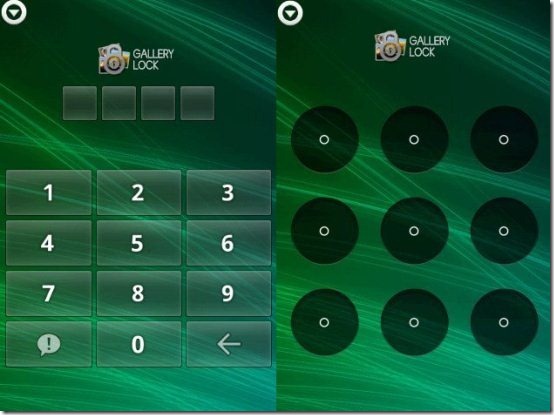
- You can sort the folders from within the app.
- The app even allows you to delete, rename or create a new folder.
- The setting options can be easily customized.
- The app comes up with feature of auto media scanning on Android.
- Gallery Lock Lite even hides the folders from SD card.
Take a look on Audio Manager app to hide files on Android.
How To Install Gallery Lock Lite App:
- Do you have a Barcode Scanner app? – Just scan the QR Code below.

- If you don’t have a Barcode Scanner app – then login to Android Market.
- Search – Gallery Lock Lite app in Android Market.
- Tap on install option to install the app.
The free Android Gallery Lock Lite will be automatically installed. Click here to download Gallery Lock Lite app from Android Market. Now make your photos and videos personal by securing them with a secure password or lock pattern. Work smartly with your smart phone.

