In this post, I will explain how to pin messages in WhatsApp Group chats with expiry time. In the new WhatsApp beta for Android, many users are now getting an option to pin important messages right in the chat. The pinned message is displayed to all the members on the top side and you can change its expiration date.
If you are part of a WhatsApp group then you know this fact that sometimes, important messages or announcements get lost quickly. But thanks to the new pining feature, you can now pin an important message. Everyone in the group can see the message that you have pinned and this way the members will not forget about it.
If you are a WhatsApp beta tester, then you can try this feature. However, it is still under controlled roll out and will be available to all the beta testers in a few days. And then it is just a matter of time until Meta gives this to every WhatsApp user.
How to Pin Messages in WhatsApp Group Chats with Expiry?
So, if you have WhatsApp beta then make sure that you have updated it to the latest version. After that, you need to open a group chat where you are an admin. Now, try sending some messages.

Select the message you just sent via long tap. After that, tap on the vertical three dots icon. The option to pin will appear here. You can see that in the screenshot above.
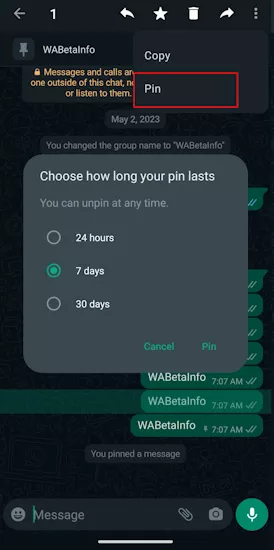
Here you will now also be asked to set an expiry time. You can now pin messages in your chats for 24 hours, 7 days, or 30 days. You can also unpin them whenever you want.
In this way, you can now use this new feature of WhatsApp in groups. For now, you will have to wait for a few days. When the testing finishes then Meta will push this update to all WhatsApp users.
Closing thoughts:
The message pining feature used to be available in Hike and was very useful. It is available in telegram as well but now you will have it in WhatsApp soon. So, stay tuned and keep updating WhatsApp to be able to pin messages and union them automatically using the expiry date. It is a really good feature for announcements and highlighting important events.