This article explains how to set up and use Personal Safety app on Pixel phones. Personal Safety is a new emergency app that replaces the exiting emergency feature on the Pixel phones. It keeps you connected with emergency contacts and first responses to share info and get help when needed.
This app has two main safety features, safety check, and emergency sharing and safety check. Emergency sharing allows you to broadcast your real-time location to emergency contacts. Whereas, the safety check feature allows you to set a time interval for doubtful situations to confirm your safety. If you don’t respond after the interval, it notifies your first responses about the situation along with your location. The app can also detect car crash and reach emergency services for you although the crash detection feature is not available for all counties and devices.
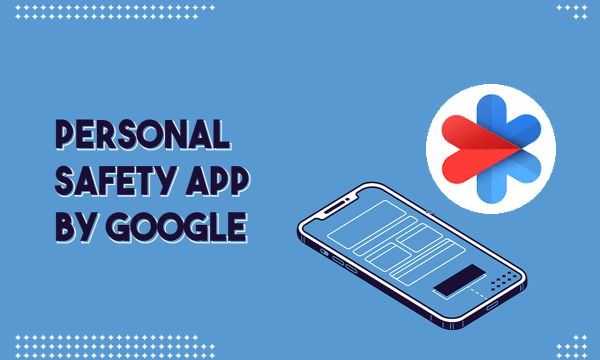
Also read: How to Share Location using Plus Codes in Google Maps?
Setup and Use Personal Safety App on Pixel Phones
Personal Safety app is available through the Google Play Store. Pixel phone owners can find the app on the store and install it from there. When installed, the app does not appear in the app launcher for older Pixel devices. If that’s the case then you have to enable it from Settings -> About Phone -> Emergency Information. Alternatively, you can do the same from the Emergency option from the lock screen.
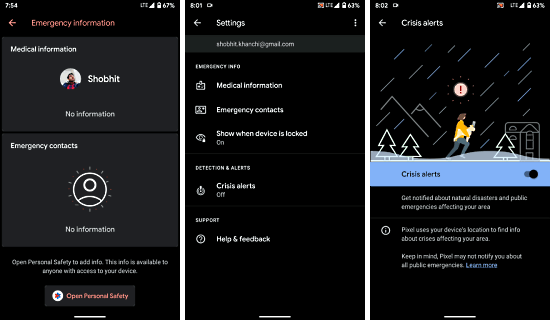
When you open the app for the first time, it asks you to sign in with your Google account. It also gives you an option to continue without signup if you don’t want to use your account for that. after that, it opens up to the page where you get alerts and updates. From the app settings, you can add your emergency information. Starting with medical information and then emergency contacts.
The third option is to make this information visible from the lock screen in the emergency menu. Then there are crisis alerts, which you can enable to get notified about natural disasters and public emergency in your area. To get crisis updates, you have to permit the app to access the device location in the background.
Safety Check

Now coming back to the main screen, here you get two options, safety check, and emergency staging. You can use the safety check feature in doubtful situations. You can create a safety check for any situation on hand and select the time duration for that situation. This feature asks you to pick an emergency contact whom the app can notify about your situation. Once you create a safety check, you can the emergency contacts on speed dial. If you don’t response to the check within the interval, it notifies your emergency contact with your real-time location. Otherwise, you can turn off the safety check within the interval. While turning the safety check on and off, you can add a text there to let your emergency contact know your current situation. This custom text alert is optional.
Emergency Sharing
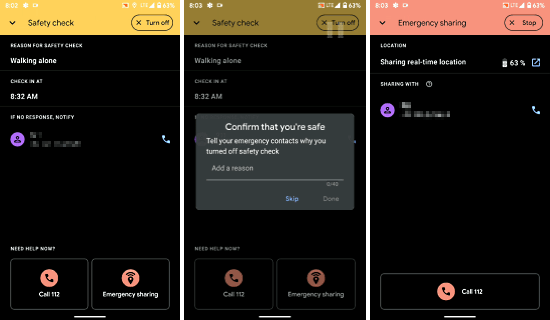
Coming to emergency sharing, this is rather simple. It broadcasts your real-time location to your emergency contact for up to 24 hours and keeps your emergency contacts on speed dial. Again, you can send an optional text while turning the feature on and off. This is how you can use the personal safety app to stay safe and connected to first responders and your emergency contacts.
Closing Words
Personal Safety app is a very useful app that can save lives in case of emergency. There can be safety concerns about situations like taking a cab late at night, waking along, going to an unknown territory, etc. In such situations, you can enable a safety check on your phone and keep your loved ones informed about your situation. This also puts emergency contact within reach so you can easily get help in case of an emergency.