This article explains how you can use Google Assistant to read aloud webpages in 42 languages. Google has one of the best text to speech and vice-versa services in the industry. The teams at Google are implementing these services with other services and making new ways to interact with the device and content. One example of this is the “Live Caption” feature that shows live transcription of videos on the screen.
Now, the team is bringing this text to speech to Google Assistant. This new feature is called “Read It Aloud”. This new feature adds new functionality to Google Assistant that can read the content of the webpages to you. Simply open Google Assistant where you want to listen instead of reading and say “Read it” or “Read it aloud”.
This opens a podcast like an interface where you can seek backward and forward, change playback speed, switch speaker voice and translate to 42 different languages from all around the world.
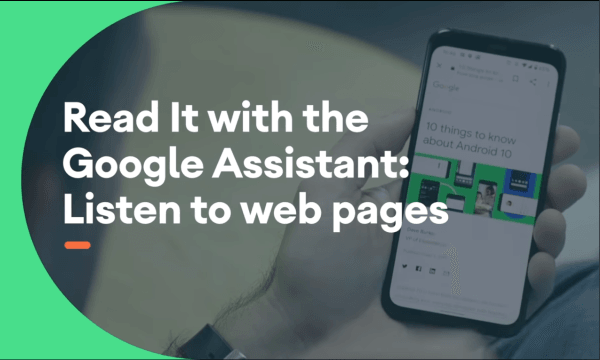
Also read: How to Create Voice Apps for Alexa, Google Assistant?
Use Google Assistant to Read Aloud Webpages in 42 languages
The new “Read It Aloud” feature allows you to listen to webpages with the help of Google Assistant. Currently, this feature is available on Android devices only that are running Android 5 or newer versions. This feature works with Chrome, Google App, and Google News app at the moment.
To use this feature, simply call the Google Assistant while you are on the webpage which you want to listen to. Once the assistant pops up, say “Read it” or “Read it aloud”.
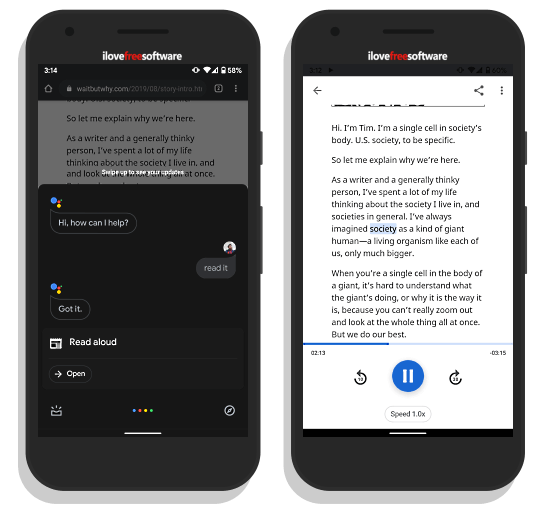
When you do that, it opens a Google Podcast like interface where it shows you the webpage content along with media control and a progress bar. It starts reading the content from the top and syncs the text with the voice. With the media control, you can seek backward and forward and play/pause the reading. You can also change the playback speed as well.
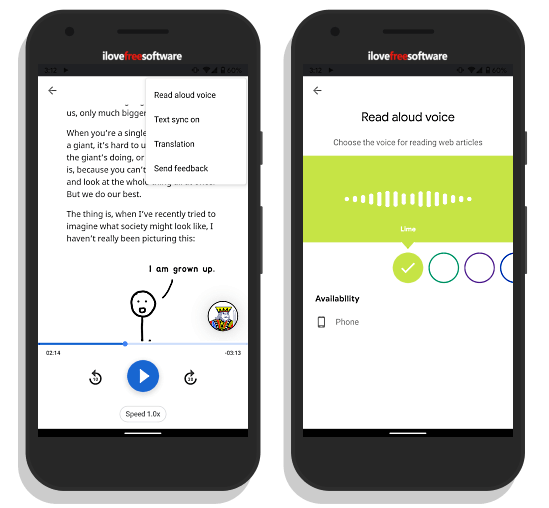
Apart from that, you can change the speaker’s voice and can translate the audio to 42 different languages. You can access both these options from the 3-dot menu on the top right corner. Currently, there are 4 different speaker voices (2 females and 2 males). You can preview them and choose the one that you find more comfortable. Similarly, you can open the list of languages with the “Translation” option and pick a language to translate the audio. The translation is really good in my opinion but it also depends on the content that you are translating.
Wrap Up
This new “Read It Aloud” feature is a nice addition to Google Assistant that allows people to listen to webpages instead of reading. This offers you a new way to consume information easily and quickly. It is a good use of technology in the right place to help solve the problem for people and make it easy to access the information. Also, Google is keeping different parameters in check to make the voice smooth, fast, and clear to deliver a natural-sounding experience.