All the smartphones have accessibility services built right into the OS. Those accessibility services are implemented into the OS for the visual and hearing impaired. Screen Reader is the most common service for the hearing impaired.
All the current accessibility services are built with a moto to help people to use the device with ease. But, with the recent release of Live Transcribe app, Google took a step in a different direction. Instead of building a service around the device, they build an accessibility service to make the world more accessible for the hearing impaired.
Live Transcribe use Google’s outstanding speech recognition technology to hear the voice using the microphone and show the real-time transcription on the screen. This app is currently in its Beta state, you can join the Beta testing on this web page and then install the app from the Play Store. So, let’s check out what this app offers and how it works.
Also read: How to Record Calls and Transcribe to Text on Android
Live Transcribe App by Google for Hearing Impaired
Live Transcribe app is simple and straightforward to use. You can install it from the Play Store and launch it from the app drawer when installed. When you open this app for the first time, it asks the permission to use the microphone which is essential for speech input. Once you give this app the permission, its ready for the live transcribe.

This app analyzes the audio coming to the microphone for speech and convert the speech to text. The text is shown in easy to read big fonts on a static background. You can switch the background theme of the transcribe depending on the environment for ease.
This app supports transcriptions in over 700 languages and dialects. It also has bilingual support with a quick switch between primary and secondary language by tapping on the language button. Next, to the language button, it has a keyboard icon to bring up the keyboard. This option can be used to respond without the need of speaking. At the top right corner, this app has a loudness and noise indicator. This indicates the speaker’s volume relative to surrounding noise.
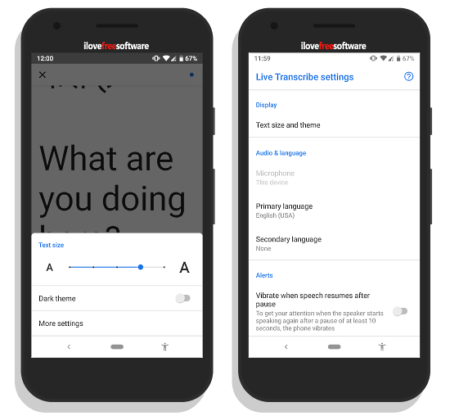
The gear-icon present at the bottom left corner brings ups the options to change the text size and theme of the app. Below those options, you can access more settings of this app where you can set the primary and secondary language, and enable optional haptic feedback. The feedback signals you when somebody starts or resumes speaking.
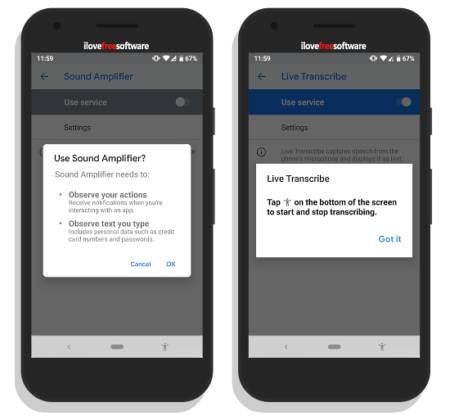
If you use the accessibility shortcut (holding both volume button for 3 seconds) then, you can also set it as the shortcut service from the Accessibility settings. You can do that from your phone Settings -> Accessibility -> Live Transcribe. This way, you can launch it quickly with the accessibility button (appears on the navigation bar) when accessibility services are enabled.
Install this Live Transcribe from the Play Store.
Closing Words:
Live Transcribe is a great accessibility app that can help the hearing impaired to easily communicate with the world around them. Backed by Google’s speech recognition technology, it transcribes the speech perfectly almost all the time. If you are concerned about privacy then, relax; the transcripts of the conversations stay on your phone and the audio is not stored after the transcript is processed.