This article talks about the all-new Microsoft Office App for Android that combines Words, Excel, PowerPoint in 1 app. On Windows and macOS, Microsoft Office bundles the company’s various products. But when Microsoft brought its product to Android and iOS, it released each product as an independent native app. And, now the company released an Office app for Android and iOS that bundles almost all those apps in a single package.
This new Microsoft Office app is in early access state at the moment. The app packs various popular Microsoft’s apps covering Words, Excel, PowerPoint, Notes, and Lens. It also has text converters and PDFs tools such as image to text, sign PDFs, Scan QR Code, etc. It doesn’t stop there, the app has OneDrive integration and lets you share files locally and transfer files between phone and computer. With that said, let’s check it out in detail.
Also read: Online Office Alternative to Edit Word, Excel, Presentation Files
Microsoft Office Android App Combines Word, Excel, PowerPoint
To be able to access this new Microsoft Office app, you have to join the preview group that allows you early access to the app. To do that, open this official blog post from Microsoft and follow the link to the group. Since it’s an Android app, the preview group is on Google Groups and you need to sign in with your Google account to join the group. Use the same Google account that is linked to your Android devices on which you want to install the app. Once done, you get a link to the app on the Play Store from where you can install it on your device.
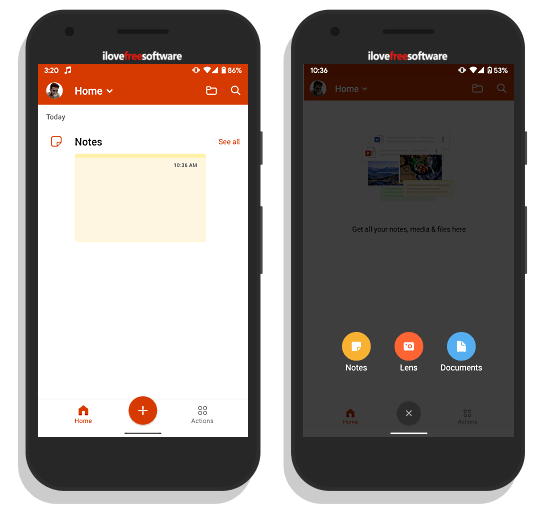
The app opens at the home page where it lists all your saved documents. At the bottom of the screen, you get a button to create a new document. This button opens the following options:
- Notes: To create a quick note. It’s not OneNote instead it’s more like sticky notes on PC.
- Lens: Opens the camera to scan documents.
- Documents: To create Word, Excel, and PowerPoint documents.
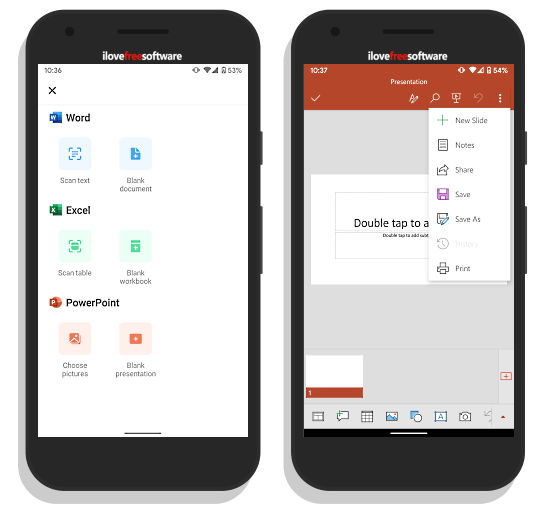
The Documents option also gives an additional option along with Word, Excel, and PowerPoint. With Word, you get an option to quickly scan text using the camera and add it to a Word document. With Excel, you get an option to scan a table and add that to an Excel sheet. And, with PowerPoint, you get an option to choose pictures for the slides. The layout and the functionality of each of these document types are the same as the native Android apps.
Additional Tools
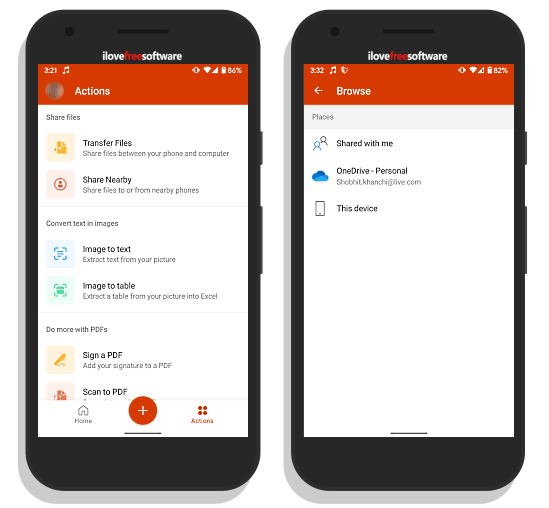
Apart from Word, Excel, and PowerPoint, the new Office app packs some scanning and PDF tools. Here is a list of all those tools:
- Image to text: Extract text from a picture
- Image to Table: Extract a table from a picture to Excel
- Sign a PDF: Add your signature to a PDF
- Scan to PDF: Scan pictures into PDF
- Pictures to PDF: Create PDF from pictures
- Document to PDF: Convert a document into PDF
- Scan QR Code: Scan links or text and save it to a Note
And if you have a Microsoft account, you can log in with that to sync your files. Doing this also gives you access to your OneDrive right in the app. You can access your files from OneDrive, edit them, and save back to the OneDrive. On top of that, you can also share files with nearby devices locally and transfer files between phone and computer with a 10 MB file size limit.
Wrap Up
With this new Office app, Microsoft is trying to restructure all their products for mobile devices. Instead of having individual apps installed, now you can access all the functionalities within one app. And the app is not even that big in size, it around 80-90 MB for Android. Personally, I really like this app since it bundles all the apps and tools Microsoft offers on Android. It offers a perfect working environment on mobile devices that makes everything easy and efficient.